Changing to port 443
About this task
The default ports for the Sametime Proxy are 8080 (http) and 8443 (https). The server will automatically redirect users from http to https.
http://<stproxy_host_name>:8080/chat
https://<stproxy_host_name>:8443/chat
Procedure
- You see a HCL Sametime Login page.
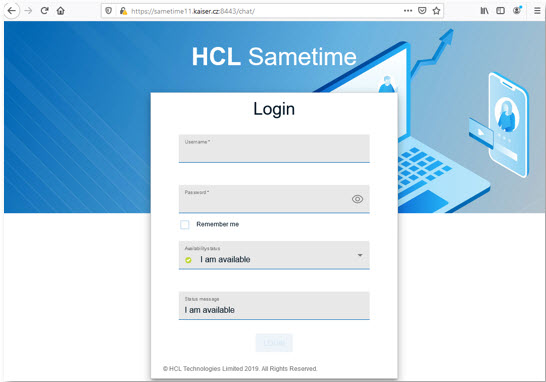
- Because we used the Domino Directory as the directory, log in to HCL Notes using the login.
- Enter Administrator and passw0rd.
- Click on LOGIN to continue.
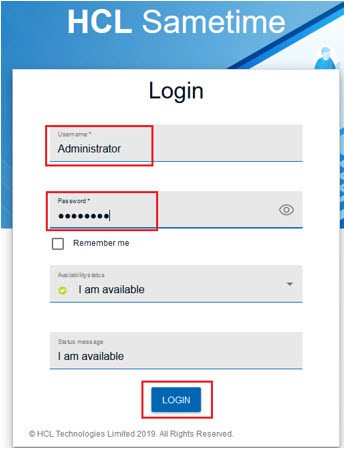
- You are now logged in to the working HCL Sametime V11.0.
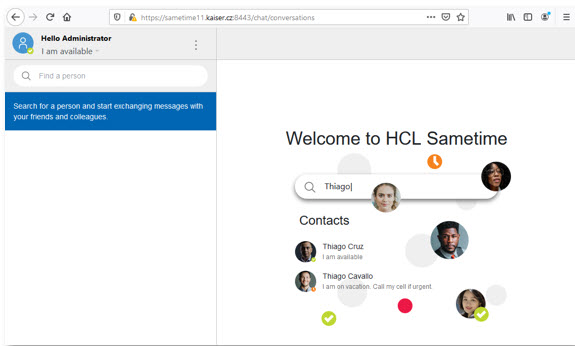
HCL Sametime 11 Proxy server -change the default ports
The HCL Sametime V11.6 Proxy Server default configuration uses port 8080 and 8443 for HTTP and HTTPS. If you want to change them to use the standard 80 and 443, follow this procedure
Procedure
- Open the server.xml file located in the
c:\sametimeproxy\conf folder.
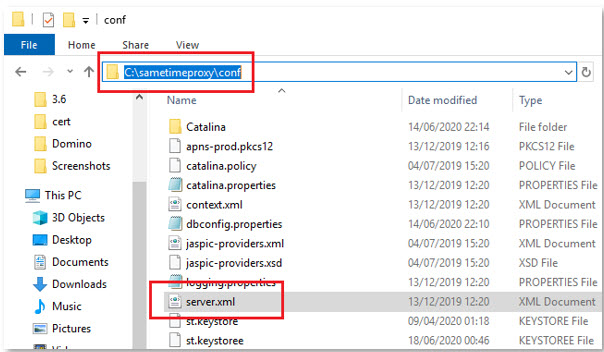
- Edit this file.
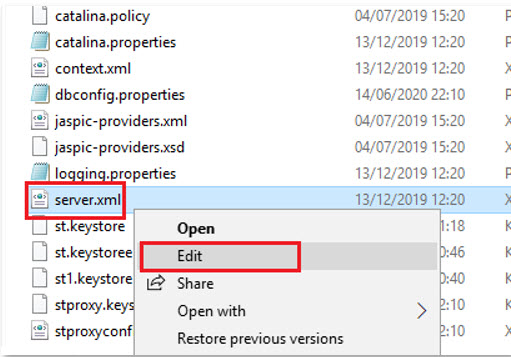
- In the Connector port change port 8080 to
80 and port 8443 to
443.
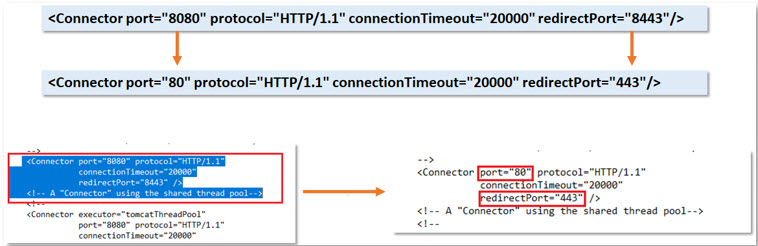
- In the Connector protocol change port 8443 to
443.
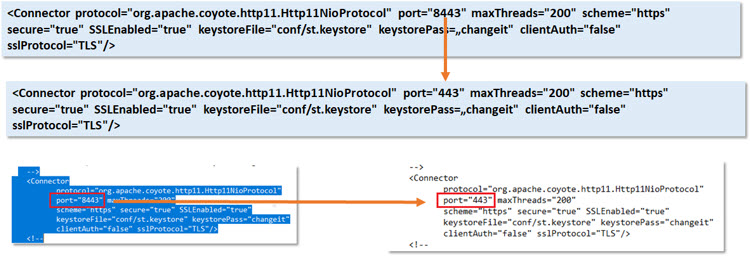
- Close and Save server.xml file.
- Now restart the HCL Sametime proxy server.
- Open web browser and open Sametime web client without 8443.