Integrating to Youtube
The share a YouTube video ![]() feature allows users to share a video
directly from youtube.
feature allows users to share a video
directly from youtube.
About this task
Sametime Meetings allows a presenter to play a video within the meeting directly from YouTube. This video is viewable by all participants.
Additionally, meeting moderators can start a Live Stream on a YouTube channel. Live Steam sessions are lecture-style and do not allow participant interaction. The live steam option is ideal for presentations to larger audiences.
Share a YouTube Video
- To share a YouTube video within the meeting, the moderator will
click the Share a YouTube video
option and paste the URL from the YouTube site.
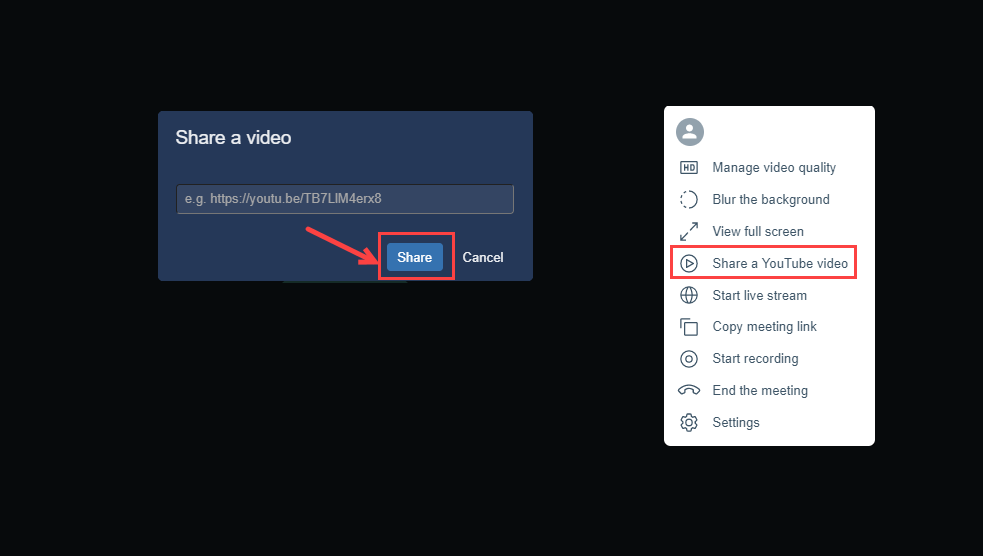
- Click Share and the meeting will join an
additional pane labeled YouTube.

- Participants must remain focus on the YouTube pane to watch the video.
- The video will present to all participants in the meeting, in the same way as the Start Presenting option.
- During the presentation, the moderator can control the YouTube video directly from the YouTube controls.
- The moderator can stop the presentation at any time by clicking on the button Stop YouTube video.
- Once stopped, there will be an option to remove the video or
leave it active in the meeting.
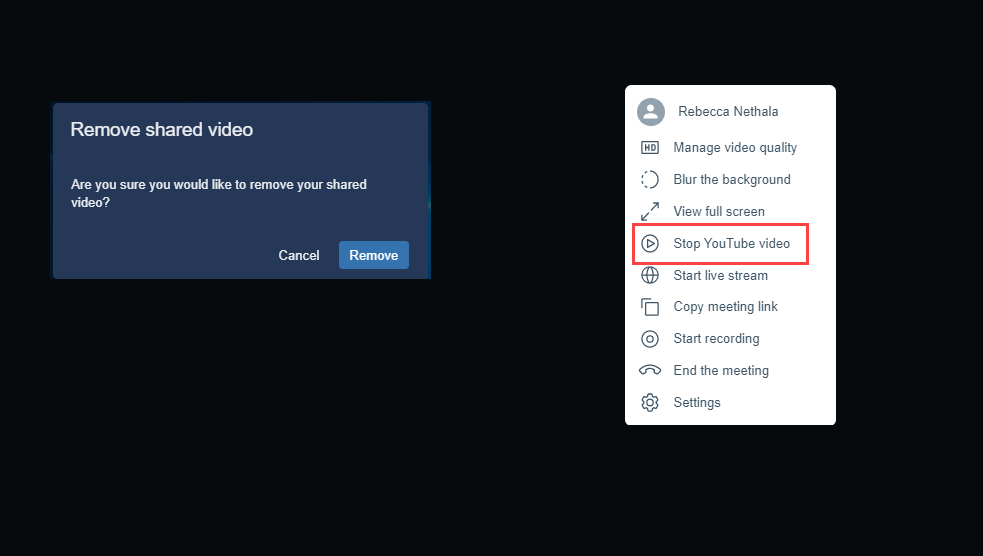
Start live stream
Before using this option, the moderator will need to obtain a Google account and configure the Live Stream Key on YouTube. Information for this process should be obtained from Google/YouTube with System Administrator approval.
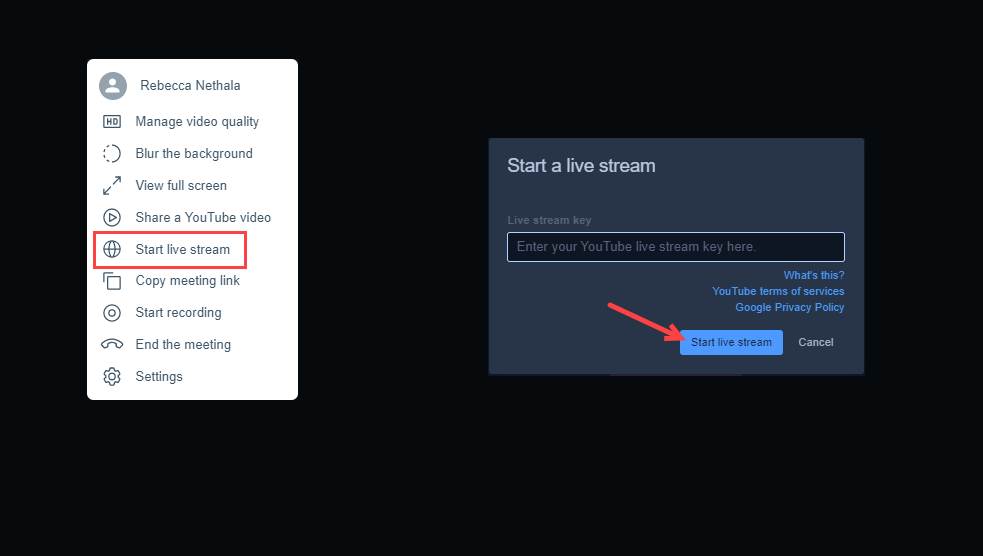
A live stream key is necessary for Google to authorize the transmission from your Sametime Meeting room content through its YouTube channel.
Google has separate policies and requirements to allow live streams on the YouTube platform and policies change at any time.
After obtaining a YouTube live stream key, click the Start live stream option, paste the YouTube live stream key and click the Start live stream button.
The live stream link can be shared by the moderator to all intended participants.
Anyone with the link can view the stream regardless of the authentication type. It is a public link on YouTube.
The meeting can also be recorded for later use and either left on the YouTube channel or removed for privacy.