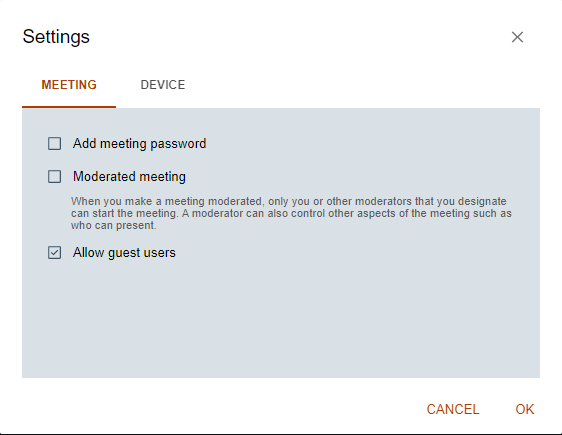More Actions
The More Actions  feature is in addition to all user actions, the moderator will have:
Record, End meeting, YouTube integration features and configure additional settings.
feature is in addition to all user actions, the moderator will have:
Record, End meeting, YouTube integration features and configure additional settings.
Description
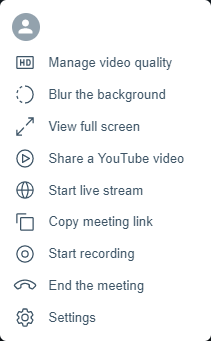
Please see the YouTube Integration section for complete details on these features.
Meeting Settings
Procedure
- Once a meeting has been started, the Moderator can make changes to the Settings at any time.
- Click the option to add a meeting password to require all users to enter with a specified password. The moderator will also be required to enter this password in all future meetings for this room.
- To disable the option for a moderated meeting, uncheck the Moderator meeting box. This will change control to all authenticated users and allow multiple presenters at once.
- With the Moderated meeting box checked, only assigned moderators will have control of the meeting and only one participant can present at a time. Presentation rights must be granted to each participant.
- When a meeting is created, the Allow guest users option is unchecked. Enter the meeting and select this option to allow unauthenticated users to participate in the meeting.