Inbox settings enabled by default
The following inbox settings are now enabled by default:
- Group By Date
When enabled, messages in the view are grouped by relative date.
Note: As of HCL Domino 12.0.1, administrators can disable this feature. For more information, see the topic Disable the Group By Date mail feature in the Domino documentation. - Beginning of Message
When enabled, users see the first 100 characters of a message in their Inbox or personal folders along with the subject.
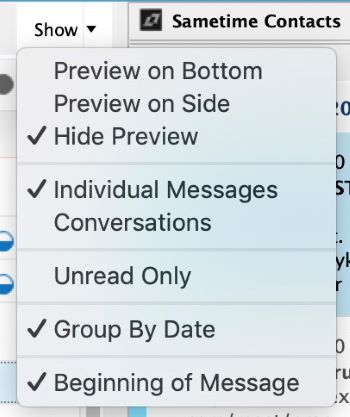
Note: This feature requires the mail12.ntf template design. To view template changes
after upgrading, restart your Notes client.
To disable either or both of these
settings, select Show and uncheck Group By
Date and Beginning of Message.For more information, see Table 2 in Mail quick reference.