Search improvements
Notes 12 provides the following improvements to Search:
- The Search box is lengethened and prominently placed in the top right corner of
the Notes Client user interface.
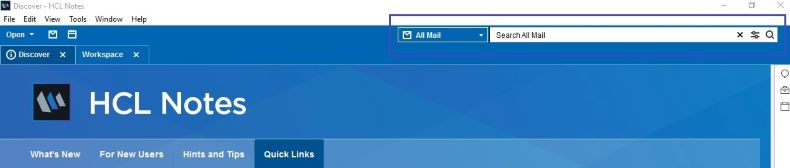
- The search scope (see below) is labelled with text as well as icons. This helps
users understand in which view or folder the search will be carried out.
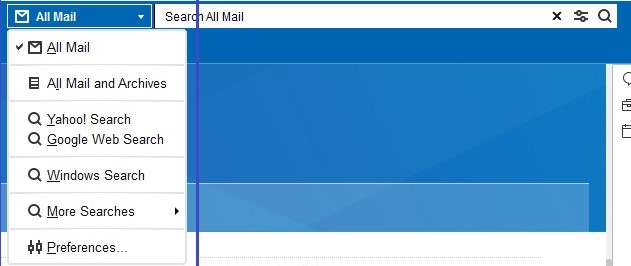
- Recent Searches displays previous searches in the current application.
Recent Apps displays recently used applications. To view these
options, click and keep focus in the search bar.
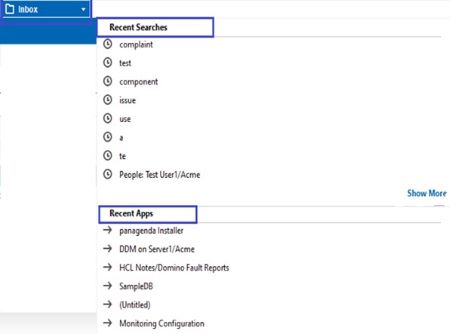
When you perform a search in a Notes application, that application opens and the application name appears in the search box. Any search executed at this point is performed in that Notes application database using the Search center.
- Search assistance using type-ahead text for user names and recent subjects is
now provided. Click Show More for more search suggestions.
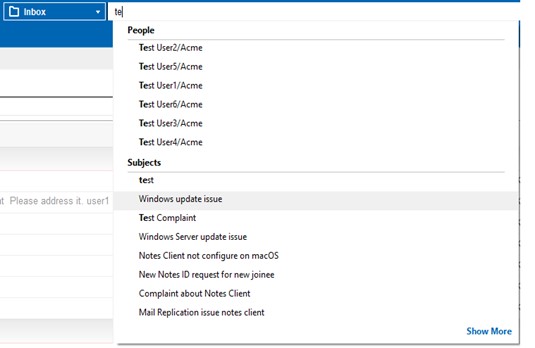
- Users can set filters for their searches.
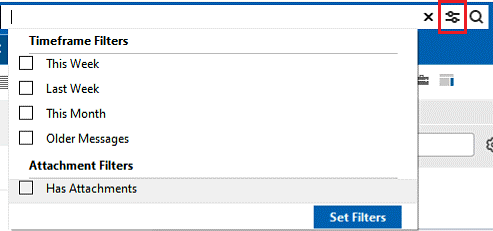
Timeframe filters allows users to search emails received within this week, last week, this month, or older messages. The Attachment filter searches emails that contain attachments.
- Improved "Search in View" bar. This option helps users find the emails or documents quickly when the database is indexed. By default, "Search in view" is not enabled. To enable it, switch to the view menu and click on Search this view.
All searches appear in the Search history. To clear the Search history, select . You can also disable Search history by unchecking Enable History.