Apply Sender Colors to meetings
If you use the Sender Colors feature to assign colors to particular people you receive mail from, you can now apply those colors to the meetings chaired by these people, too. This feature requires the IBM® Notes® 10 mail template (mail10.ntf).
From your mail, click to select sender names and colors. Select the Also apply colors to
meetings chaired by these people option:
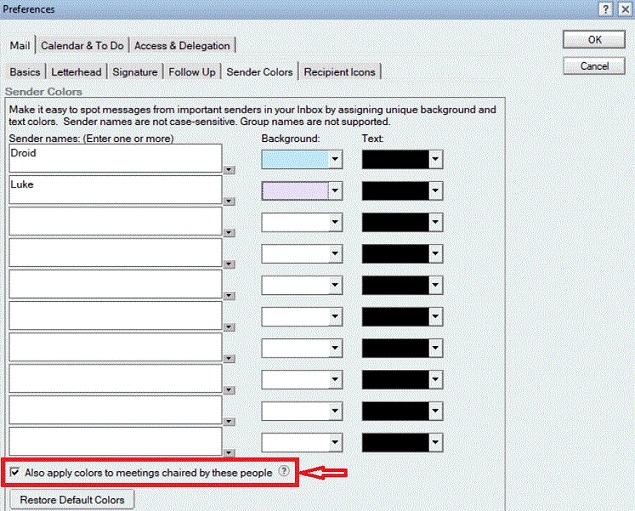
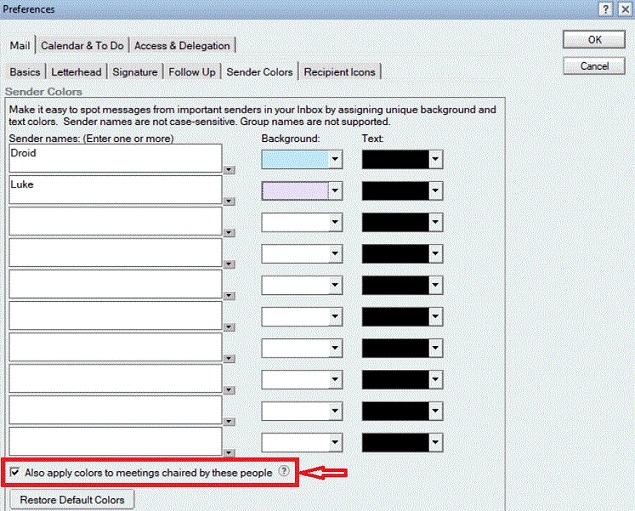
The Calendar Category Colors feature () takes precedence over this feature.