Importing text files to spreadsheets
You can import a text file such as a .txt file or a .csv file to a spreadsheet.
Procedure
- In an open spreadsheet, click .
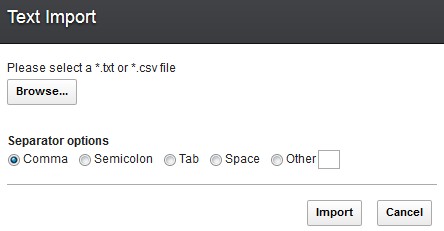
- Click Browse to select the text file that you want to import.
- Select the separator that you defined in the text file. The separator must be an ASCII character.
- Click Import.
Results
Note: If a text file contains data such as date, time, currency
or percentage, the data are automatically recognized as numbers in
the appropriate formats when the text file is imported to the spreadsheet.