Adding a hyperlink in a cell
You can link to a web page from a spreadsheet cell by adding a hyperlink in the cell. You can add only one hyperlink per cell.
Procedure
- Click the cell and type the URL that you want to link to from the cell (for example, http://www.ibm.com).
- Press Enter.
- To use the hyperlink, click the cell and then hover over
the URL until it is underlined.
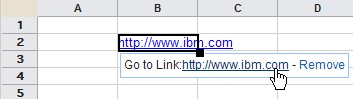
- Click the URL.