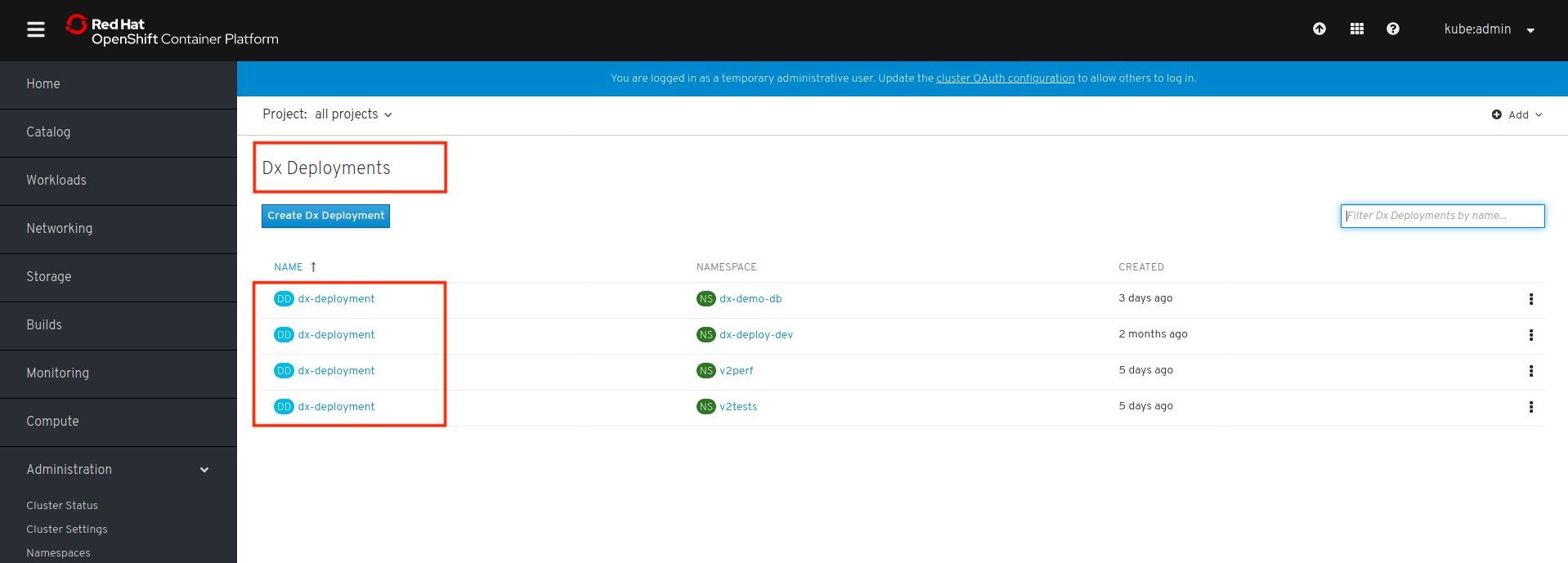Finding the OpenShift deployment | HCL Digital Experience
This section describes how to find your HCL Portal deployment.
About this task
As an administrator, you can easily display a list of the DxDeployment instances in your environment.
- Access the OpenShift console and navigate to Administrator > Custom
Resource Definitions and scroll to DxDeployments.
Figure 1. DxDeployment under Custom Resource Definitions 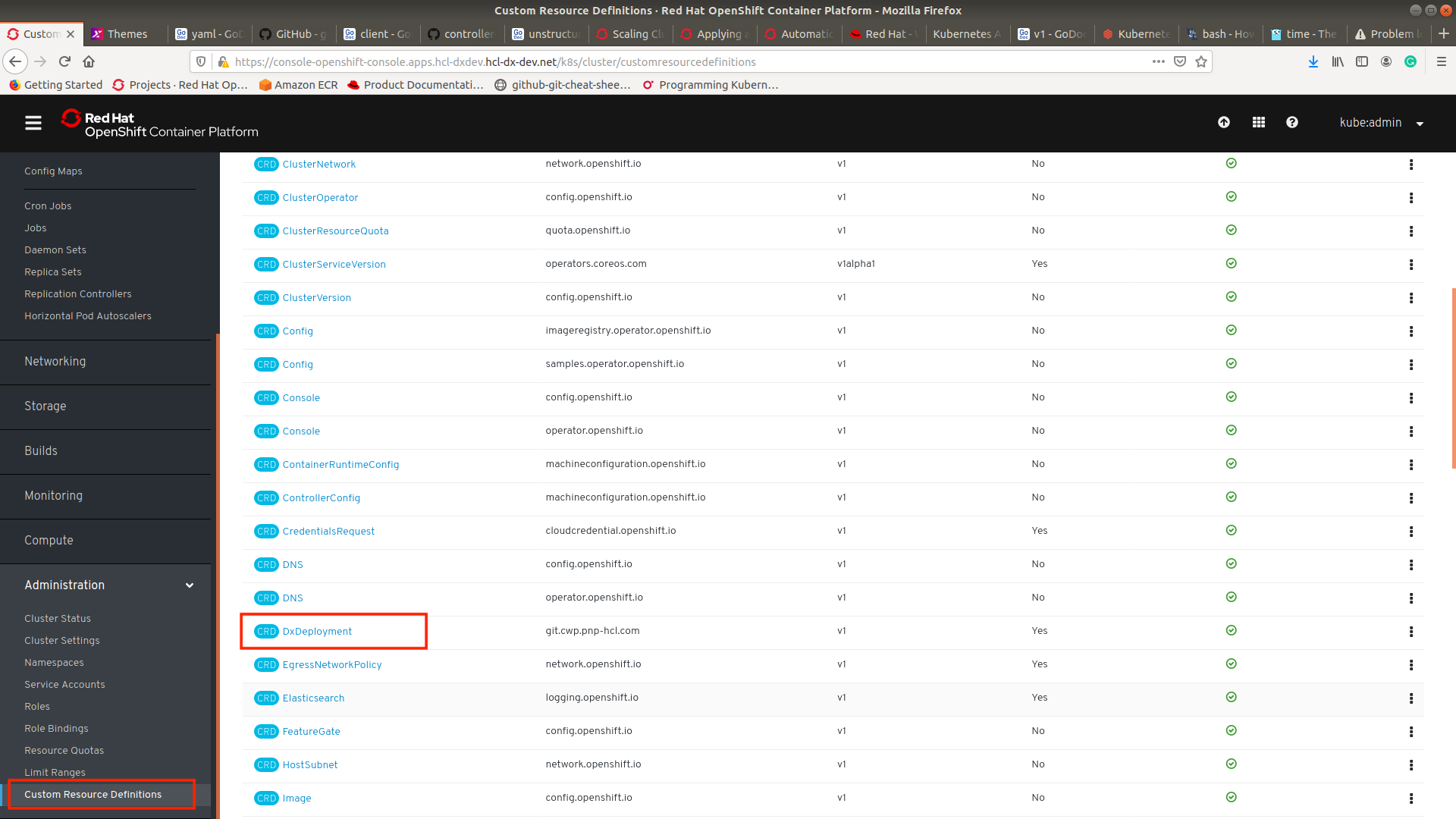
- Click on the DxDeployment Custom Resource Definition.
Figure 2. Clicking Custom Resource Definition 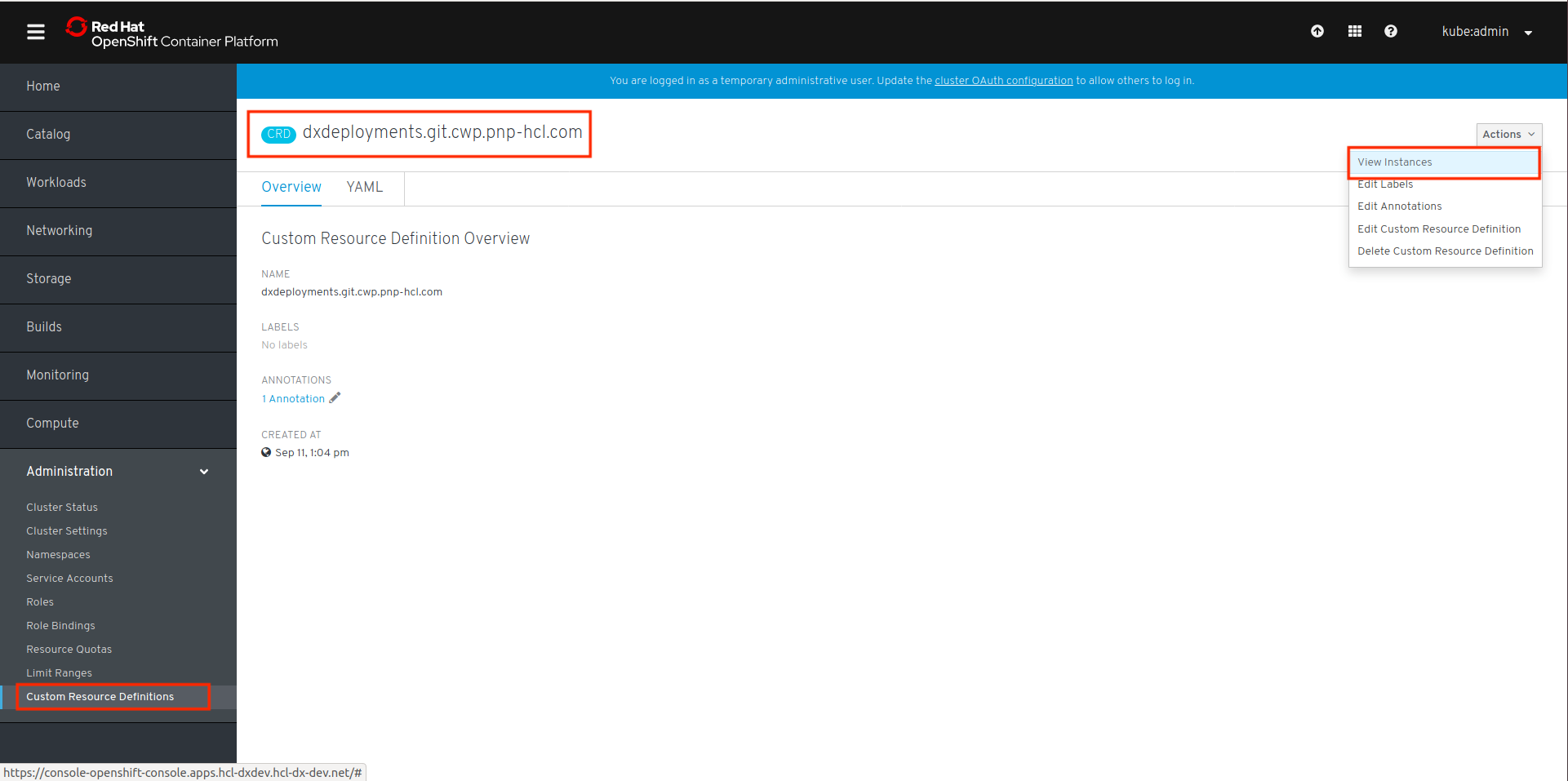
- In the upper right of the previous screen, in the Actions drop down, select
view images. You will then see a list of the instances of DxDeployment.
Figure 3. Instances of DxDeployment