Web content testing environments | HCL Digital Experience
Testing environments can be simple or complex. A simple example is a stand-alone server where content and non-content items are tested before they are sent to the live site. A complex environment is a complete replica of your delivery environment. A more complex environment is used to test content, theme, and application changes and the performance of your delivery environment.
A single website might have multiple testing environments. Some testing environments focus on content and design integration, application and data integration, performance, and more. A web content test environment is a layer of validation before changes are sent to the live website. The test environment might be used to accumulate changes from your authoring environments before the changes are syndicated to the production delivery environment.
Site testing within an authoring environment
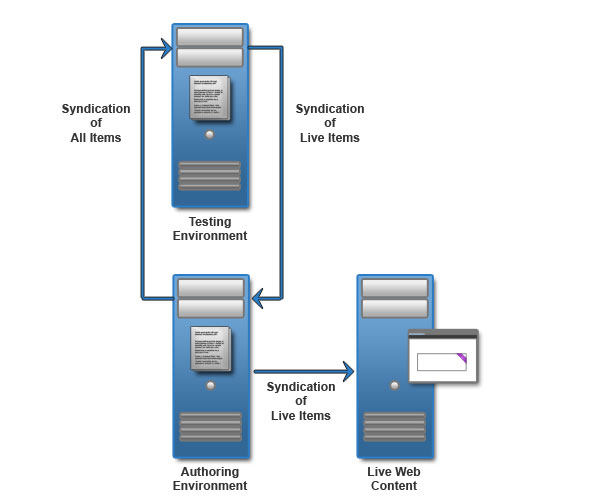
System testing within a staging environment
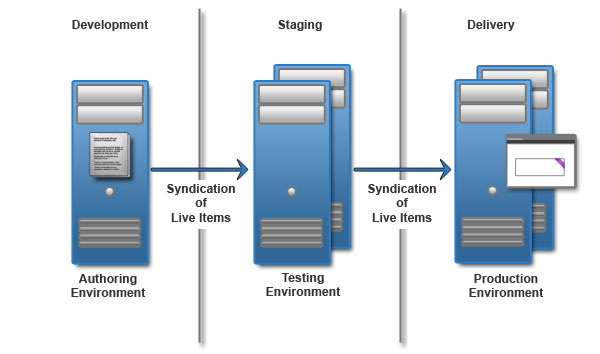
- Authoring environment
- Create drafts
- Approve drafts
- Test changes
- Publish changes
- Syndicate live items to the staging environment
- Testing environment
- Test changes.
- Production environment
- Deliver live website.