

Act on behalf of a Buyer Administrator
A customer service representative (CSR) can complete various storefront tasks on behalf of a Buyer Administrator. A CSR is, however, limited to a subset of Buyer Administrator tasks. The following details and resources can help you determine which tasks a CSR can complete on behalf of a Buyer Administrator, and how those tasks are completed on the storefront. The following are some of the common flows that a CSR can complete on behalf of a Buyer Administrator.
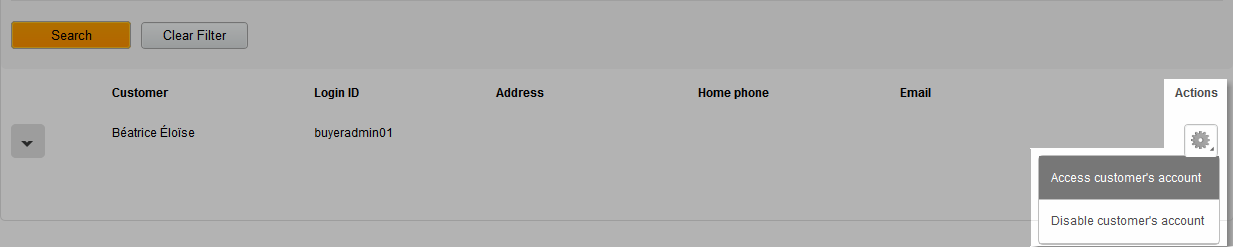
After the Buyer Administrator account is accessed, the CSR is directed to the Buyer
Administrator's My Account page. My Account page contains the My Account widget, which can be used
by the CSR to initiate various flows. One of the most important options in the My Account widget for
a CSR acting on behalf of a Buyer Administrator is the Organization and Buyers page. My Account page
is divided into two sections: Organization and Buyers.
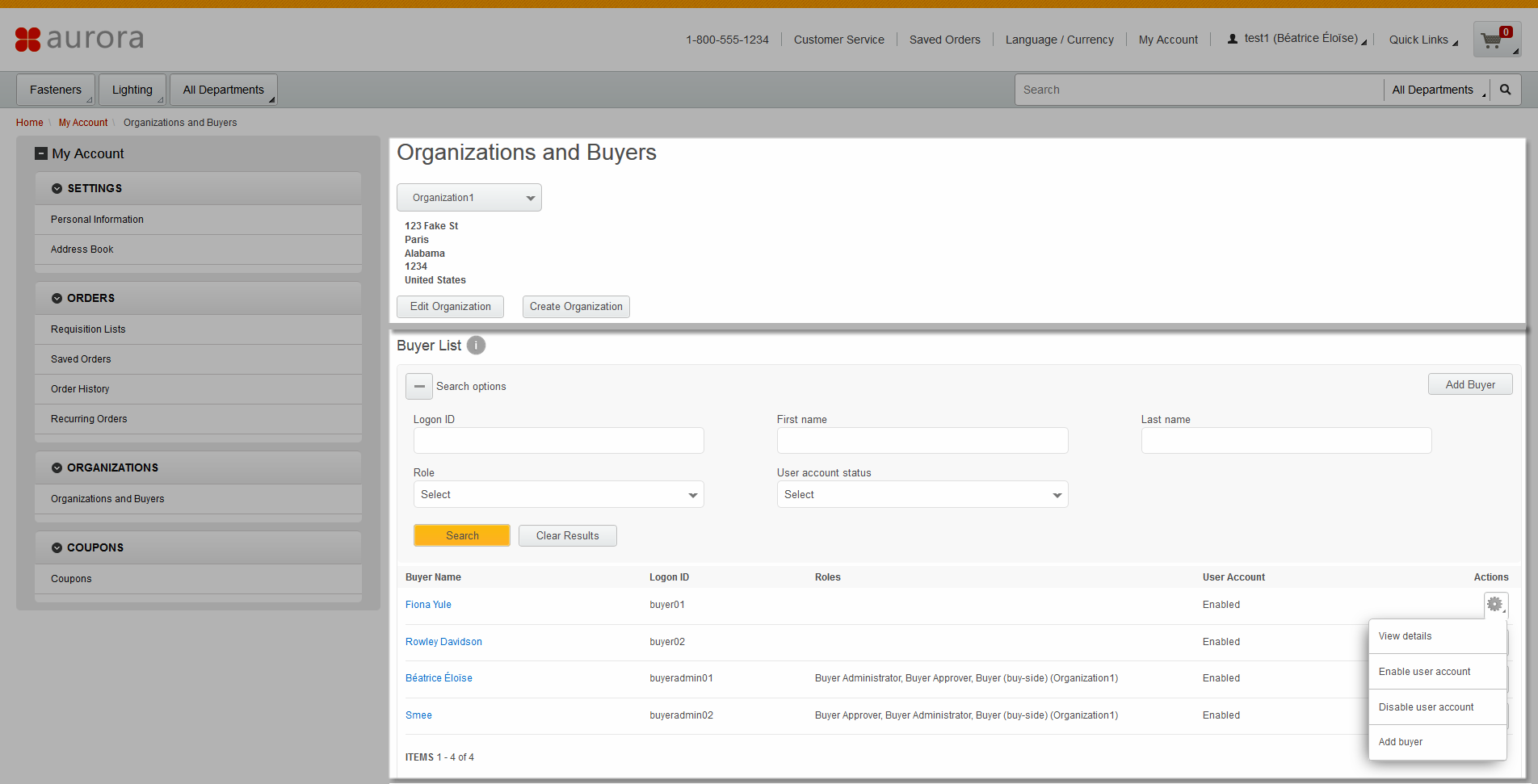
For more information about the Organizations and Buyers page, see Organizations and Buyers page (B2B).
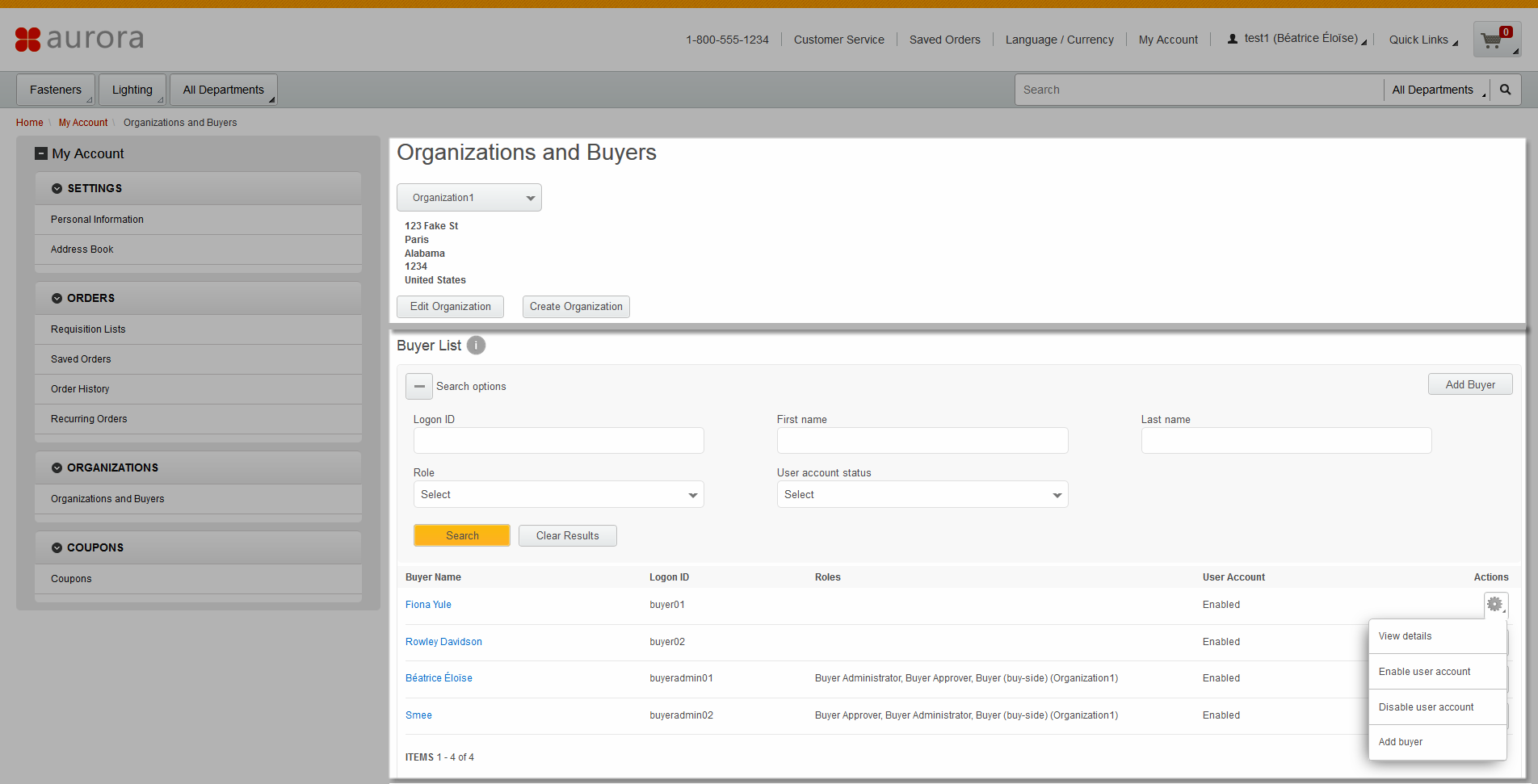
For more information about the Organizations and Buyers page, see Organizations and Buyers page (B2B).
The following table outlines the different Buyer Administrator tasks that a CSR can complete:
| Organization List section | Buyer List section |
|---|---|
CSR can complete the following functions on behalf of a Buyer Administrator:
|
CSR can complete the following functions on Behalf of a Buyer Administrator:
|