
Subcategory page
Customers use the responsive B2C subcategory page to navigate a subcategory. The layout for the Subcategory page includes widgets for various advertisements, featured categories, and recommended products. Customers can browse through the catalog with the facets in the left sidebar.
The Subcategory page is managed in the Commerce Composer tool.
Screen captures
The following screen captures show the responsive subcategory page on desktop, tablet, and mobile devices.
Note: To reduce scrolling, the following
screen captures are cropped. To see full-sized screen captures, see the link after the mobile screen
capture.
Desktop screen capture
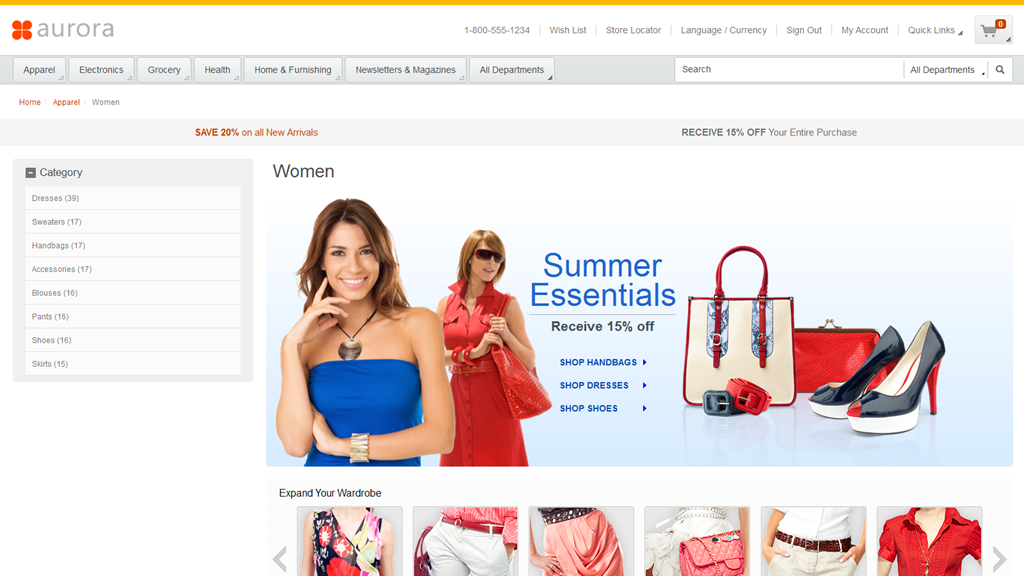
Tablet screen capture
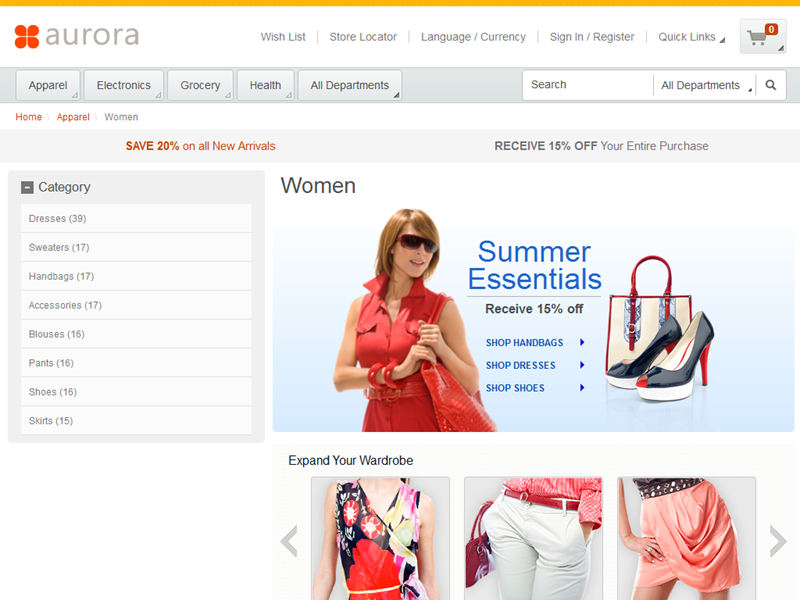
Mobile screen capture
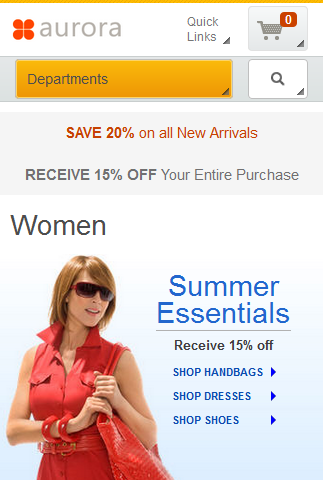
Layout, template, and page information
| Layout name | SubCategoryPageLayout |
| Template name | Any page, 6 slots, left sidebar |
| Template type | Responsive Templates |
| Page assignments | This layout is assigned to the following subcategory pages:
|
| Page type | Category page |
Wireframe
The following wireframe is used by default for the responsive
subcategory page in the Commerce Composer tool:
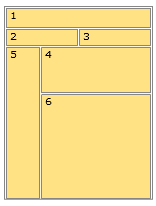
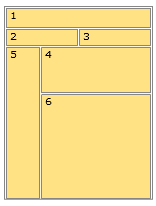
Widget information
| Slot | Widget Name | Widget Type | E-Marketing Spot or Content Name |
|---|---|---|---|
| 1 | BreadcrumbTrailWidget | Breadcrumb Trail Widget | (not applicable) |
| 2 | HeaderLeftBannerContentWidget | E-Marketing Spot Widget (Common) | HeaderBanner_Content_Left |
| 3 | HeaderRightBannerContentWidget | E-Marketing Spot Widget (Common) | HeaderBanner_Content_Right |
| 4 | Heading Widget | Heading Widget | (not applicable) |
| 5 | CategoryNavigationWidget | Category Navigation Widget | (not applicable) |
| 6 | CategoryRecommendationWidget | E-Marketing Spot Widget (Page-specific) | Row3_Categories |