Configuration page for dynamic kits
When a customer clicks the Configure button on a Dynamic
Kit page, the Configuration page is displayed. The
Configuration page calls Sterling Configurator so customers can configure, or
reconfigure the kit by choosing specific components. The Configuration page is implemented by the
com.ibm.commerce.store.widgets.OmniConfigurator widget.
Elements of the Configuration page for dynamic kits
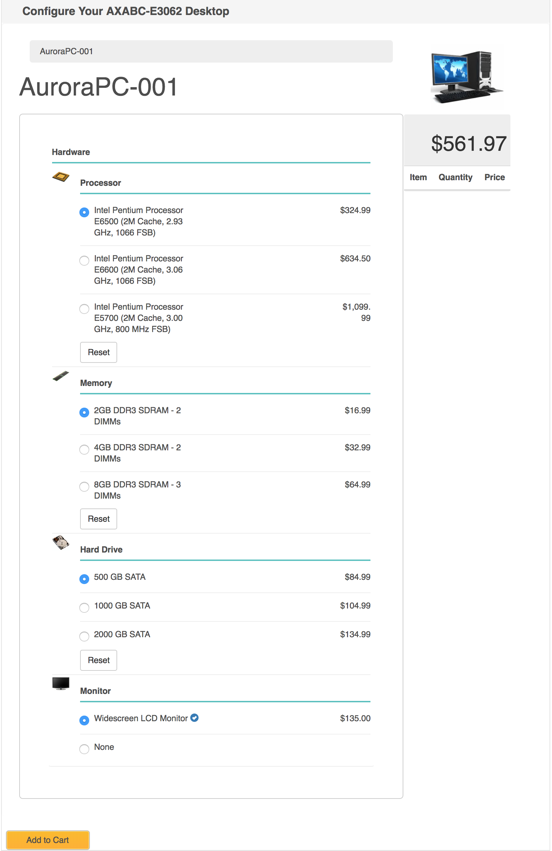
Links and buttons
- Add to Cart
- Adds the kit with the selected components to the shopping cart.
- Reset
- Resets the selection for the component class back to the default. If there is no default selection, all selections are cleared. The button is not available when the component class option is None.