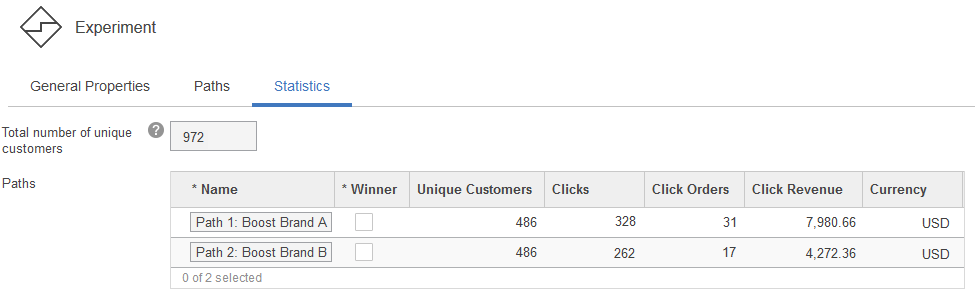Viewing the statistics of a search rule experiment
You can view the statistics for search rule experiments while they are running, to determine how the experiment is progressing. You can also view the statistics for completed experiments.
Procedure
- Open the Marketing tool.
- From the explorer view, click Search Rules. The Search Rules - List page opens.
- Right-click the search rule that contains the experiment for which you want to review the statistics; then click Open.
- Click the Experiment element.
The experiment's properties display in the properties view.
- Click the Statistics tab.
The statistics for each path display in a table.
 In an extended site model, the statistics reflect
only the results in the current store.
In an extended site model, the statistics reflect
only the results in the current store.
Example
The following image illustrates the statistics resulting from an experiment to compare the effectiveness of two search rule actions: