
Scenario 2: Catalog filtering for an extended sites store
The following scenario shows how a sales manager for a B2B store might entitle
their customers to a subset of their catalog on three extended sites, each in a different country.
This scenario highlights catalog filtering based on a combination of categories, and property
conditions.
Site description
- An automotive parts store.
- Has operated a store in the US for a year.
- Now launching new stores in Canada and the UK by using the extended site business model.
What the sales manager wants to do
The sales manager must entitle
a different subset of the catalog to the other two extended site stores.
- For the Canada store, the sales manager does not want customers to be able to purchase any products in the Master Cylinders category.
- For the UK store, the sales manager does not want customers to be able to purchase products from Manufacturer A and Manufacturer B.
How the sales manager uses catalog filter
To achieve these goals, the sales manager must create two additional catalog filters, one to exclude the Master Cylinders in the Canada store, and the other to exclude Manufacturer A and Manufacturer B.
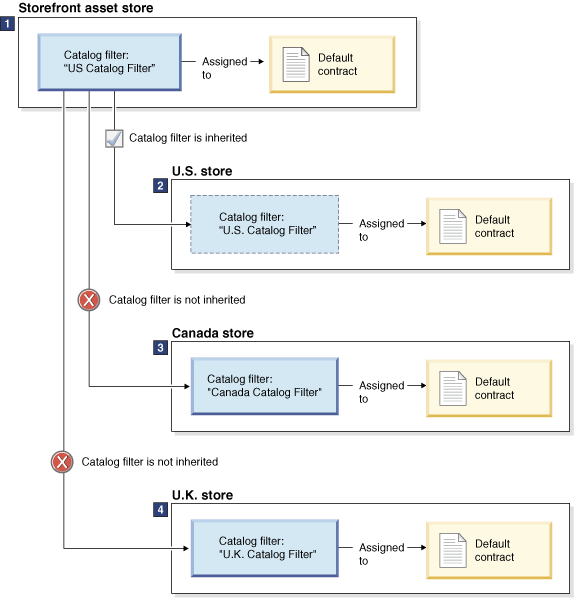
1 Storefront Asset Store
Initially, the sales manager
creates a catalog filter called
US Catalog Filterand assigns it to the default contract for the storefront asset store. Any extended site stores that do not have their own catalog filter inherit this
US Catalog Filtercatalog filter. The steps that are used to achieve this goal:
- In HCL Commerce Accelerator:
- Assign the
US Catalog Filter
catalog filter to the storefront asset store contract.
- Assign the
- On the storefront:
- Verify that all products are shown.
2 US Store
The US store inherits the US Catalog
Filter
catalog filter from the storefront asset store, so the US store does not require its own
catalog filter. In this case, there is no catalog filter that is assigned to the default contract
for the US store. When customers view catalog entries on the US store, the US Catalog Filter
catalog filter determines the catalog entries that they can see and
purchase.
3 Canada Store
The catalog entries in the Master
Cylinders category are unavailable in Canada, so the sales manager must exclude the category from
the Canada store. This means that the default contract for the Canada store must be assigned its own
catalog filter, rather than inheriting the
US Catalog Filtercatalog filter from the storefront asset store. The steps that are used to achieve this goal:
- In the Catalog Filter and Pricing tool:
- Include the entire catalog in the catalog filter.
- Exclude the Master Cylinders category from the catalog filter.
- From HCL Commerce Accelerator:
- Assign the
Canada Catalog Filter
catalog filter to the default contract for the Canada store.
- Assign the
- On the storefront:
- Verify that the Master Cylinders category is not displayed.
- Verify that all other products are still shown.
4 UK Store
Catalog entries from Manufacturer A and
Manufacturer B are unavailable in the UK, so the sales manager wants to exclude all the catalog
entries that belong to Manufacturer A and Manufacturer B from the UK store. To do so, the sales
manager creates a catalog filter called
UK Catalog Filterthat adds property conditions to exclude catalog entries from both manufacturers. The sales manager then assigns the
UK Catalog Filtercatalog filter to the default contract for the UK store. When customers view catalog entries on the UK store, the
UK Catalog Filtercatalog filter determines the catalog entries that they can see and purchase. The steps that are used to achieve this goal:
- In the Catalog Filter and Pricing tool:
- Include the entire catalog in the catalog filter.
- Create a condition group against the entire catalog.
- In the condition group, create a property condition that excludes Manufacturer A and Manufacturer B.
- From HCL Commerce Accelerator:
- Assign the
UK Catalog Filter
catalog filter to the default contract for the UK store.
- Assign the
- On the storefront:
- Verify that none of the catalog entries from Manufacturer A or Manufacturer B are displayed.
- Verify that all other products are still shown.
Highlights of this scenario
- Extended site stores can inherit catalog filters from the storefront asset store, as demonstrated by the US store. This way, you do not have to create and maintain a separate catalog filter for the extended site store.
- You can assign multiple values to the attribute dictionary attribute condition.