
Scenario 1: Catalog filtering for a B2C starter store
The following scenario shows how a sales manager for a B2C store might entitle shoppers
to only a subset of their catalog. This scenario highlights catalog filtering based on categories
only.
Site description
An automotive parts store with a single store.
What the sales manager wants to do
The sales manager wants to exclude a new category from displaying on the storefront. Currently, the automotive parts store has no catalog filter assigned to it. As a result, all the products in the store's catalog are displayed on the storefront. Recently, the sales manager created a category for the Springs product line in the store's catalog, and does not want the Springs category to be displayed to the customers because the products have not yet been delivered.
How the sales manager uses catalog filter
To achieve this goal, the sales manager creates a catalog filter called
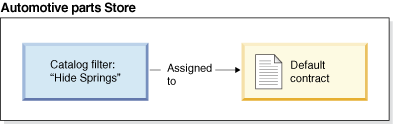
When customers view the automotive parts store, they cannot see the Springs category.
Hide Springsand assigns it to the store default contract as shown in the following diagram:
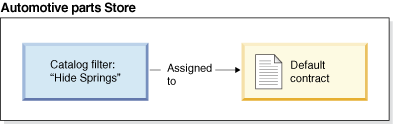
When customers view the automotive parts store, they cannot see the Springs category.
The steps used to achieve this goal:
- In the Catalog Filter and Pricing tool:
- Exclude the Springs category from the catalog filter.
- In HCL Commerce Accelerator:
- Assign the
Hide Springs
catalog filter to the automotive parts store contract.
- Assign the
- On the storefront:
- Verify that the Springs category is not displayed.
- Verify that all other products are still shown.