
Setting up an HCL Commerce production environment with IBM Cloud Private
You can use IBM Cloud Private to easily install, deploy, and operate your HCL Commerce version 9.0 production environments on Kubernetes.
Starting from HCL Commerce Version 9.1, HCL Commerce does not provide IBM Cloud Private offline package as part of the provided eAssemblies. However, HCL Commerce can still be deployed on ICP by treating ICP as a kind of Kubernetes cluster. All updated HCL Commerce docker images can be downloaded from the HCL License and Delivery portal, and pushed to a private docker registry accessible by the ICP cluster. A helm upgrade command can be used to upgrade HCL Commerce with new images.
HCL Commerce on IBM Cloud Private
IBM Cloud Private is an application platform for developing and managing on-premises, containerized platforms, like HCL Commerce Version 9.0. When you integrate with IBM Cloud Private, you can leverage Kubernetes for your container orchestration, private image registry, and monitoring framework without too much manual setup. For more information about IBM Cloud Private, see IBM Cloud Private overview.
Before the integration between HCL Commerce and IBM Cloud Private, customers were responsible for implementing their own container orchestration, which required advanced skills in deploying and managing containerized environments. Now, customers can quickly deploy HCL Commerce images into production environments with the help of IBM Cloud Private.
When you deploy the default HCL Commerce images with IBM Cloud Private, you get the
basic environment configuration, as illustrated by the following diagram. 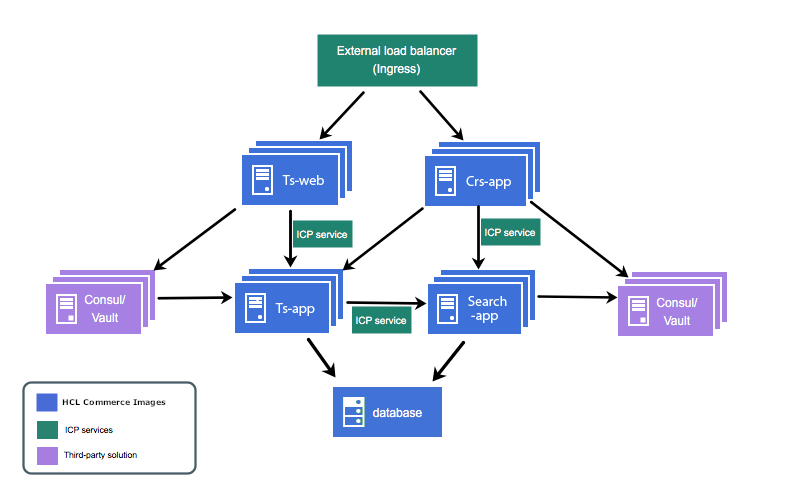
These deployments can act as the basis of your larger production environment. You can also configure your CI/DC pipeline to work with these deployments.