
Order Confirmation page (B2B)
In the Order Confirmation page, customers can confirm details about
the order that they placed.
Elements of the Order Confirmation page
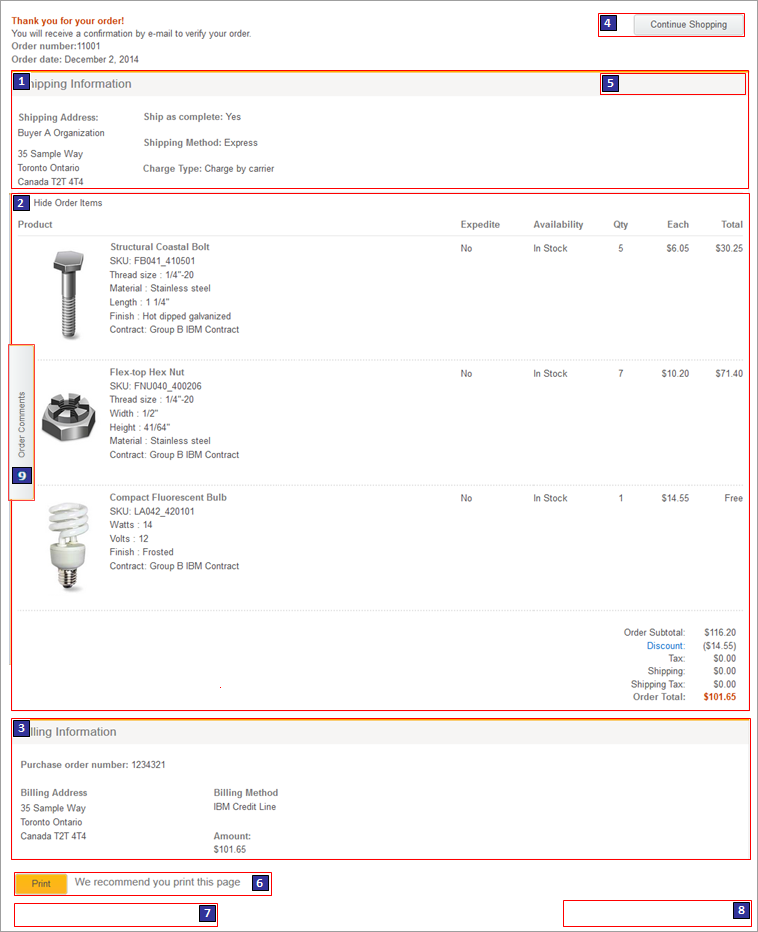
Standard functions on Order Summary page
- 1 Shipping Information
- Displays the shipping information for the order.
- 2 Order items list
- Displays the list of items in the order.
- 3 Billing Information
- Displays the billing information for the order. The Purchase order number field is included only if the account and contract terms support purchase order tracking.
Optional functions on Order Summary page
The following functions can be enabled or disabled for the Aurora starter store by using the Store Management tool in Management Center. For more information, see Selecting store functions.- 1 Shipping charge type
- Customers can choose how to pay for shipping. The shipping charge type values are defined in the contract for the account.
- 2 Show and hide order items
- Customers can show and hide order items on the check-out pages. Enabling this function can improve performance.
- 2 Expedited orders
- Customers can request to have the order that is shipped as quickly as possible.
- 2 Display inventory availability
- Shows whether the selected SKU is in stock in the online store.
JSP files
- SingleShipmentSummary.jsp represents the entire page for a single shipment method.
- MultipleShipmentSummary.jsp represents the entire page multiple shipment methods.
- OrderItemDetailSummary.jsp represents the area where order items are summarized for a single shipment method.
- MSOrderItemDetailSummary.jsp represents the area where order items are summarized for multiple shipment methods.
- SingleShipmentOrderTotalsSummary.jsp represents the order total summary area.
- RecurringOrderCheckoutDisplay.jsp represents the recurring order area.
- CheckoutPaymentsAndBillingAddress.jspf represents the payment and billing address summary area.
Links and buttons
- 4 Continue Shopping
- Displays the Home page.
- 6 Print
- Displays the browser's Print window.
- 9 Order Comments Slider widget
- Customer service representatives can view or add customer comments to orders. Comments display time stamps and the representative's name who saved the comment.
E-Marketing Spots
The following three e-Marketing Spots display on Order Confirmation page and all other pages in the check-out flow:- 4 CheckoutTopRight_Content
- 7 CheckoutBottomLeft_Content
- 8 CheckoutBottomRight_Content