
Registering the WebSphere Commerce endpoint in UBX
You must register the WebSphere Commerce endpoint in UBX before you can work with the
integration.
Procedure
- Open IBM Universal Behavior Exchange.
- Log in using your UBX credentials.
- Expand the Endpoints tab.
- Click Register new endpoint.
- Select the IBM WebSphere Commerce application and click Next.
-
Review the default deployment values and click Next.
An endpoint registration screen that resembles the following screen capture is displayed:
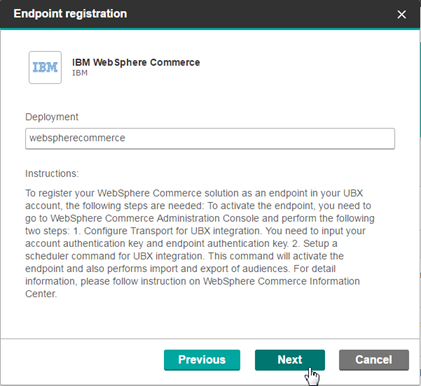
-
Click Finish.
After the endpoint is registered, it is put in pending state. The WebSphere Commerce scheduler job then activates the endpoint.
A confirmation screen that resembles the following screen capture is displayed: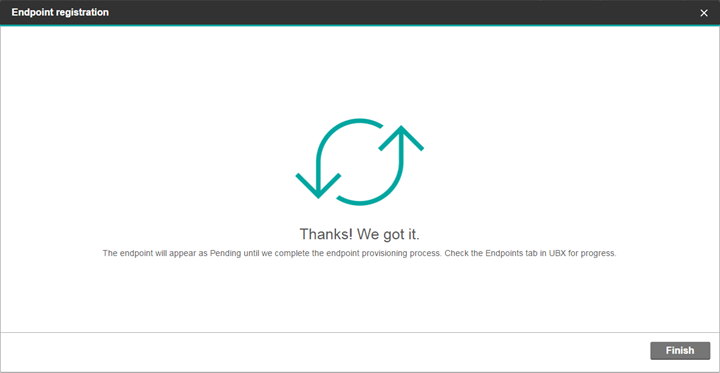
- Expand the Endpoints tab.
-
Select the pending IBM WebSphere Commerce application and view the
endpoint details.
An endpoint details screen that shows the description, authentication key, and other endpoint descriptive values is displayed:
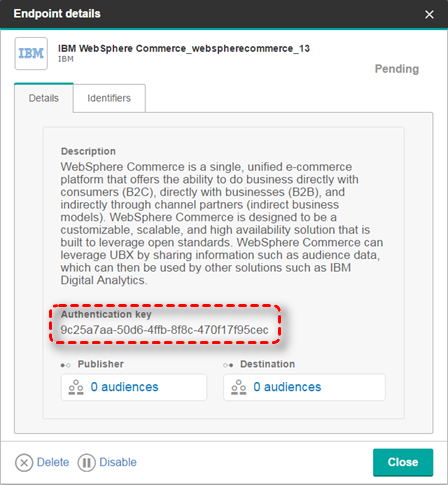
- Important: Make note of the endpoint authentication key. This value is used in the proceeding task to configure the UBX transport method in the WebSphere Commerce Administration Console.