
Watson Content Hub integration with WebSphere Commerce
You can integrate Watson Content Hub with WebSphere Commerce, so that you can manage content in Watson Content Hub and then use the content in the Management Center Catalogs tool.
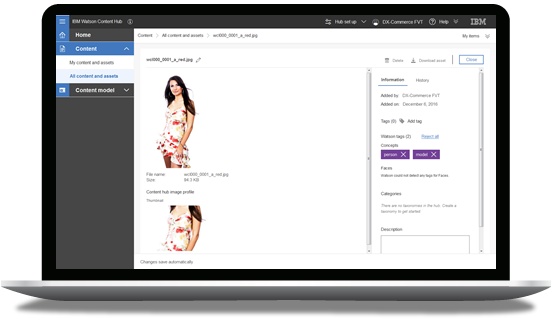
Quick and easy content and asset management
Create fast and customer-friendly digital experiences with rich content and asset capabilities that do not overburden IT. Manage content and assets with a cloud-based system. Intuitive user interface offers rich, customizable templates to let you focus on creating personalized and attractive customer experiences.
Cognitive-infused content
Combine smart, adaptive content and the right tone with Watson-based recommendations to deliver an attractive customer experience. In-context cognitive capabilities understand your content, helping you to be able to find the precise content to delight audiences and build loyal brand advocates.
Global reach with cloud and omni-channel delivery
Reach the world with cloud-based content authoring and distribution for consistent brand experience across multiple channels. Present the right display of images for an omni-channel brand experience that is consistent across customer touch points.
Limitations
- Watson Content Hub REST services are targeted for managing content only in the authoring
environment. Watson Content hub will not provide presentation logic or content delivery services.
This limitation impacts the following use-cases:
- WebSphere Commerce stores external content and URI references in the WebSphere Commerce database for use in production.
- WebSphere Commerce supports only Watson Content Hub content types that are pure digital assets. That is, other content type such as news, articles, or recipes are not supported.
- WebSphere Commerce resolves URI targets from Watson Content Hub and production CDN.
- Swatch attribute images, such as attribute images when shoppers select product colors, are not supported.
- Multiple languages is not supported when creating content in Watson Content Hub. However, the Catalogs tool does support associating external content to catalog entries in different languages.
- Content created or managed in Watson Content Hub can only be searched in the Management Center using text-based search. That is, exact match on terms within name, description or tags. Type-ahead search is not supported.
- Extended Site overrides of ExternalContent objects for catalog entries is not supported. Image overrides by Extended Site can instead be enabled using CATENTDESC override support.



 Workspace quick publish of catalog entries and catalog groups
with external content are not supported.
Workspace quick publish of catalog entries and catalog groups
with external content are not supported. Note: Workspace quick publish of catalog
entries and catalog groups with external content are supported starting in Mod Pack 4 Fix Pack 3
(8.0.4.3). To download the latest fix pack, see List of available maintenance packages.
Note: Workspace quick publish of catalog
entries and catalog groups with external content are supported starting in Mod Pack 4 Fix Pack 3
(8.0.4.3). To download the latest fix pack, see List of available maintenance packages.- Content items deleted from Watson Content Hub are not refreshed in WebSphere Commerce by the scheduler job. That is, if you delete content in Watson Content Hub, you must also delete the content in the Management Center.
- Content types that are modified in Watson Content Hub are not reflected in WebSphere Commerce by the scheduler job as the content items are not modified by Watson Content Hub. Content items are only changed to reflect the updated content type when a user opens the content item in the Watson Content Hub user interface. This will in turn be picked up by WebSphere Commerce on the next invocation of scheduler job.
- Certain administrative user IDs are required to exist to ensure that you can work with your WebSphere Commerce catalog content in . Do not delete the following IBMid users: wdcowner@ca.ibm.com, and wdcadmin@ca.ibm.com.
Compatibility during feature enablement
When Watson Content Hub integration is enabled in WebSphere Commerce, the STORECONF table is updated to indicate its feature enablement status.
- disabled
- Watson Content Hub integration is not enabled. The default Management Center and storefront behavior is not affected.
- enabled
- All asset management is performed in Watson Content Hub. File uploads in the Assets tool is disabled.
- enabled/compatibility
- The External Content tab is enabled in the Management Center to connect and associate content from Watson Content Hub. The existing display fields for full and thumbnail images in catalog entry and catalog groups are editable. External content will override any values set in the display fields. The user interface for display shows the external content paths for full and thumbnail images. External content stored in the WebSphere Commerce database is in a new data model. Extended Site overrides of display fields are allowed.