
Installation overview for WebSphere ILOG JRules as a pricing rule engine with rule management
Before installing WebSphere ILOG JRules with WebSphere Commerce, you should be aware of the installation requirements, the required WebSphere ILOG JRules products, and how to install and deploy WebSphere ILOG JRules on different topologies.
Requirements for installing WebSphere ILOG JRules with WebSphere Commerce Version 7
- WebSphere Commerce supports WebSphere ILOG JRules Version 7.1 or higher; older versions are not supported for the integration code and instructions provided.
- You can co-deploy the WebSphere ILOG JRules Rule Execution Server to any WebSphere Commerce Version 7 system (Enterprise edition).
For a full list of installation requirements for the WebSphere ILOG JRules products, see the product documentation for the WebSphere ILOG JRules version you plan to use.
Required WebSphere ILOG JRules products
The WebSphere ILOG JRules product family includes a number of products, but only certain products are required for integration with WebSphere Commerce. You can decide whether to install optional products based on your business needs.| Product | Required for WebSphere Commerce integration? |
|---|---|
IBM WebSphere ILOG JRules, which includes:
|
|
| IBM WebSphere ILOG Rule Team Server – A rule management environment that extends rule projects for ongoing management to business users and policy managers. This enables collaboration between developers and business users, and offers improved rule governance. |
Rule Team Server is typically installed on a separate server. |
Installation and deployment guidelines for different topologies
- A single-node topology or a

 development
environment
development
environment 
 A multiple-node topology (clustered environment). A
cluster is a group of application servers that run the WebSphere Commerce application as if it
were a single entity.
A multiple-node topology (clustered environment). A
cluster is a group of application servers that run the WebSphere Commerce application as if it
were a single entity.
Single-node topology or development environment
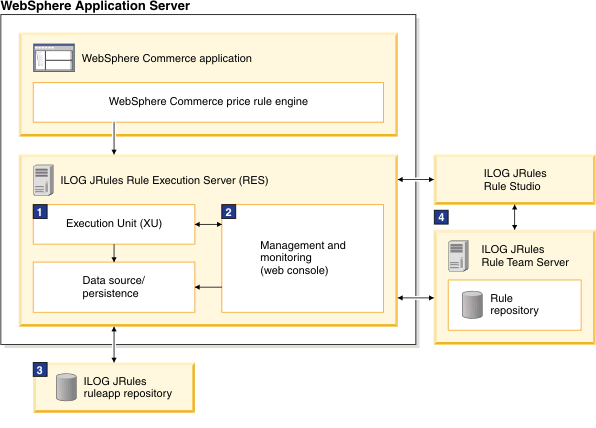
- 1, 2: Deploy both the Execution Unit and the management and monitoring components of Rule Execution Server to the same WebSphere Application Server that is running the WebSphere Commerce application.
- 3: Create the database resources as an external repository that is not contained by the WebSphere Application Server.
- 4: Consider installing Rule Studio and Rule Team Server on a separate machine to reduce any impacts on performance.
Multiple-node topology
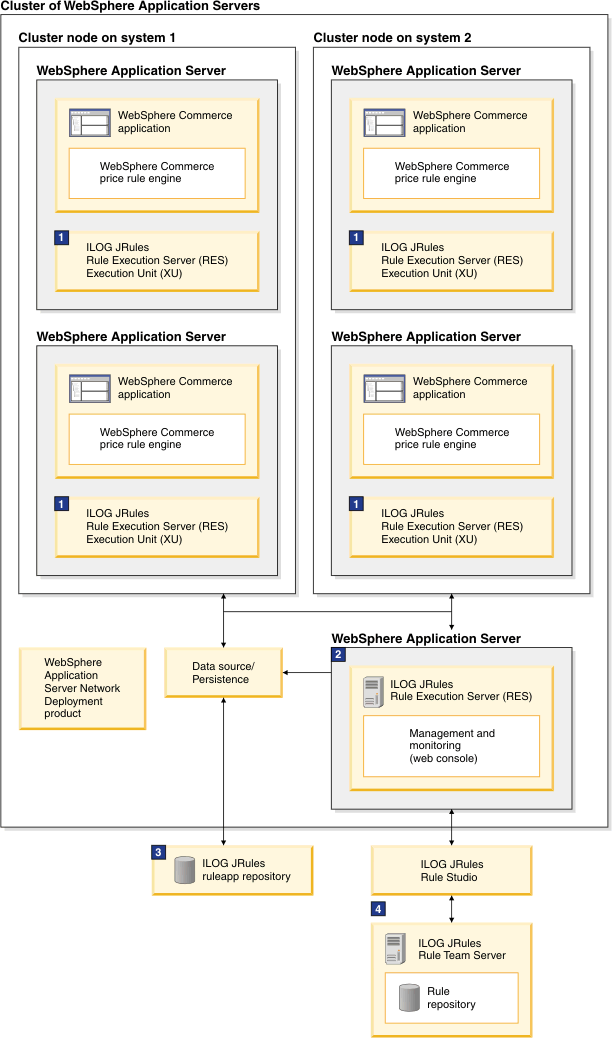
- 1: Deploy the Execution Unit component of Rule Execution Server to each WebSphere Application Server in the cluster node.
- 2: Deploy the management and monitoring components of Rule Execution Server to a stand-alone server in the WebSphere cell outside the cluster. Typically, this is the same server used for the WebSphere Application Server Network Deployment product that manages the cluster.
- 3: Create the database resources as an external repository that is not contained by the WebSphere Application Server.
- 4: Consider installing Rule Studio and Rule Team Server on a separate machine to reduce any impacts on performance.
Staging environment and staging propagation
To support a staging environment for external price rules, you must configure two separate Rule Execution Servers, one for the staging server and one for the production server. When the staging environment is set up, you can deploy new or changed rules to the Rule Execution Server for staging, to validate the rules. Then you can propagate the rule data to the Rule Execution Server for production. This process is illustrated here:
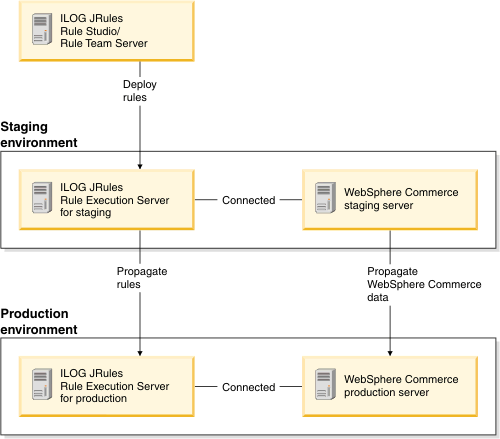
When configuring the staging server, you must set configuration properties required for connectivity to the Rule Execution Server for production (instructions are included in Configuring the registry and proxy for the WebSphere ILOG JRules rule engine.
To propagate the data, use the WebSphere Commerce stagingprop utility. The stagingprop utility supports the WebSphere ILOG JRules staging propagation illustrated here if you run the utility using a new parameter, -ILogConfigPath.
Where to get detailed information on installing and deploying WebSphere ILOG JRules
Follow the installation and deployment instructions provided with WebSphere ILOG JRules. The WebSphere Commerce Version 7 documentation only provides instructions for configuring WebSphere ILOG JRules to work with WebSphere Commerce after the product is installed and deployed.Installation guidelines and tips
- The performance of your WebSphere Commerce Server will decrease by about 10 percent if you
enable the security feature shown in red the following screen capture:
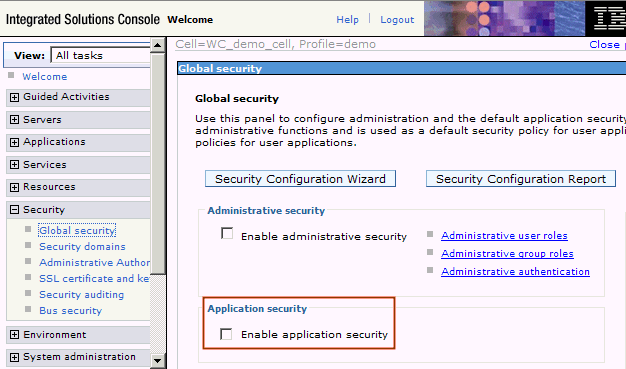
You might be instructed to check this option when you follow the WebSphere ILOG JRules PDF installation guide. You can enable application security if required, but be aware of this performance impact.
- WebSphere ILOG JRules can support both a database and the file repository; however, the file repository is more suited to a J2SE environment, not a J2EE environment like WebSphere Commerce. In addition, you might experience performance issues when using a file repository in multi-node (clustered) topology.