Passing extra data to IBM Digital Analytics with the extraparms parameter
extraparms parameter in the WebSphere Commerce analytics tag when you place the tag in your store page. You can also use
the extraparms parameter to override the category ID that the WebSphere Commerce analytics tag generates. Many of the WebSphere Commerce analytics tags support the
extraparms parameter. orderExtraparms and
extraparmsMap parameters that are supported by some WebSphere Commerce
analytics tags. For more information about passing values with the
orderExtraparms parameter, see the section 3. Format for setting extraparms values for other WebSphere Commerce analytics tags. How the extraparms parameter passes data to IBM Digital Analytics
At run time, the WebSphere Commerce analytics tags generate IBM Digital Analytics
data tags. If you include the extraparms parameter in the WebSphere Commerce
analytics tag, its values are passed as a string to one or more of the following IBM Digital Analytics data tag parameters, depending on how you specify the values:
| Parameter in the generated IBM Digital Analytics data tag | Description |
|---|---|
catIDoverride |
Use this parameter to explicitly override the category ID generated by the
following WebSphere Commerce analytics tags: <cm:cart />,
<cm:order />, and <cm:product /> tag. |
attributes |
This parameter provides Explore attributes to IBM Digital Analytics Explore, an ad hoc reporting solution that you can use to build custom reports. |
extraFields |
This parameter provides more data for custom reports in IBM Digital Analytics. |
cm_vc |
This parameter is the "virtual category" parameter, used only for the
<cm:product /> tag. Use this parameter to categorize product views that
originate from special links, such as cross-sell recommendations, rather than from the normal
category navigation. |
extraparms values differs depending on
the WebSphere Commerce analytics tag. Format rules are provided in the following three sections:- 1. Format for setting extraparms values for the <cm:cart /> and <cm:order /> tags
- 2. Format for setting extraparms values for the <cm:product /> tag
- 3. Format for setting extraparms values for other WebSphere Commerce analytics tags
extraparms values. You must specify the values using properly
escaped JavaScript: - Simplified syntax example
extraparms="value1-_-value2,value3-_-value4"- Properly escaped JavaScript example
extraparms="\"value1-_-value2\",\"value3-_-value4\""
If any of your extraparms values are JavaScript variables, see the syntax
rules explained in Syntax for passing JavaScript variables as extra parameters.
1. Format for setting extraparms values for
the <cm:cart /> and <cm:order /> tags
When you set
the extraparms values for either of these tags, you must follow a specific format
to control which values are passed to the catIDoverride parameter, the
attributes parameter, and the extraFields parameter. The following
example illustrates the correct format:
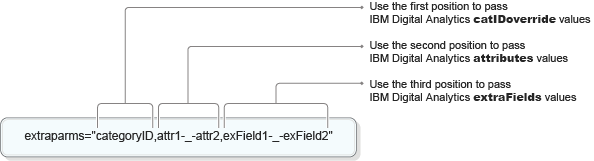
- Specify values for the three IBM Digital Analytics parameters in the order that is
shown in the previous example. Specify the
catIDoverridevalue in the first position, followed by a comma, then one or moreattributesvalues in the second position, followed by a comma, and then one or moreextraFieldsvalues in the third position. - Use the
nullvalue to indicate when no values are being passed forcatIDoverrideorattributes. - To pass multiple values for a parameter, separate each value with the following delimiter: -_-
The following examples show how to apply these format rules when you use the
extraparms parameter. The examples use the <cm:cart tag />, but
they apply to the <cm:order /> tag as well.
- Example 1:
To pass a value to the
catIDoverrideparameter:<cm:cart orderId="${order_OrderId}" extraparms="categoryID" />Because no values are being passed to either the
attributesor theextraFieldsparameter, no commas or null values are required. - Example 2:
To pass a single value to the
attributesparameter:<cm:cart orderId="${order_OrderId}" extraparms="null,attr1"/>The
nullvalue to the left of the comma is required to indicate that no values are being passed to thecatIDoverrideparameter. - Example 3:
To pass two values to the
attributesparameter:<cm:cart orderId="${order_OrderId}" extraparms="null,attr1-_-attr2"/> - Example 4:
To pass a single value to the
extraFieldsparameter:<cm:cart OrderId="${order_OrderId}" extraparms="null,null,exField1"/>
2. Format for setting extraparms values for the
<cm:product /> tag
When you set the extraparms values
for the <cm:product /> tag, you must follow a specific format to control which
values are passed to the catIDoverride parameter, the attributes
parameter, and the cm_vc parameter. The following example illustrates the correct
format:
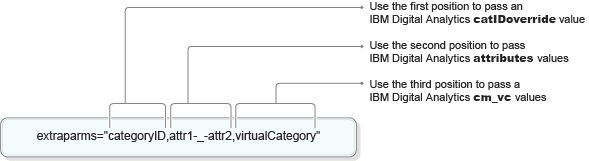
- Specify values for the three IBM Digital Analytics parameters in the order that is
shown in the previous example. Specify the
catIDoverridein the first position, followed by a comma, then one or moreattributesvalues in the second position, followed by a comma, and then a virtual category name as thecm_vcvalue in the third position. - Use the
nullvalue to indicate when no values are being passed forcatIDoverrideorattributes. - To pass multiple values for a parameter, separate each value with the following delimiter: -_-
The following examples show how to apply these format rules when you use the
extraparms parameter with the <cm:product /> tag:
- Example 1:
To pass a value to the
catIDoverrideparameter:<cm:product catentryId="${product_catentryId}" extraparms="categoryID"/>Because no values are being passed to either the
attributesor thecm_vcparameter, no commas or null values are required. - Example 2:
To pass a single value to the
attributesparameter:<cm:product catentryId="${product_catentryId}" extraparms="null,attr1"/>The
nullvalue to the left of the comma is required to indicate that no values are being passed to thecatIDoverrideparameter. - Example 3:
To pass two values to the
attributesparameter:<cm:product catentryId="${product_catentryId}" extraparms="null,attr1-_-attr2"/> - Example 4:
To pass a single value to the
cm_vcparameter:<cm:product catentryId="${product_catentryId}" extraparms="null, null, virtualCategory"/>
3. Format for setting extraparms values for other
WebSphere Commerce analytics tags
The following format rules and examples apply to the <pageview /> tag, and to
any other WebSphere Commerce analytics tags that pass values to the IBM Digital Analytics
attributes and extraFields parameters. When you set the
extraparms values for these tags, you must follow a specific format to control
which values are passed to the attributes parameter, the
extraFields parameter, or both. The following example illustrates the correct
format:
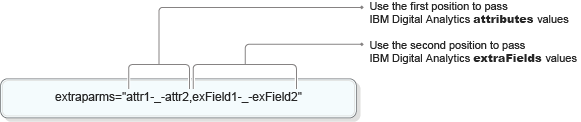
- Specify values for the two parameters in the order that is shown in the previous example.
Specify one or more
attributesvalues in the first position, followed by a comma, and then one or moreextraFieldsvalues in the second position. - Use the
nullvalue to indicate when no values are being passed for theattributesparameter. - To pass multiple values for a parameter, separate each value with the following delimiter: -_-
The following examples show how to apply these format rules. The examples use the
<cm:pageview /> tag, but they also apply to other tags that pass values to
attributes and extraFields.
- Example 1:
To pass a single value to the
attributesparameter:<cm:pageview extraparms="attr1"/>Because no values are being passed to the
extraFieldsparameter, the comma is not required. - Example 2:
To pass a single value to the
extraFieldsparameter:<cm:pageview extraparms="null,exField1"/>The
nullvalue to the left of the comma is required to indicate that no values are being passed to theattributesparameter. - Example 3:
To pass multiple values to the
attributesparameter:<cm:pageview extraparms="attr1-_-attr2"/> - Example 4:
To pass multiple values to the
extraFieldsparameter:<cm:pageview extraparms="null,exField1-_-exField2"/>The
nullvalue to the left of the comma is required to indicate that no values are being passed to theattributesparameter. - Example 5:
To pass multiple values to both the
attributesparameter and theextraFieldsparameter:<cm:pageview extraparms="attr1-_-attr2,exField1-_-exField2"/>