wc.widget.WCDialog
The WCDialog widget is an extension of dijit.Dialog and is used to display the mini shopping cart on the header. Using WCDialog, the mini shopping cart dialog appears when you add items to the shopping cart, and when the mouse hovers over the dialog area. It then closes after a set period, or when the mouse leaves the dialog area.
Sample Output
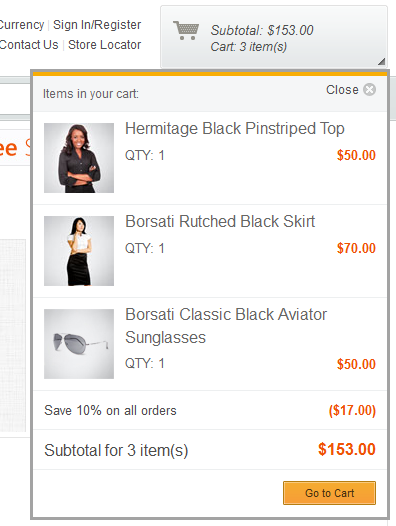
Example
<div dojoType="wc.widget.WCDialog" id="MiniShoppingCart" relatedSource="miniCartDiv">
</div>
Parameters
- closeOnTimeOut
- (Boolean) The dialog closes when the timeout value, timeOut, is reached. The default value is true, where the dialog closes when the timeout value is reached.
- relatedSource
- (String) The element the dialog can be attached to. The default value is the mini shopping cart element.
- timeOut
- (Integer) The amount of time, in milliseconds, the dialog remains open. The default value is 4500.
- x
- (String) The x-axis page coordinate where the dialog is displayed.
- y
- (String) The y-axis page coordinate where the dialog is displayed.