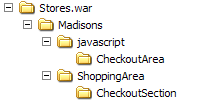Adding support to store pages for promotions that specify a target payment type
When creating certain promotions using the Management Center Promotions tool, business users can specify that customers must pay for their order using a Target payment type to qualify for the promotion. For example, the customer must pay using a credit card to qualify. The Madisons starter store does not support this promotion feature without customization.
About this task
 If you are using the Aurora starter store, you
do not need to perform this procedure. The Aurora starter store supports
payment type promotions without customization. You can enable the
Payment type promotions function within the Store Management tool
in Management Center. On the Checkout tab,
select the Payment type promotions check box
to enable the function. For more information about enabling store
functions, see Selecting store functions.
If you are using the Aurora starter store, you
do not need to perform this procedure. The Aurora starter store supports
payment type promotions without customization. You can enable the
Payment type promotions function within the Store Management tool
in Management Center. On the Checkout tab,
select the Payment type promotions check box
to enable the function. For more information about enabling store
functions, see Selecting store functions.
 If you are using the Brazil
starter store, you do not need to perform this procedure. The Brazil
starter store supports payment type promotions without customization.
If you are using the Brazil
starter store, you do not need to perform this procedure. The Brazil
starter store supports payment type promotions without customization.
 Copy the files in the directory to the
Copy the files in the directory to the 

 Deploy the files to
your EAR:
Deploy the files to
your EAR: