Overview of migrating the WebSphere Commerce database using the Migration wizard
Use the information in this section to migrate your WebSphere Commerce Version 5.6.1 or 6.0 database to the WebSphere Commerce Version 7.0 level using the Migration wizard.
Database migration overview
- WebSphere Commerce Version 7.0 installed.
- A working WebSphere Commerce Version 5.6.1 or 6.0 instance.
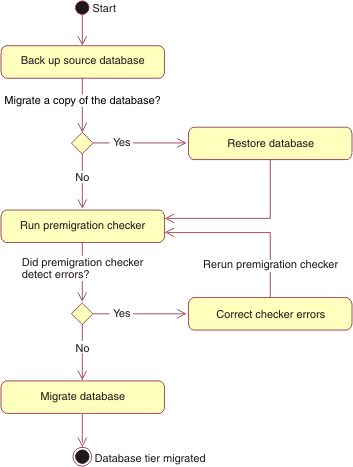
Database migration details
 Depending on the version of DB2 you are using,
refer to one of the following:
Depending on the version of DB2 you are using,
refer to one of the following:
- Back up your DB2 Version 9.5 database and Restore your DB2 Version 9.5 database.


 Back
up your DB2 Version 9.7 database and Restore your DB2 Version 9.7 database
Back
up your DB2 Version 9.7 database and Restore your DB2 Version 9.7 database
Important: If you are migrating the WebSphere Commerce database from one system (source) to another system (target), ensure you create a database user on your target system that has the same name as the database user on your source system. Backing up and restoring IBM i database.
Backing up and restoring IBM i database. See the database vendor's user manual for
information about backup and restore procedures.
See the database vendor's user manual for
information about backup and restore procedures.
In a test run, the Migration wizard will not allow you to continue until both a database backup and a database restore have been completed. When not performing a test run, the database Migration wizard will not allow you to continue until you have performed a database backup.
The database migration script does not delete any records from your database. In particular, it backs up the original CMDREG, URLREG, and VIEWREG tables by appending "_OLD" to the backup version of the table. For example after the migration table CMDREG_OLD exists.
- It backups the original table CMDREG as CMDREG_OLD.
- It loads the new bootstrap data needed in the new release on top of table CMDREG and then backups the table to CMDREG_NEW.
- It restores most settings from the original CMDREG_OLD to the table CMDREG. A few settings are not restored because these settings might be changed in the new version. If you find that some of your settings are not restored and you need to have them restored, copy the previous setting from the CMDREG_OLD table.
Staging database migration
You cannot migrate your staging database. See Creating a staging server on a migrated environment for more information.