
Indexing with staging propagation
When indexing with staging propagation, business users apply changes to a staging area, which is later propagated into the production environment by IT administrators. An index repeater is used to capture the most recent deployed index content, while also serving as a backup.
In an event of applying an emergency change, the repeater can be used for re-indexing instead of performing directly against the search index cluster that is in production. This can avoid any potential downtime due to corruption during re-indexing. That is, the search index cluster that is in production is always treated as subordinate servers, with the re-indexing always performed against the repeater. Once the re-indexing successfully completes, the delta changes are replicated into the subordinate nodes in the search cluster that is in production. This index replication seems seamless to administrators, as once the replication completes in the production system, the new version of the search index automatically becomes live.

Search index flow with staging propagation and the workspace index
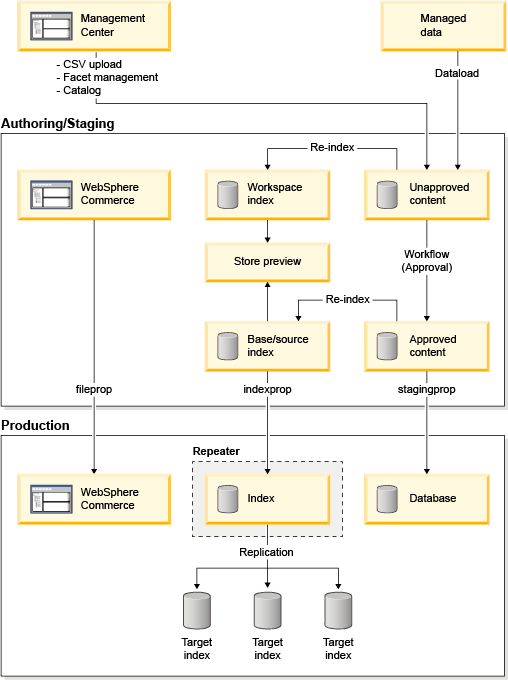



Search index flow with staging propagation
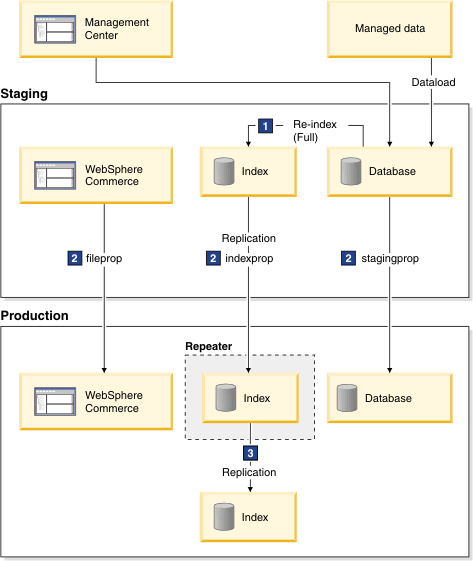

Timeline of events
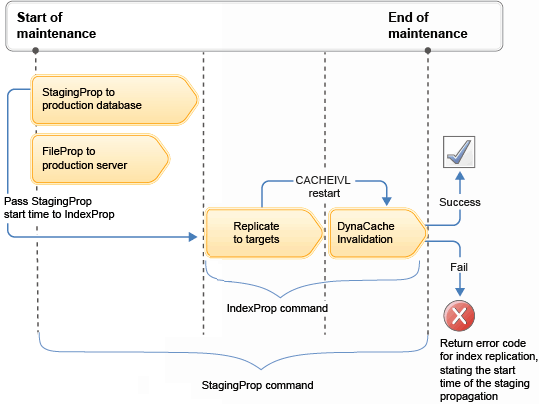
Where:
- A start time is passed as a parameter to the indexprop utility at the time the command is issued by an IT Administrator.
- This start time defines the period of time where cache invalidation should start. Typically, this is the start of the staging propagation operation.
- The indexprop utility monitors the progress of the index replication on all the search subordinate servers in production.
- Once all of the index replications have completed successfully, the indexprop utility issues a cache invalidation instruction by inserting an entry of type restart into the CACHEIVL table, using the provided start time parameter as the time to start performing cache invalidation.
- Catalog changes are made in WebSphere Commerce using the Management Center or Data Load utility in a staging environment. Business users test and preview all the changes in this preproduction environment before publishing it into the production servers. In this scenario, there is a dedicated search index for the staging environment and the delta update procedure for synchronizing the catalog changes is the same as in a non-staging environment.
 The workspace search index is used for business
users to preview changes made in the Management Center, for example,
uploading CSV files or other catalog changes.
The workspace search index is used for business
users to preview changes made in the Management Center, for example,
uploading CSV files or other catalog changes.- Once business users are satisfied with their changes, the data
is released and published into production using staging propagation
(stagingprop). The utility is used by IT administrators to coordinate
the following tasks when publishing into production:
- fileprop
- Used for attachments and other assets such as JSP files and HTML files.
- stagingprop
- Used for managed data such as catalog and configuration.
- The indexprop utility is used to propagate the
WebSphere Commerce search index:


 The indexprop utility is used by IT administrators to issue
an HTTP request to the search index repeater to start replicating with the staging search index.
These versions of the utility refer to the solr.xml configuration file to
determine which search cores will be replicated. The solr.xml file is located
in the Solr server's solrHome directory.
The indexprop utility is used by IT administrators to issue
an HTTP request to the search index repeater to start replicating with the staging search index.
These versions of the utility refer to the solr.xml configuration file to
determine which search cores will be replicated. The solr.xml file is located
in the Solr server's solrHome directory.  The indexprop utility is used by IT administrators to initiate the search
index replication from the staging server to the repeater, and perform cache invalidation for
WebSphere Commerce search in production. Configuration information is found in the
replication.csv file.
The indexprop utility is used by IT administrators to initiate the search
index replication from the staging server to the repeater, and perform cache invalidation for
WebSphere Commerce search in production. Configuration information is found in the
replication.csv file.
For more information and usage, see:. For more information on how to update the replication
configuration file (replication.csv), download and extract the following
archive containing sample CSV files:Note: When running the UpdateSearchIndex scheduler job:
For more information on how to update the replication
configuration file (replication.csv), download and extract the following
archive containing sample CSV files:Note: When running the UpdateSearchIndex scheduler job: The UpdateSearchIndex scheduler job does not run indexprop by default.
Therefore, the replication.csv does not need to be copied to a location outside
the Solr home directory.
The UpdateSearchIndex scheduler job does not run indexprop by default.
Therefore, the replication.csv does not need to be copied to a location outside
the Solr home directory.
 The replication.csv file should be copied to a
location outside the Solr home directory. This avoids replication automatically taking place every
time the UpdateSearchIndex scheduler job is run. For example, copy the
replication.csv to the
WC_installdir/instances/instance_name/search
directory. Then pass the -solrHome value when running the indexprop
command.
The replication.csv file should be copied to a
location outside the Solr home directory. This avoids replication automatically taking place every
time the UpdateSearchIndex scheduler job is run. For example, copy the
replication.csv to the
WC_installdir/instances/instance_name/search
directory. Then pass the -solrHome value when running the indexprop
command.
- The search index repeater
is used as both a master and a subordinate for search replication.
It is used as a subordinate when replicating with the staging search index, where the staging search index is the master and the repeater is the subordinate acting as a backup of the search index for production. Once the first replication is completed from staging, the repeater communicates the changes to its subordinate nodes that are in production.
The repeater then becomes the master, where all nodes from the search index cluster are configured to poll changes from the repeater on a regular pre-configured fixed-time interval. This time interval is defined in the solrconfig.xml file under
replication.Replicating between the repeater and all search index clusters in production can be automated, as the indexed data in the repeater always matches the indexed data in production. The search index repeater must be a subordinate to the staging search server and master to the production search server.
Important: The repeater must reside in Production, as it relies on the production database to perform emergency updates. - The following considerations must be noted when both catalog data
and asset files are published to production:
- The next time replication occurs between the production search index and the repeater.
- The approximate amount of time that the index replication might take to complete.
- Cache invalidation for the storefront must be performed before
the updated changes are visible in production.



 A manual cache invalidation
must be performed.
A manual cache invalidation
must be performed. An automated cache invalidation can be performed
using the indexprop utility.
An automated cache invalidation can be performed
using the indexprop utility.When using the indexprop restart time option to perform re-invalidation, once all of the index replications have completed successfully, the indexprop utility issues a cache invalidation instruction by inserting an entry of type restart into the CACHEIVL table, using the provided start time parameter as the time to start performing cache invalidation. This allows the DynaCacheInvalidation scheduler command to perform the same invalidation again, starting at the given start time parameter. This prevents early invalidation, resulting in re-caching out-of-date content before the latest index changes become available. These invalidation entries in the CACHEIVL table could be dependency IDs used for JSP fragment cache invalidation or data object cache invalidation.
