WebSphere Commerce Build and Deployment tool
The WebSphere Commerce Build and Deployment tool is designed to address the error-prone and time-consuming nature of customized asset deployment. Manual customized asset deployment involves accessing and updating numerous systems, including your database, web server, application server, and WebSphere Commerce server. Manual customization can be problematic, especially for a production environment where downtime has a negative impact on the business. For a customization project with many developers, it is a challenge to ensure that each development environment setup is quick, easy, and repeatable to preserve productivity. The WebSphere Commerce Build and Deployment tool provides a starting point for you to automate your build and deployment processes in a standardized, controlled manner.
Introduction
The WebSphere Commerce Build and Deployment tool has the following features:
- Designed based on best practices as described in the WebSphere Commerce documentation.
- By default, the tool satisfies most typical build and deployment needs, leaving only few setup steps for a quick startup.
- The build process works with source configuration management (SCM) systems, including CVS, Subversion, and Rational ClearCase. It can be extended to support other SCM systems.
- Supports deployment of customized database assets through SQL files and XML files that works with the WebSphere Commerce loading utilities (massload, idresgen, acpload, acpnlsload, acugload).
- Supports deployment of Java EE assets to WebSphere Application Server by using the wsadmin tool. Rollout update for clustered environment is supported.
- Supports deployment of web server assets by using FTP, SCP, or SFTP, and can be extended to support other transfer or deployment methods.
- Built packages can be repeatedly deployed to multiple target environments such as your production, staging, testing, sandbox, and development environments.
- Provides logging and mail notification functionality, which helps in problem determination.
- Highly customizable using Apache Ant scripts to suit project-specific needs. The default scripts are modular, and can be reused to save time when you are customizing your build and deployment process.
Build and Deployment tool system overview
The following diagram illustrates the system interactions and process flows of a typical setup of the Build and Deployment tool:
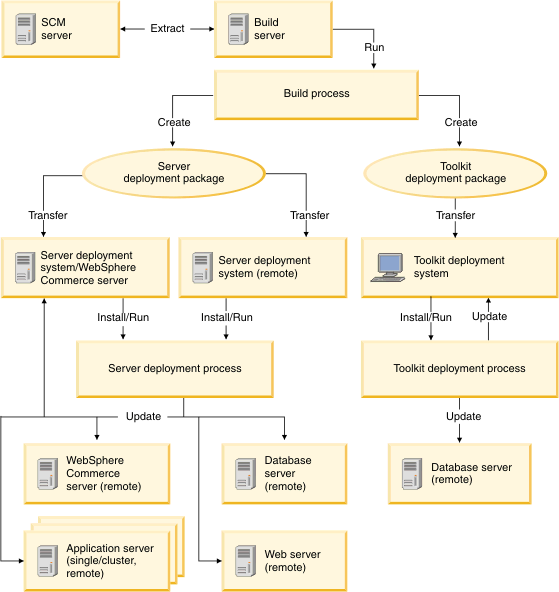
The diagram above shows three main processes:
- On the build server, the build process runs. It extracts source code from an SCM system and performs build-related tasks such as compilation and EJB deployment. It then creates two deployment packages (one for server, one for toolkit), which are used to deploy the customized assets.
- On the server deployment system, the server deployment package is installed, configured, and run. It deploys customized assets to the database, the application server (specifically the WebSphere Commerce Enterprise Application), the web server, and the WebSphere Commerce server.
- On the toolkit deployment system, which is the machine with WebSphere Commerce Developer Version 7.0 that is installed, the toolkit deployment package is installed, configured, and run. It deploys customized assets to the database and the toolkit workspace.