Currency assets
You can display prices in your site in one currency, or you can display multiple currencies by following the instructions that are provided for the euro. For a site with multiple stores, you can use different currencies for the stores, or you can assign currencies to the store group. Depending on the nature of the site that you are creating, you can specify what currencies you want to use and how they are displayed.
In WebSphere Commerce, you can allow customers to select a shopping currency. The shopping currency is the currency in which customers pay for products at a specific store. All monetary amounts on the store pages are displayed in this currency. When customers change their shopping currency, the prices for the items that they add to their shopping carts and their order totals are automatically converted, recalculated, and displayed in the new shopping currency.
Customers can shop in many currencies, including the euro. The euro became the legal currency for the European Union on January 1, 1999, and is now used in financial markets. The conversion rates between the euro and the currencies of all participating countries are fixed.
The following diagram illustrates the currency structure in the WebSphere Commerce Server:
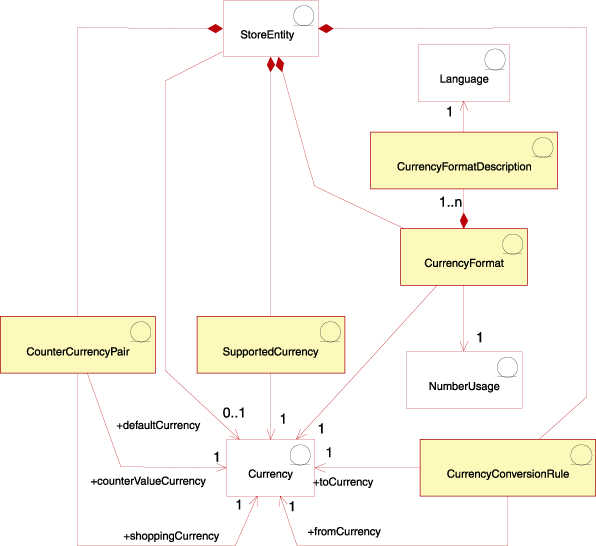
In the preceding diagram, currency is at the center of the information model. Each store, or group of stores, has a default currency.
- Currency format
- A store entity can have many currency formatting rules. If a store does not have a formatting rule for a particular currency, it uses the formatting rule of its store group. Currency formats are set up in the CURFORMAT table. The currency format asset can be used by other stores.
- Number usage
- Each formatted currency rule is associated with one number usage. Numbers such as quantities and monetary amounts can be rounded and formatted differently depending on their associated usage. Stores can specify different rounding and formatting rules for the numbers they display according to how they are used. For example, a store can round unit prices to four decimal places by specifying the unit price usage, but other currency amounts to two decimal places by specifying the default usage. Number usage is stored in the NUMBRUSG table.
- Currency format description
- A currency format rule can have many currency format descriptions. A currency format description describes how to format (for display purposes) a monetary amount in a particular currency and particular language. Each description is associated with a language in the LANGUAGE table. Currency format descriptions are stored in the CURFMTDESC table.
- Supported currency
- A store entity can have many supported currencies. A supported currency is one in which payment is accepted. The supported currency asset can be used by other stores.
- Currency conversion rule
- All currencies have rules that govern their conversions to and from other currencies. Each currency conversion rule can be used to convert a price (stored in the database in a particular currency) to an amount that customers are charged in a supported shopping currency. The supported currency conversion rule asset can be used by other stores.
- Counter currency
- Counter currencies are currency amounts that are displayed along with a supported currency. They cannot be used for purchases but are used for informational purposes. If customers decide to shop in the euro, they can have the European Monetary Union monetary amounts, and other currency amounts that are displayed in the store. Amounts in the shopping currency are converted to all the counter value currencies for that shopping currency. The counter currencies are paired with a supported currency such as the Netherlands guilder, and the euro. Counter currency pairs are stored in the CURCVLIST table. The counter value currency asset can be used by other stores.