Store data assets
To create a store in WebSphere Commerce, you must first create in the database: the store; the group to which it belongs; the abstract store entity object that dually represents a store or store group.
The following diagram illustrates the store assets in the WebSphere Commerce Server.
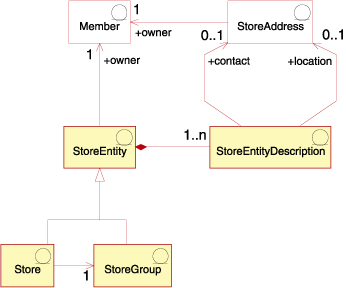
- Store entity
- A store entity is an abstract superclass that can represent either a store or a store group. A store entity has one owner (a member).
- Store entity description
- The store entity description describes the store entity. A store entity can include a description. If your store supports multiple languages, the store entity description can be in multiple languages. The description can include a contact address for the store entity, and a location address for the store entity.
- Store
- A store is a store entity. A store must belong to a store group.
- Store group
- A store group is a collection of stores. A
store group is a store entity. The store group acts as a container
for common information. This information can be stored at a store
group level and shared by all the stores in the store group. For example,
stores in the same store group can share information such as tax categories,
supported languages, supported currencies, calculation codes, and
shipping jurisdictions.
Currently, only one store group can exist and be maintained at the site administration level within a WebSphere Commerce Server.
- Member
- A person, group, or organization that is known to the system.
A member can be a user, an organization, an organization unit, or
a member group. A member can act as a customer or an administrator,
or can own entities.
 A member must first
become a member of the marketplace before the member can become a
user.
A member must first
become a member of the marketplace before the member can become a
user. - Store address
- A store address is a store address. The address can include contacts and location. A store address has one, and only one, owner which is a Member.