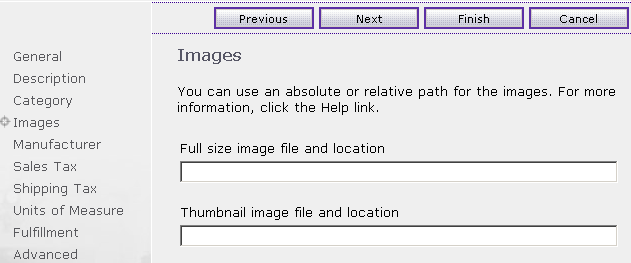Wizards
A wizard consists of a series of
panels in which users can enter and manipulate data. The panels are
presented in a specific sequence defined when you create the wizard. This
sequence displays in a table of contents frame. The user navigates
using only the Previous and Next buttons and cannot select elements
in the table of contents to move to a specific panel. Wizards are
useful when you want the user to view and enter data into every panel.
You can specify default data for the panels so that default values
are pre-populated for the user. For example, you can pre-populate
the year field with the current year. A Finish button may be placed
on a panel before the last panel in the sequence. Once a user completes
a wizard and if it is no longer necessary to follow the panels in
the specific sequence then information entered using that wizard can
be modified using notebooks or dialogs.
An image of a wizard follows: