Device Explorer
The Device Explorer app shows all of the devices connected to your BigFix account. BigFix currently supports adding up to 50,000 devices. The Device Explorer app presents these devices in a tabular format and allows detailed exploration of specific devices.
The data table contains multiple fields that empower users to see and explore all of the devices associated with their account. Note that a device will not appear in the Device Explorer table unless the BigFix agent is installed.
The data table contains the following information:
- Device Number - This is a BigFix-assigned value that represents the sequence in which the device was added to a user’s BigFix account.
- Device Name - The local name of the device.
- Date and Time Device Last Seen - The time the device’s agent was last able to connect to the BigFix service.
- Device ID - A unique identifier for the device.
-
Device OS Family - The operating system running on the device, for example, Mac OS or Red Hat Linux.
-
Operating System Installed on the Device - The specific version of the operating system installed on the device.
- Device Type - This indicates the type of device, such as a computer or server.
- Device IP Address - The IP address from which the device last connected to the BigFix service.
Based upon extensive user feedback, Device Explorer shows 100 devices and does not support pagination. This prevents users from endlessly scrolling through all the devices associated with their account.
BigFix customers, , can have thousands of devices associated with their account. The design focuses on filtering to enable customers to explore and select devices associated with their account.
To access the filter in the Device Explorer app, click the Filter button at the top left of the device table list. The filter panel will slide out from the right side of the screen. Various device properties, such as device name, operating system, and IP address, can be used to filter.
Once a device is deleted from Device Explorer, it will no longer send or receive data from BigFix. To resume using BigFix on that device, the BigFix agent must be reinstalled.
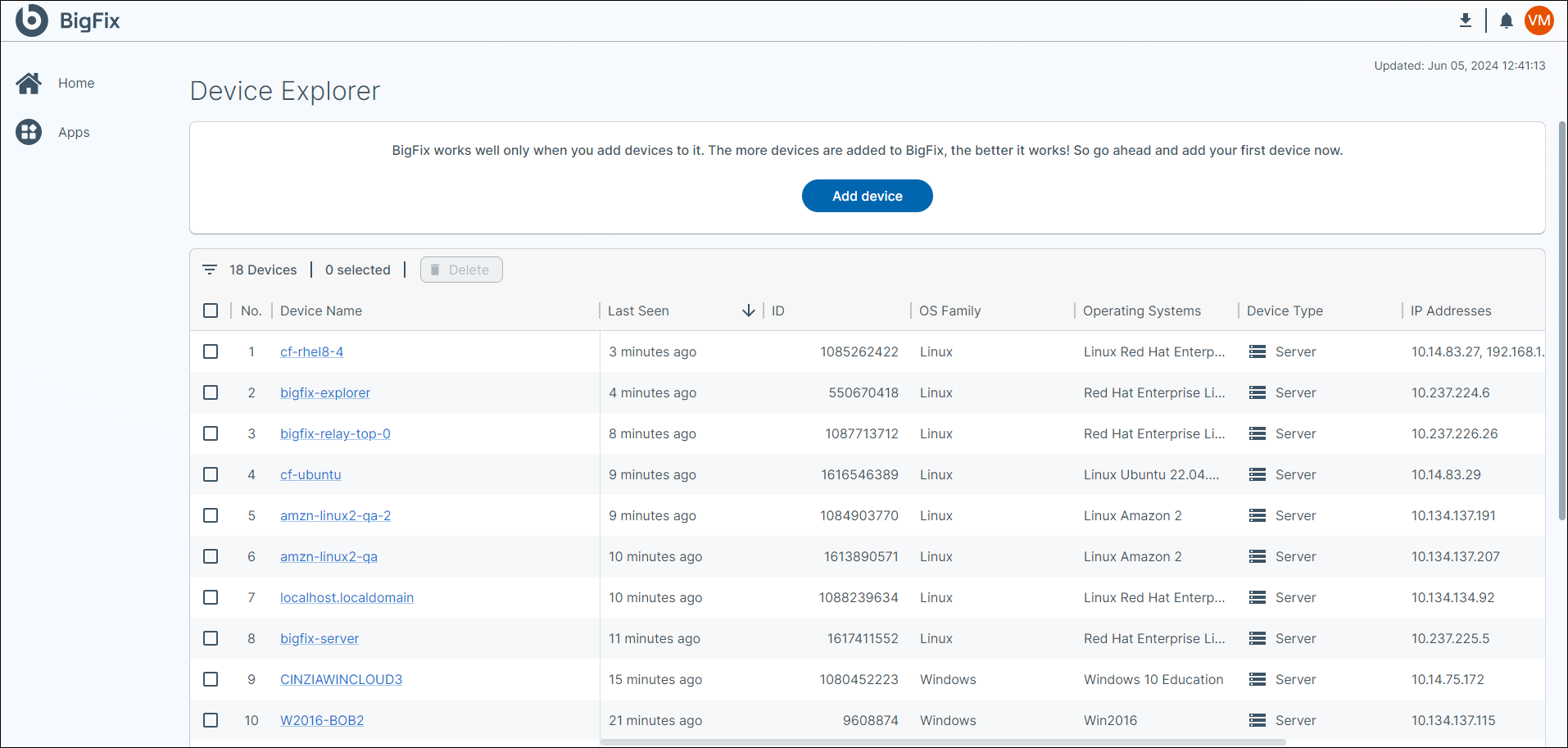
Clicking on a specific device in the data table takes users to the Device Details page which has extensive information about the selected device.