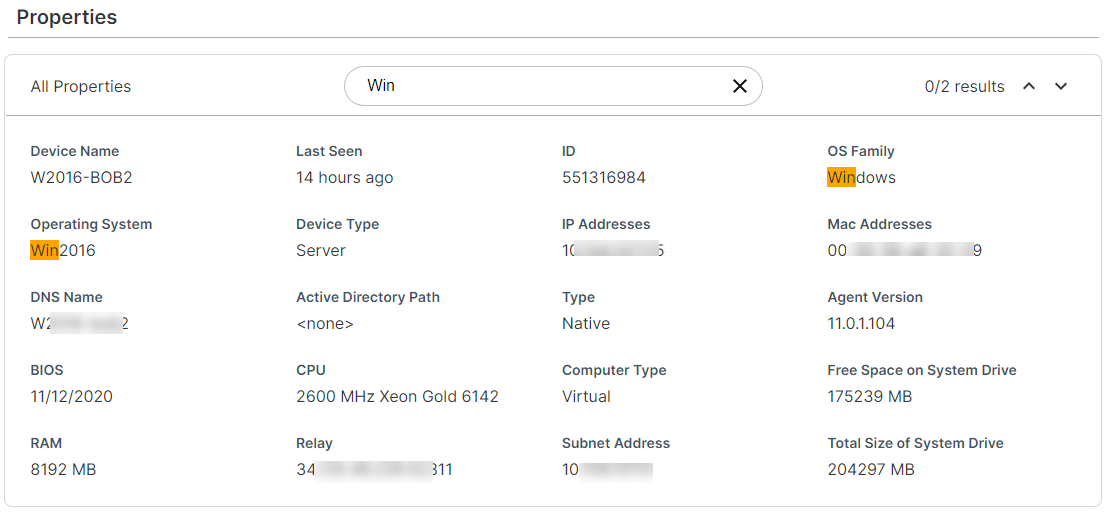Device Details page
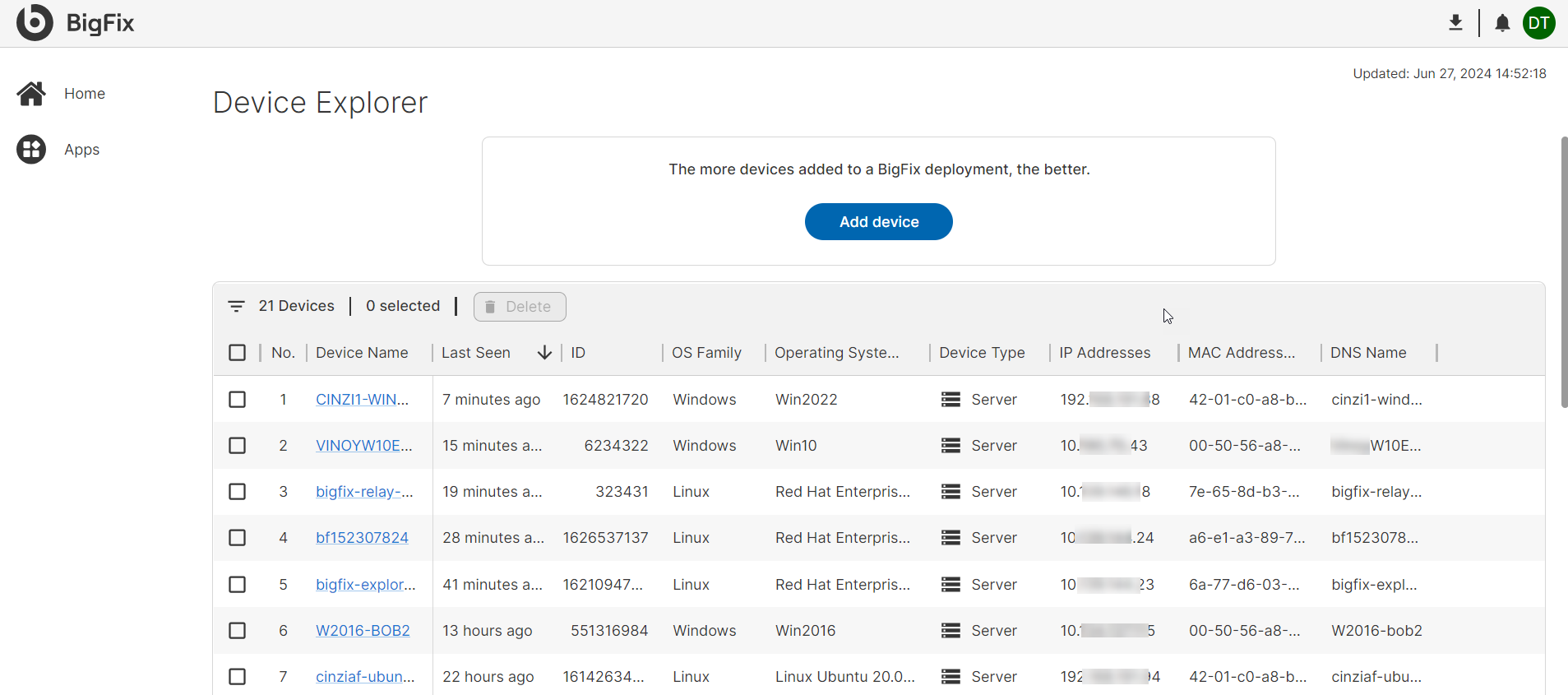
The Device Details Page provides detailed information about a device enrolled in a BigFix account. These details are especially useful for troubleshooting issues on specific devices by showing the device’s location and its attributes.
To access the Device Details page, click on the name of a device in the data
table on the Device Explorer page. Once loaded, the Device Details page displays several
widgets that show properties unique to the selected device.
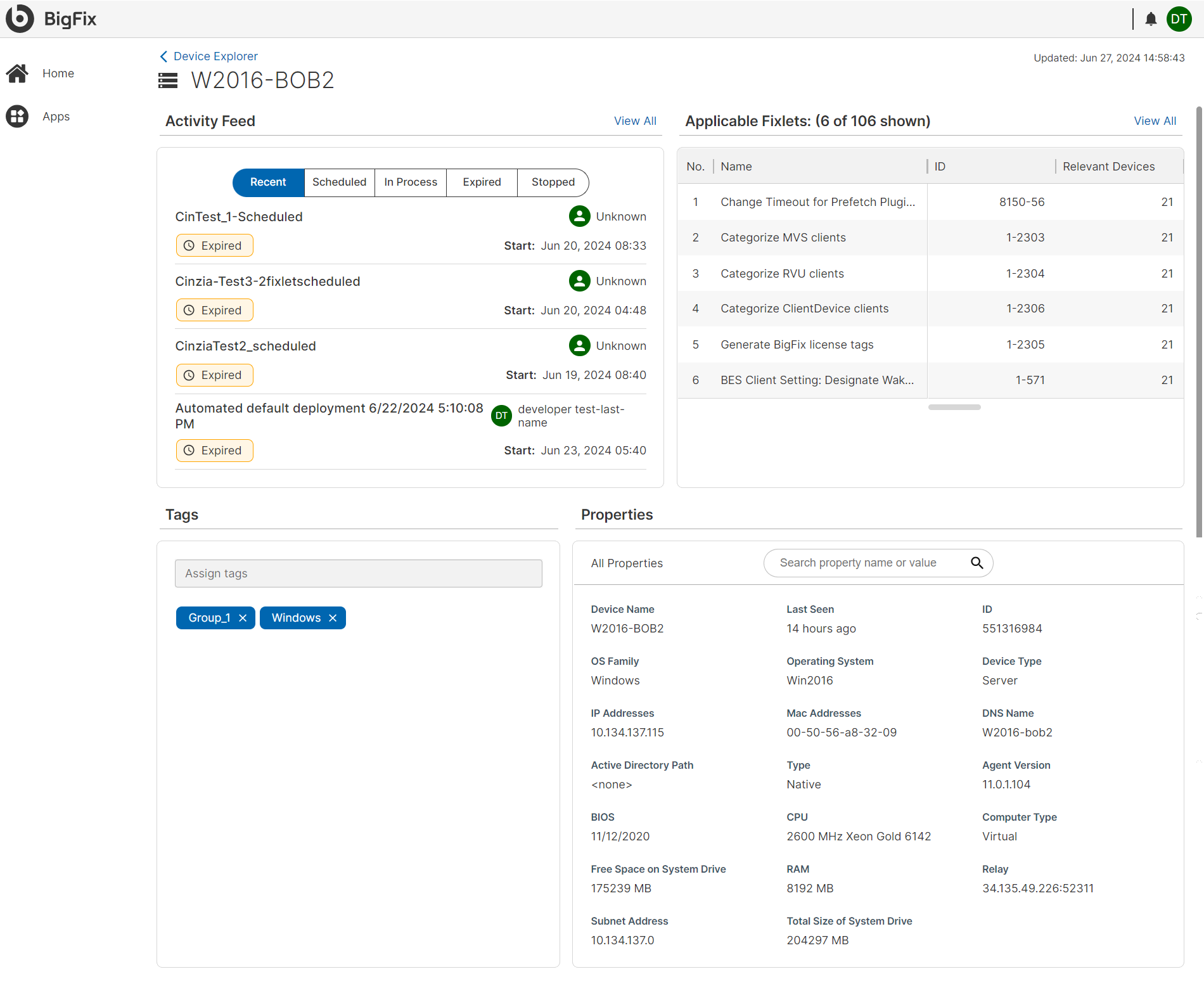
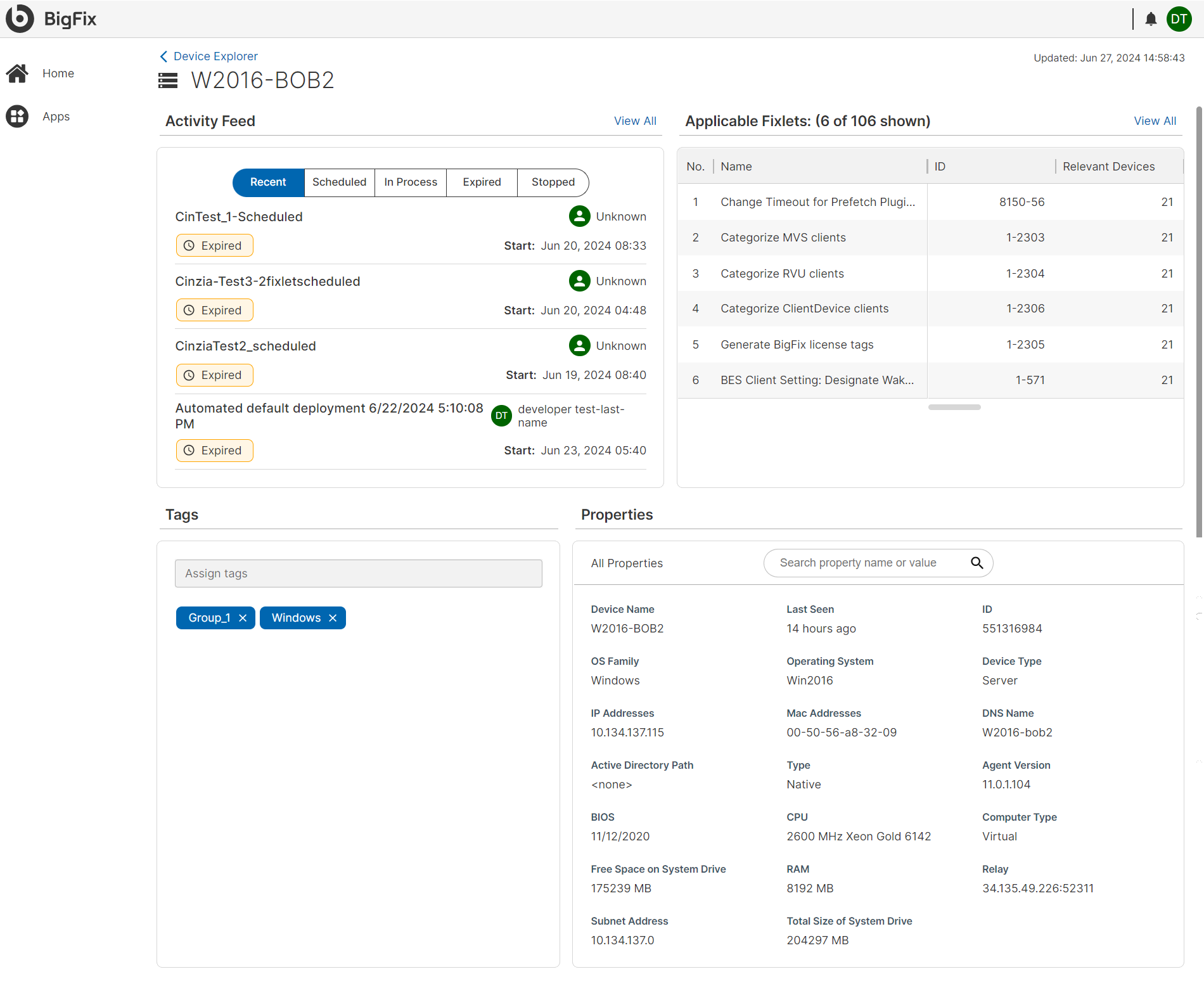
From the top left, the Device Explorer page displays the following widgets:
- Activity Feed - This widget shows a chronological list of every BigFix action
that has been performed on the device.
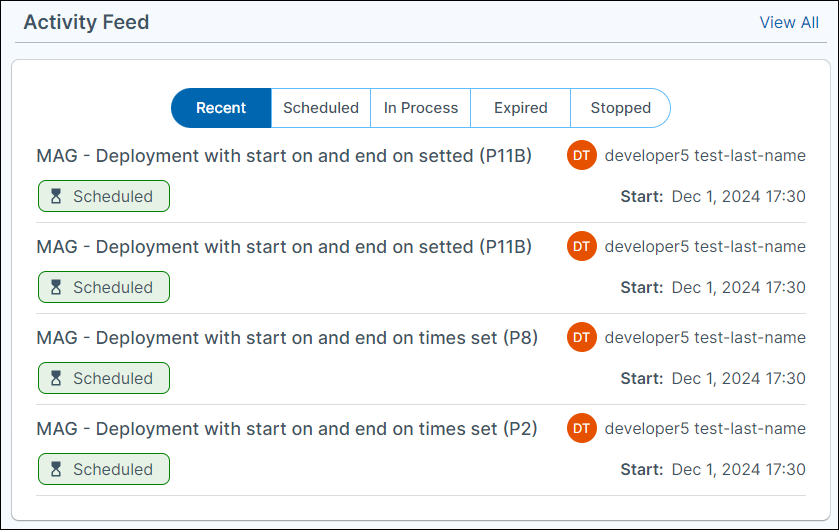
- Applicable Fixlets - This widget shows all of the fixlets that are relevant to
the specific device.
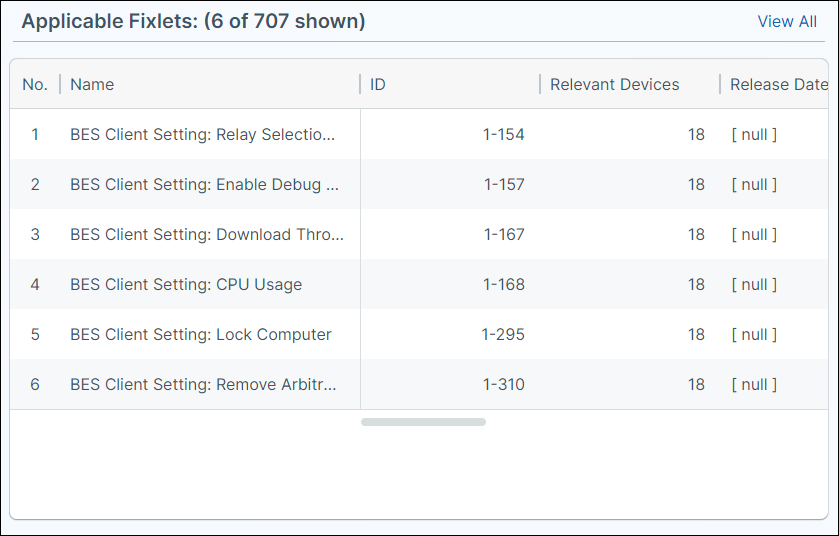
- Device Properties - This widget is available at the bottom of the page and
displays properties of the device such as its operating system, MAC address, and
device type. These properties cannot be edited by users.
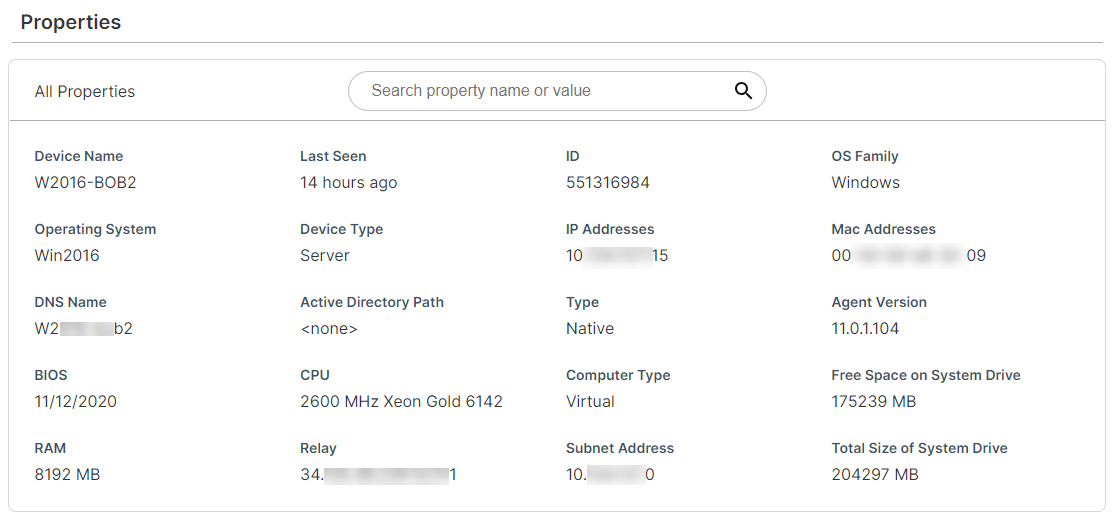
- Tags - This widget is used for viewing existing tags associated with a
particular device or you can create one by typing the tag name and pressing
enter (or clicking the "arrow" icon).
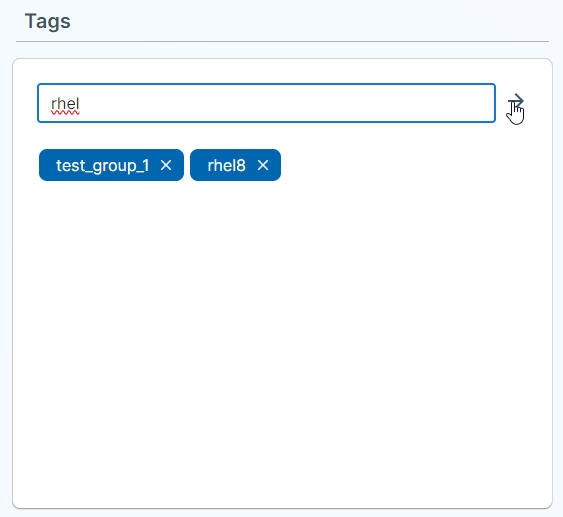
Search and highlight specific property fields in the Properties widget using its search feature.