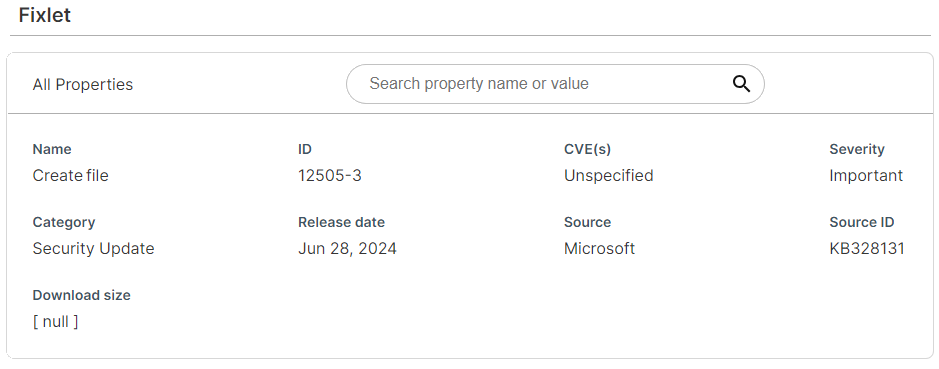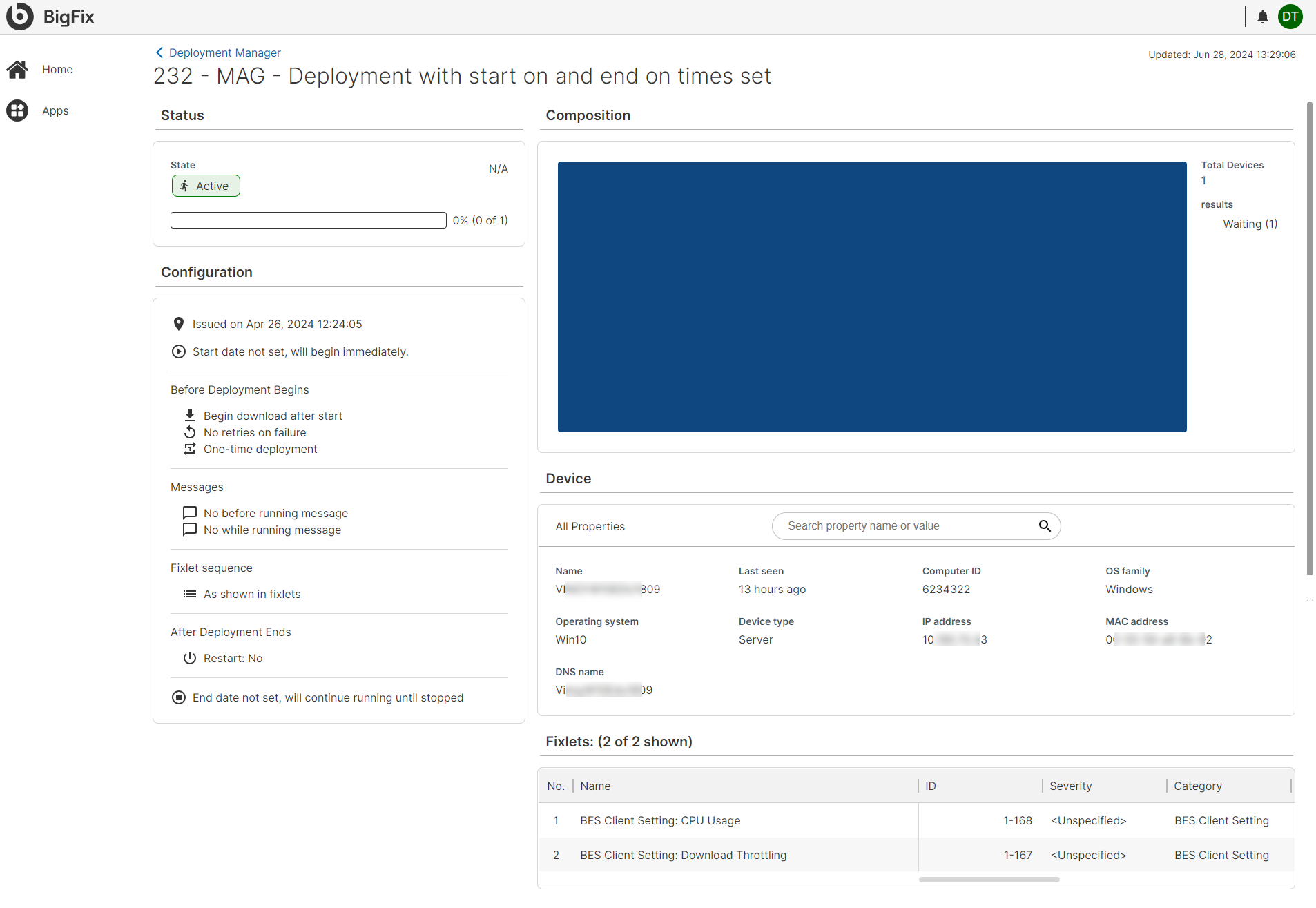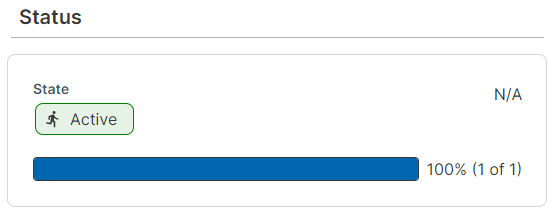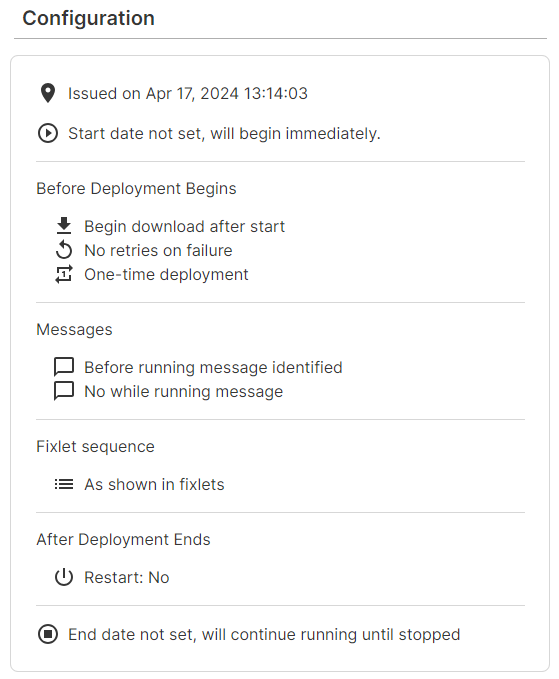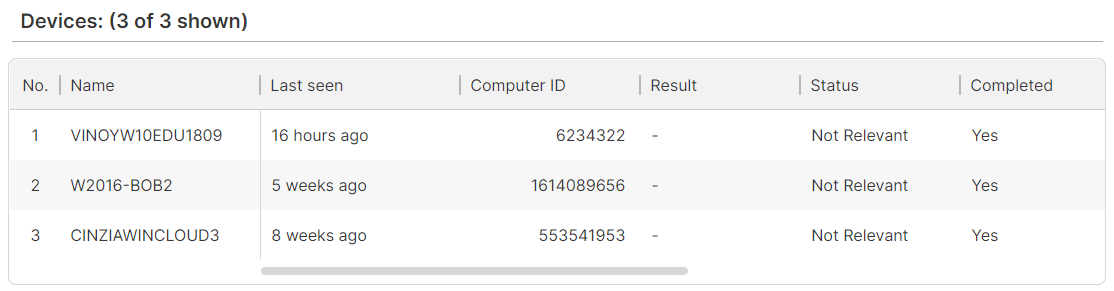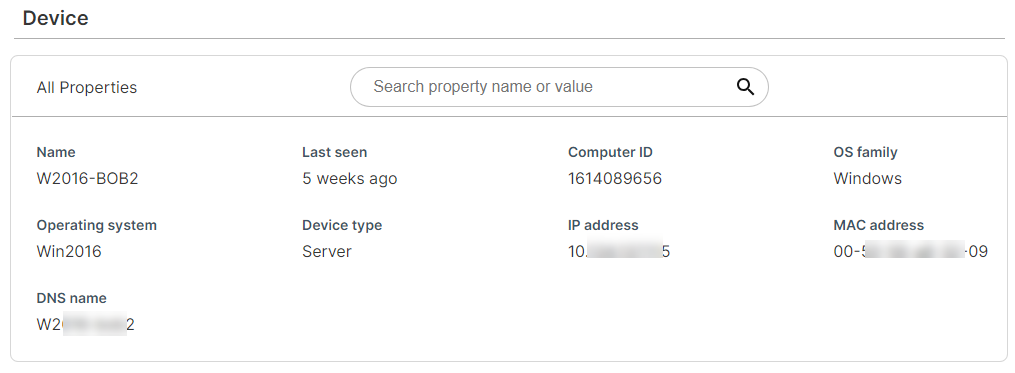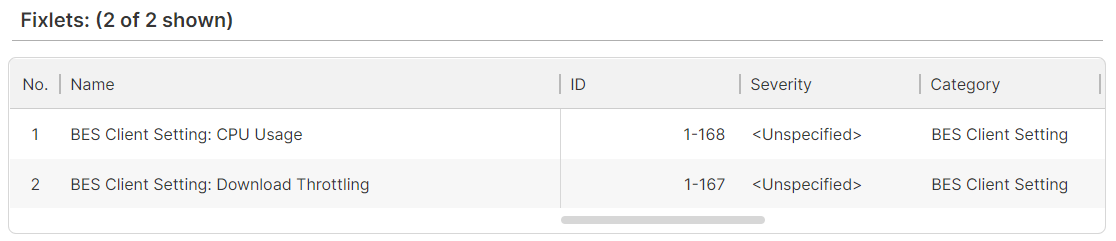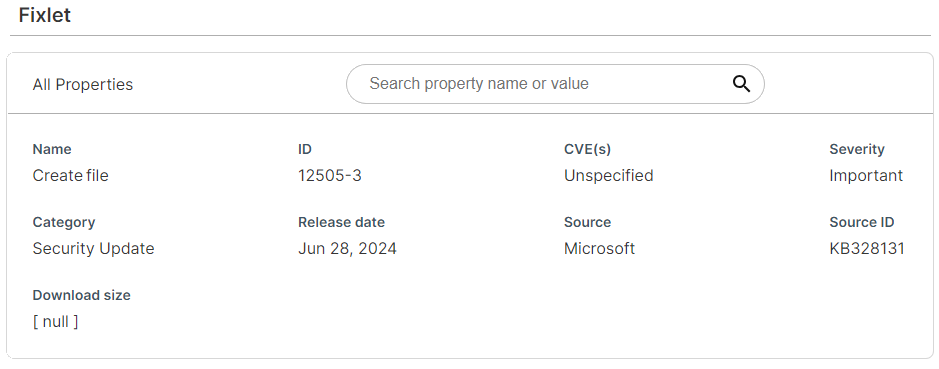The Deployment Details page provides detailed information on a deployment, allowing
for tracking of status, troubleshooting of failures, and performance monitoring. It includes
widgets for Status, Composition, Configuration, Device, and Fixlets, each providing specific
insights such as real-time statuses, device compositions, configuration details, device
lists, and fixlet information.
The
Deployment Details page provides detailed information about a specific deployment and
helps track the deployment status, troubleshoot issues in case of deployment failure on
a device, and monitor the overall performance.
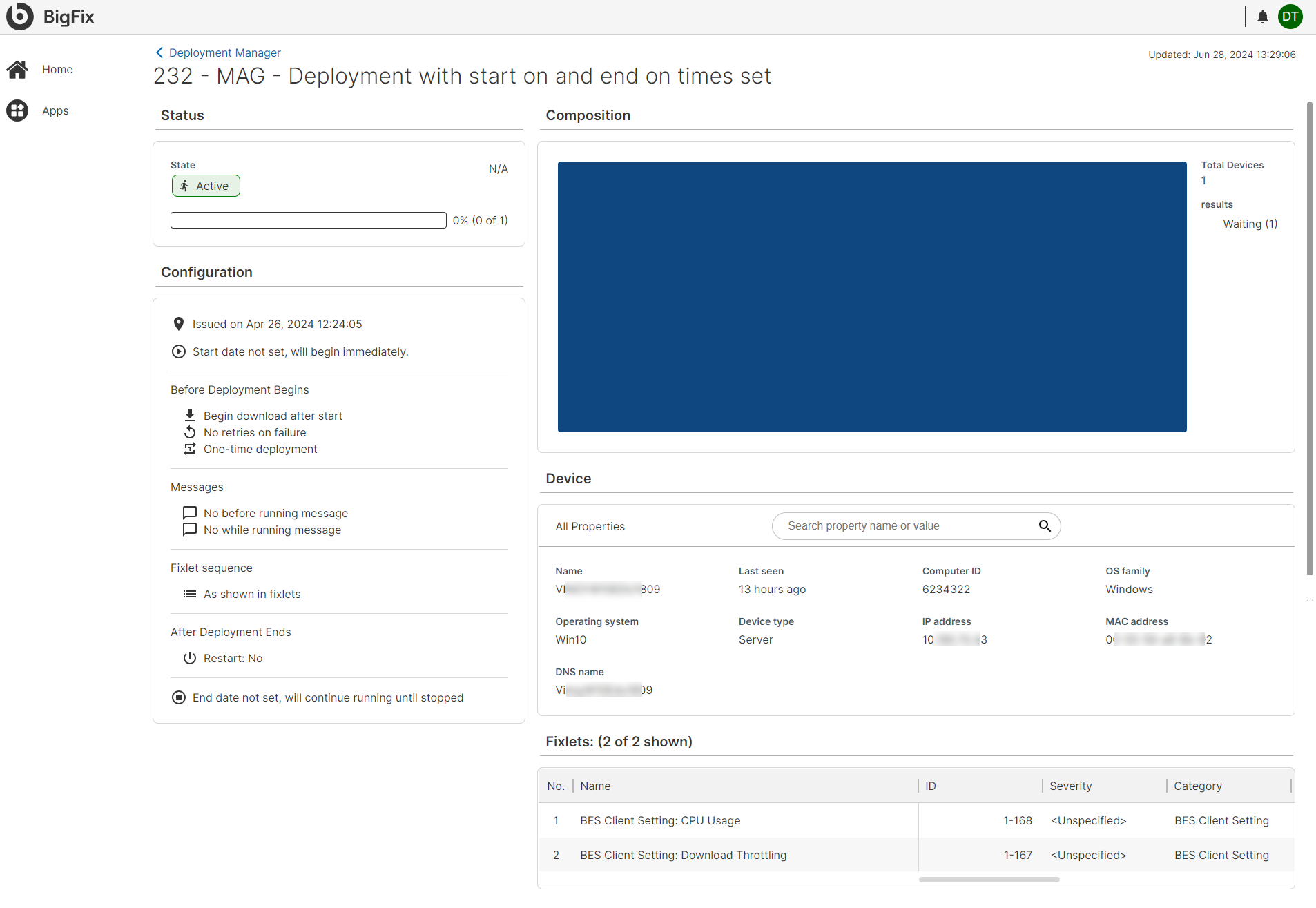
The Deployment Detail page contains various pieces of information displayed in
widgets.
Status
The Status widget displays real-time information about the statuses related to
devices in the deployment. It includes the deployment progress and failure rate.
Example statuses are pending restart, complete, and failed.
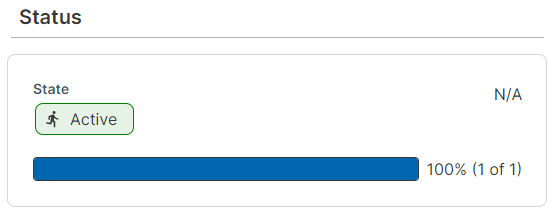
Composition
Besides the high-level status of completed or failed, a device can have multiple
statuses like pending restart, waiting to download, etc. The Composition widget
displays a treemap of all statuses for devices in the deployment being viewed. This
information is particularly helpful for troubleshooting.

Configuration
The Configuration widget summarizes how users set up the initial deployment. At a
glance, it shows all customizable parameters such as start time, end time, and pre-
and post-actions.
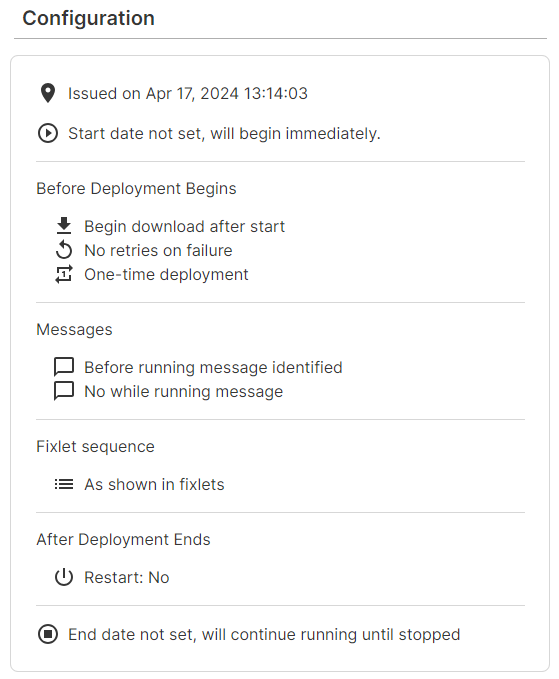
Device
The Device widget displays a subset of all devices in the selected deployment. To see
the full list of devices click
Show All.
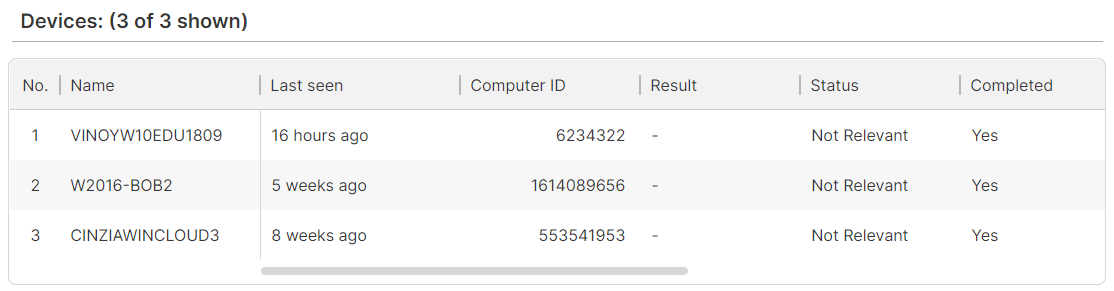
If there is only one device in the deployment, then the device properties are
displayed in the widget.
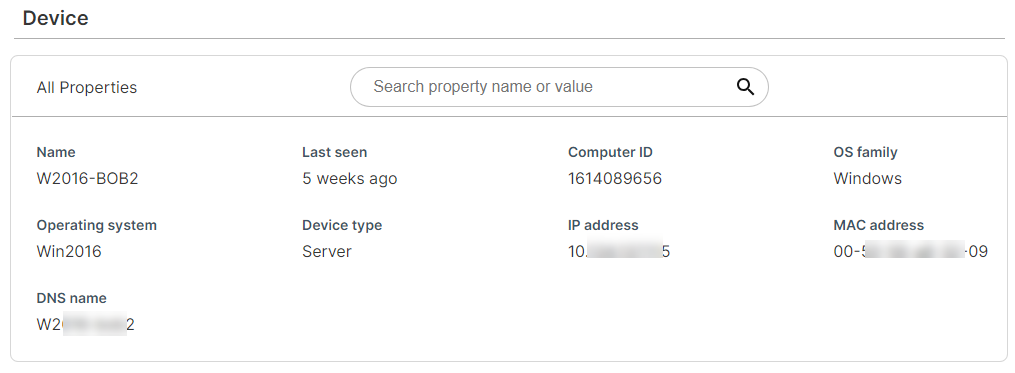
Fixlets
The Fixlet widget lists a subset of all fixlets included in the selected deployment.
To view the full list of Fixlets, click
Show All.
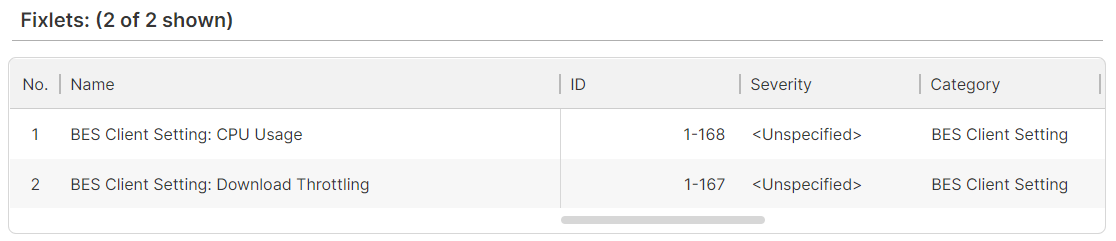
If there is only one fixlet in the deployment, then the fixlet properties are
displayed in the widget.