Removing the Product Components on Windows systems
You can have one or more BigFix components installed on a local system and you can decide to remove one or all of them at the same time.
About this task
Procedure
- Visit BigFix Enterprise Suite Download Center.
- Open the release page associated with the version you are using and download the BESRemove.exe utility (listed under the Utilities section).
-
Double-click BESRemove.exe to run the utility.
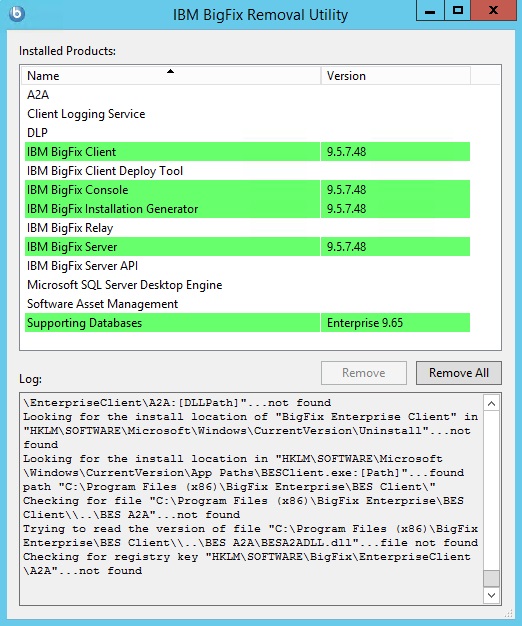
- Select the components that you want to uninstall and then click Remove, or click Remove All to remove from the system all the BigFix components installed.