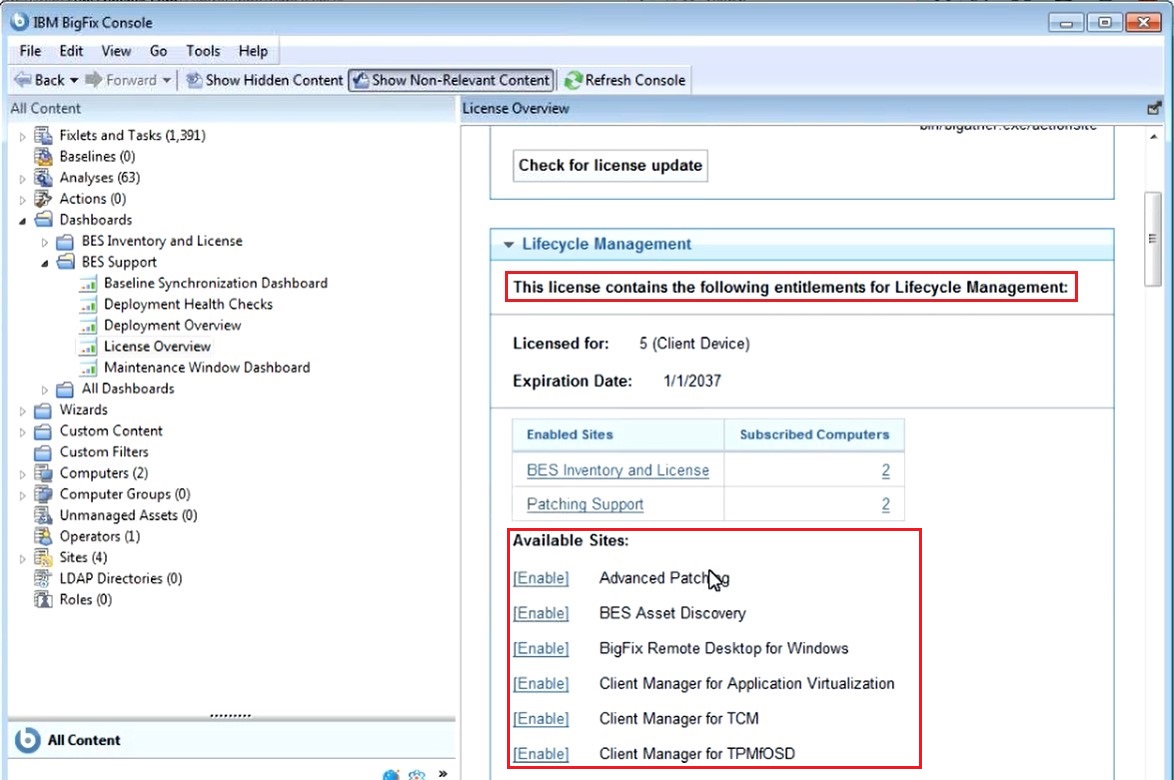Moving from evaluation installation to production installation
You can install and configure a BigFix environment in evaluation mode and later decide to upgrade the environment to production by converting the evaluation license to production without reinstalling the entire environment.
After you install in evaluation mode you can decide to:
- Let the evaluation license expire. When the evaluation license expires the environment will stop working.
- Upgrade the evaluation license to production without reinstalling the environment from scratch.
You must ask for a license update from evaluation to production. From the License Overview dashboard check for any license updates:
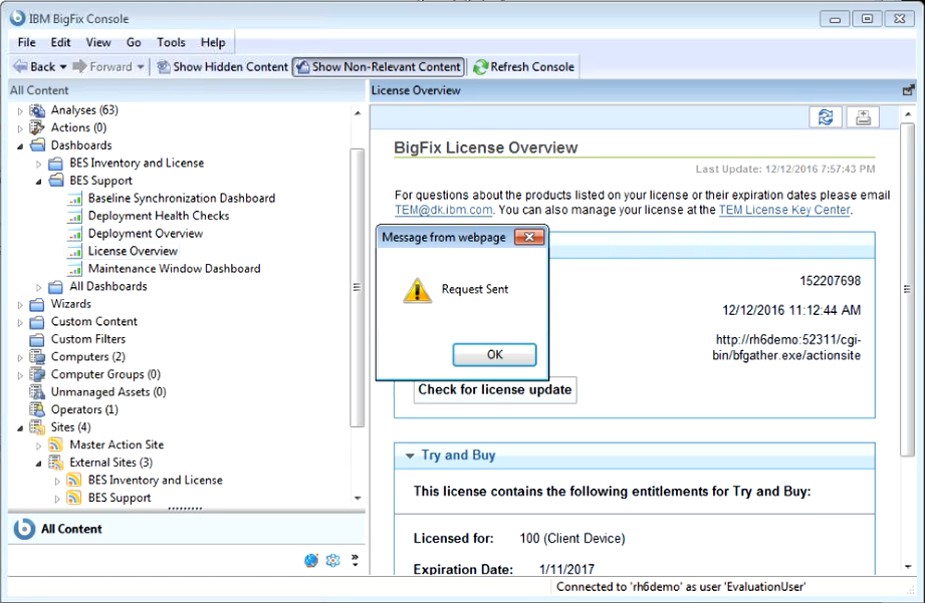 Run the BESAdmin to propagate the change:
Run the BESAdmin to propagate the change: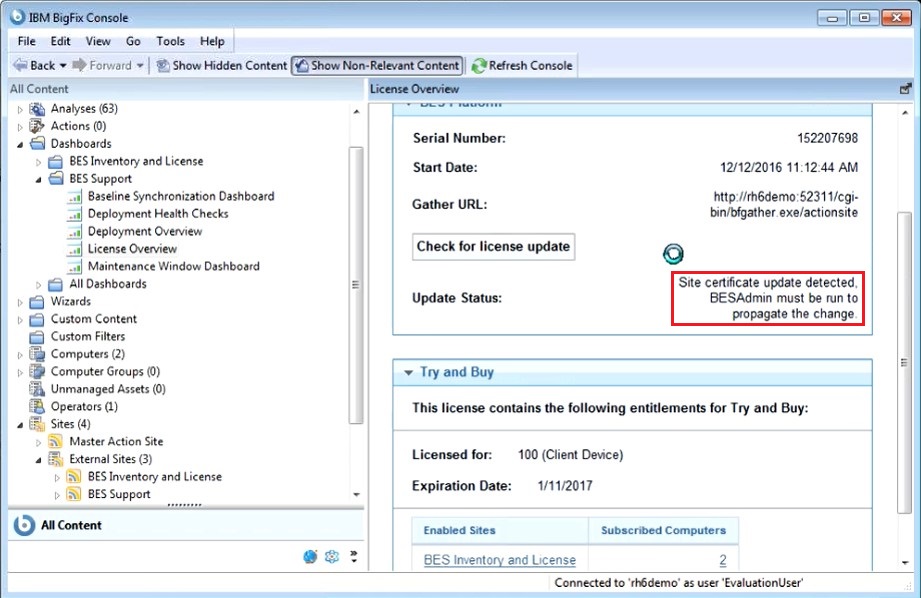
You can also wait for the BigFix server periodically checks of license changes. When license updates are available, it processes and propagates them to the environment.When the masthead is propagated, you can enable all the sites that are included in the production license you have bought. All the sites that were included in the evaluation license but are not included in the production license you have acquired are disabled.