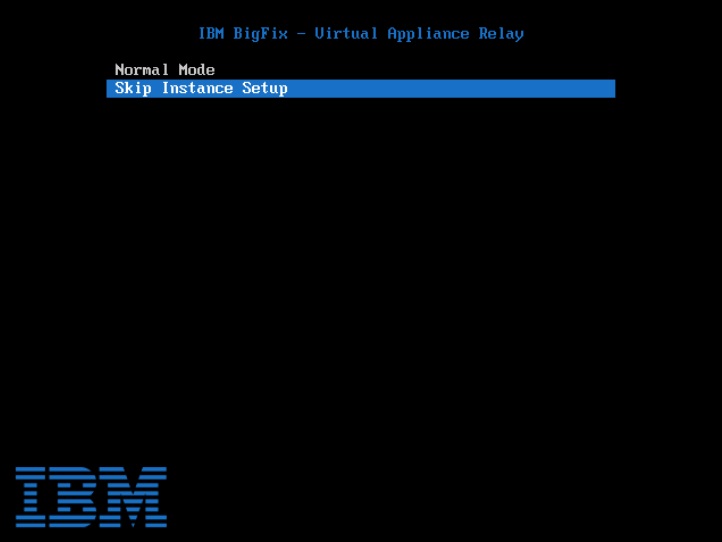Modifying the Virtual Relay template
After you create the Virtual Relay template, you can deploy all the required Virtual Relay instances.
After the deployment, when pressing the space bar during the boot phase displayed by the following screen capture:

A menu opens and you can choose between two different options.
Normal Mode: allows you to continue with the instance setup.
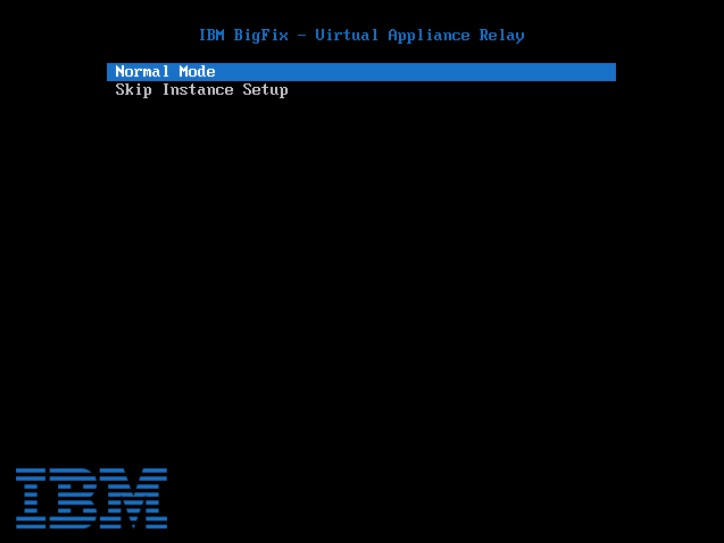
Skip Instance Setup: allows you to skip the instance setup and add additional extensions to the existing instance that can, later on, be converted into a new template (as described in Creating the BigFix Virtual Relay template) according to your business needs and used for future instance deployments, or simply used for the single deployment of the current instance that you modified.
If you configured the template using the network configuration option, you can install additional extensions by using the initial network settings.
Otherwise, if you configured the template using the local folder option, you can install additional extensions by downloading these additional packages locally.