Taking a custom action
This topic describes how to create and take a custom action in one shot using the Take custom action command.
These is how you can accomplish this task:
- Log on to the Console as an Operator with Custom Content permissions.
- Either select Tools in the main toolbar and then choose Take
Custom Action or right-click with the mouse on an item in the
action List panel and select Take Custom Action. The Take
Action dialog opens.
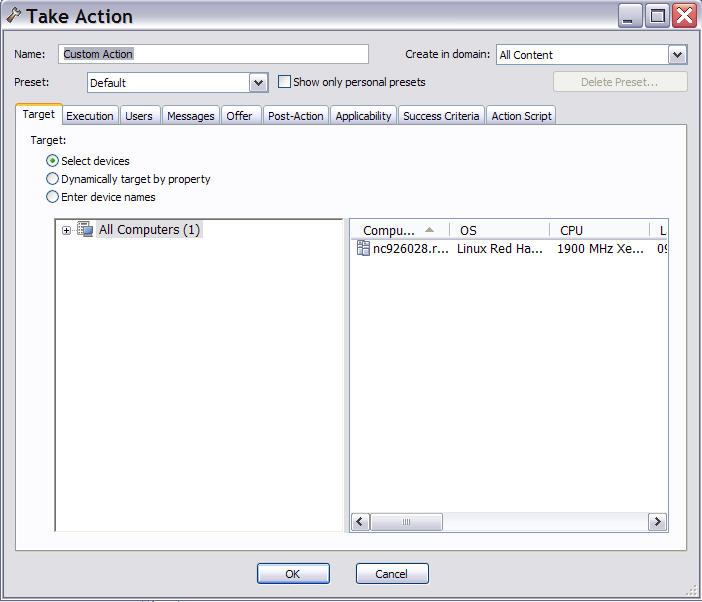
- Fill in the input fields as it is described in Take action.
- When you finish editing, click OK to deploy the action.
- Enter your authentication password and click OK.