Commenting on Fixlets and Tasks
You can attach a comment to a Fixlet or Task that other operators can read.
- From the Domain Panel, select Fixlets and Tasks from the navigation tree.
- Select a Fixlet or Task from the List Panel on the right by clicking it.
- From the document panel below, select the Details tab and
scroll to the bottom.
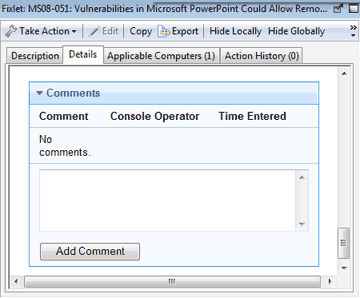
- Type your comment into the text box and click the Add Comment Button.
Your comment is name- and time-stamped for other operators to view it. In addition to Fixlets and Tasks, you can attach comments to Actions, Computers, and Analyses.