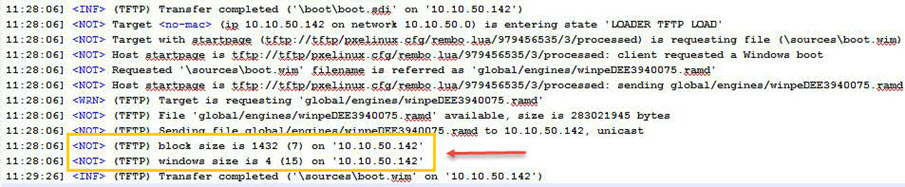Tuning WinPE TFTP settings for bare metal deployments
You can tune WinPE download speed during Bare Metal deployments by running task 360.
Run the Bare Metal WinPE TFTP Settings task (360) to change parameters such as block size or window size, to improve WinPE download speed and performance in bare metal deployment scenarios. The task can be run on Bare Metal Servers that are at build level 290.02 or later. This task simplifies the configuration of these parameters, and should only be used if you are experiencing significant performance and reliability issues in this area. Increasing Block size and Window size can improve download performance if the network conditions allow it.
- From the BigFix Bare Metal Server WebUI, select .
- In the Max TFTP Segment Size field substitute
the default value of
512with the maximum value16384. - Restart the Server.
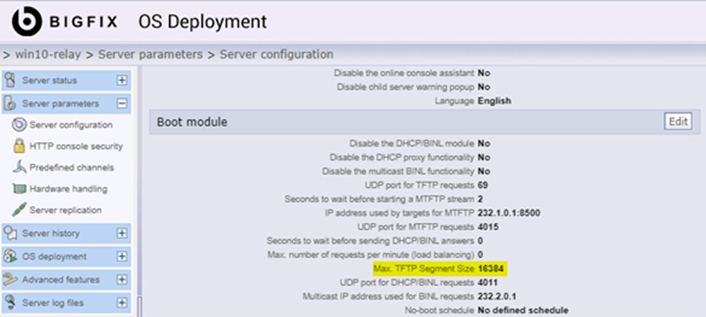
- TFTP settings are affected by the specific environment, in terms of network speed, topology, and bare metal server performance among other things. Changing TFTP parameter settings could lead to unexpected behaviors. As a best practice, you should verify the changes thoroughly in a test environment before you apply them to your production environment. The advised procedure is to gradually increase the block size and window size size in a test environment to determine the optimum.
- These are Microsoft WinPE settings. For additional information, refer to the available Microsoft documentation.
Parameter settings in task 360
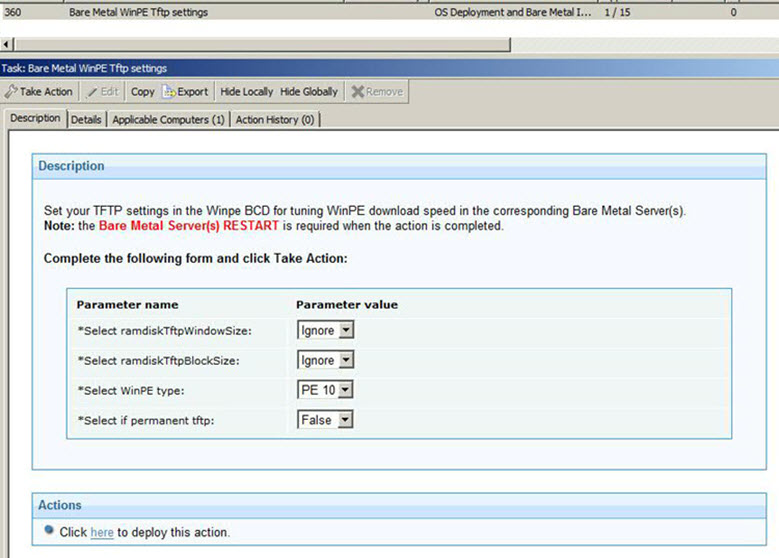
You must restart the affected Bare Metal Servers when the action completes, to ensure that the settings are applied to the selected WinPE.
- ramdiskTftpWindowSize
- Select one of the following values:
- 4, 6, 8, 12, 16, 24, 32
- Ignore: This setting is not modified
- Delete: The current setting is deleted, and the initial behavior is restored.
- ramdiskTftpBlockSize
- Select one of the following values:
- 1432, 4096, 8192, 16384, 32678
- Ignore: This setting is not modified
- Delete: The current setting is deleted, and the initial behavior is restored.
- WinPE type
- The WinPE to which the settings are applied. Possible values are 3, 4, 5, and 10. Only the WinPE types for which an MDT Bundle is available are displayed.
- permanent tftp
- Possible values are:
- True
- When a subsequent sync action is completed on the Bare Metal Server,
and the WinPE of the specified type is created, the same settings
are reapplied to the new WinPE. Selecting this value adds the following
three parameters to the Bare Metal server computer settings for each
WinPE type:
You can view the settings from the subscribed computer list by selecting the Bare Metal Server on which the task was run.ramdiskftpwindowsize_PE<WinPE type> ramdiskftpblocksize_PE<WinPE type> restoreftpparam_PE<WinPE type> - False
- This selection deletes any existing computer setting.
ramdiskTftpWindowSize=delete and ramdiskTftpBlockSize=delete,
with permanent tftp=true results in the settings
being applied once; However, permanent=true is ignored, so that when
a subsequent sync action is completed, the computer settings are deleted
and not reapplied.Checking TFTP parameter values in the log files
On
the Bare Metal Server, in the trace file boot.trc with
debug level set to 4, you can view information about the block size
and window size settings used by the TFTP server to download the selected
WinPE. In this example, during download of WinPE "global/engines/winpe<....>.ramd",
on the target 10.10.50.142, you can view the block
and window sizes used by the TFTP server to download the WinPE. In
this case, the values are 1432 and 4 respectively.