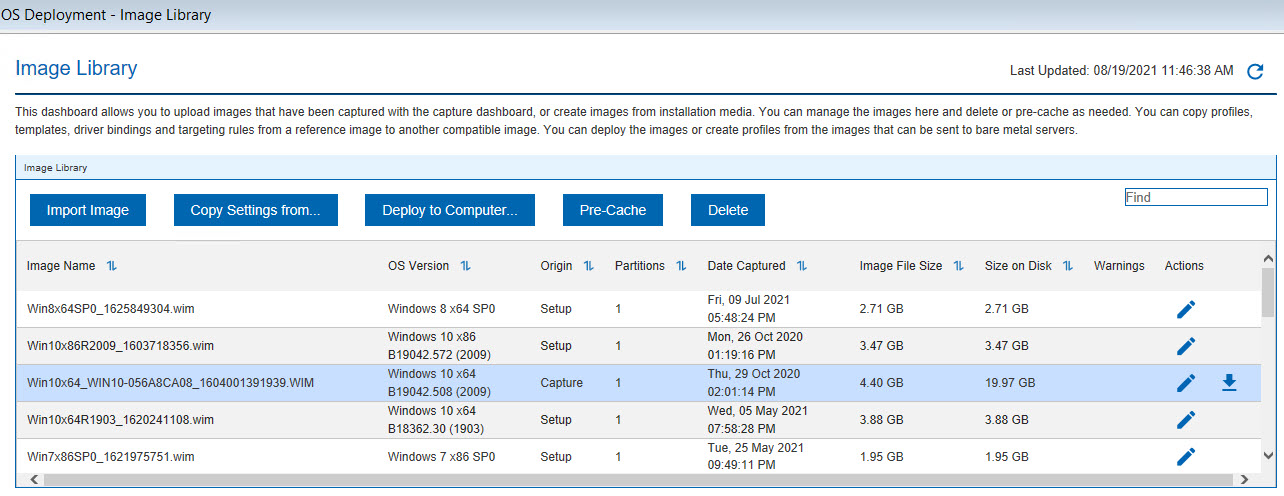Reimaging
Reimaging is the process of saving the user state on a computer, installing a new image on it, and then restoring the user state.
You can reimage Windows or Linux systems by choosing previously uploaded images from the Image Library.
When you reimage a computer you can upgrade the operating system or install a later service pack, but you cannot downgrade architectures or operating systems. For example, you cannot reimage from Windows 8 to Windows 7 (independently of the architecture), and you cannot deploy a 32-bit image on a target running a 64-bit operating system.
On Windows systems, you cannot reimage a server class operating system to a client class operating system and vice-versa.
On Windows systems, reimaging can be completed using multicast distribution if your network infrastructure supports it. To reimage in multicast, the targets must be connected to relays that are also Bare Metal Servers, and at least one reimage profile must be available for the image you want to deploy.
Reimaging a Linux system means refreshing the Operating System on a computer with an active BigFix Client. The machine identity is preserved during the migration.
On Linux systems, reimaging requires the Linux Image provider component which you must install on those relays that manage the targets that you want to reimage. If the Linux targets are connected to a relay that is a Bare Metal Server, this component is not needed. To install and use this component, see Managing the Linux Image provider.
From the Image Library Dashboard, choose a source image and click Deploy to Computer.
In the dialog, you can customize a variety of settings and options and create deployment actions that reimage a computer with the specified settings. You can save the customized options as a template that you can use again in the future. The reimaging process on a Endpoint Management client creates multiple actions to download and customize all files needed. When the download is complete, reimaging begins. The status on the Endpoint Management Console is visible at the end of the reimage process, when the new operating system is successfully started.