Patches report
The Patches report displays a list of patches and related details in a grid format.
The report primarily contains this information:
- The severity level of the patch
- The category of the patch
- The source of the patch
- The source release date of the patch
- A historical aggregate of computers that do not have the patch applied yet
- The percentage of remediated computers
- A historical aggregate of remediated Computers
The individual patch contains three sub reports:
- Overview
- Displays the current number of and historical aggregate of computers that do not have the patch applied yet, the percentage of and a historical aggregate of the remediated computers, and the patch properties.
- Subscribed Computers
- Displays the list of computers that are subscribed to the selected patch.
- Computer Groups
- Displays the list of computer groups that are subscribed to the selected patch.
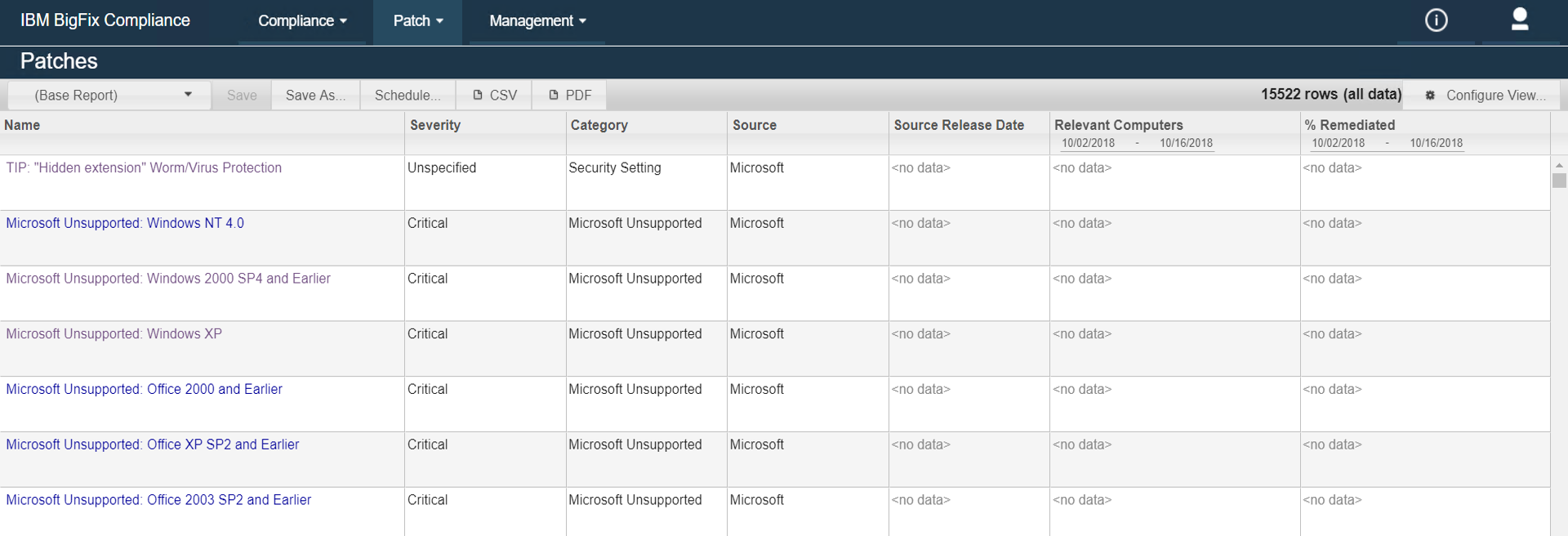
Important: By default, the columns will be sorted in the descending order. You can sort
the columns manually by clicking the Relevant Computers and percentage Remediated column titles.