Computer Groups report
This report lists all the computer groups and patch information.
The Computer Groups report displays a list of all computer groups and each computer group's total number of applicable patches, the average number of the days for the patches to be applied, the number of remediations that are still required, and the remediation percentage and the historical aggregate of remediations. You can access the sub reports by clicking the required computer group in the list.
Each computer groups contains three sub reports:
- Computer Group Overview
- Displays computer group properties, patch data, and the historical aggregate of remediations required and the percentage of the computers that were remediated.
- Computers
- Displays the list of computers that are associated with the selected computer group.
- Patches
- Displays the list of patches that are associated with the computer group.
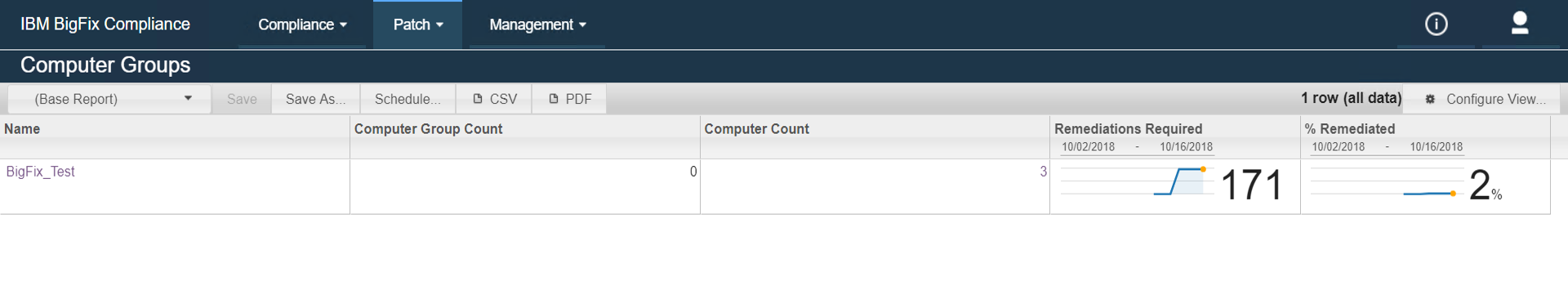
Important: By default, the columns will be sorted in the descending order. You can sort
the columns manually by clicking the Relevant Computers and percentage Remediated column titles.