Enabling patch reporting
You can enable or disable patch reporting.
If the patch reporting is disabled, the application stops importing the patch data, but previously imported data is retained. If you enable the patch reporting again, legacy data can be accessed from the reporting menu.
To enable the Patch Reporting:
- On the header bar, click Management.
- Select Domain Settings from the menu.
- Under Patches, click Start Importing Patches.
- In the window that opens, click Yes, include to enable the patch reporting.
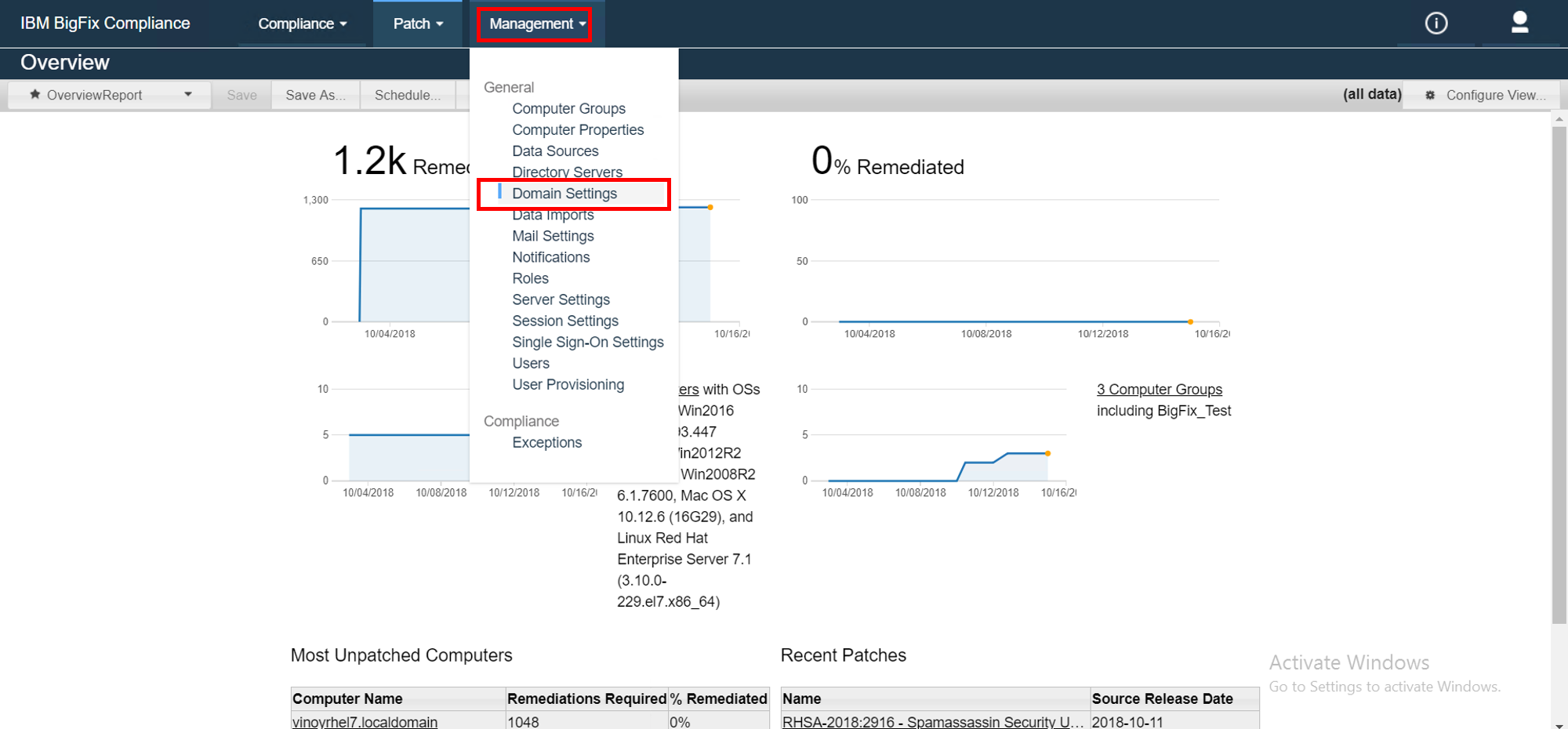
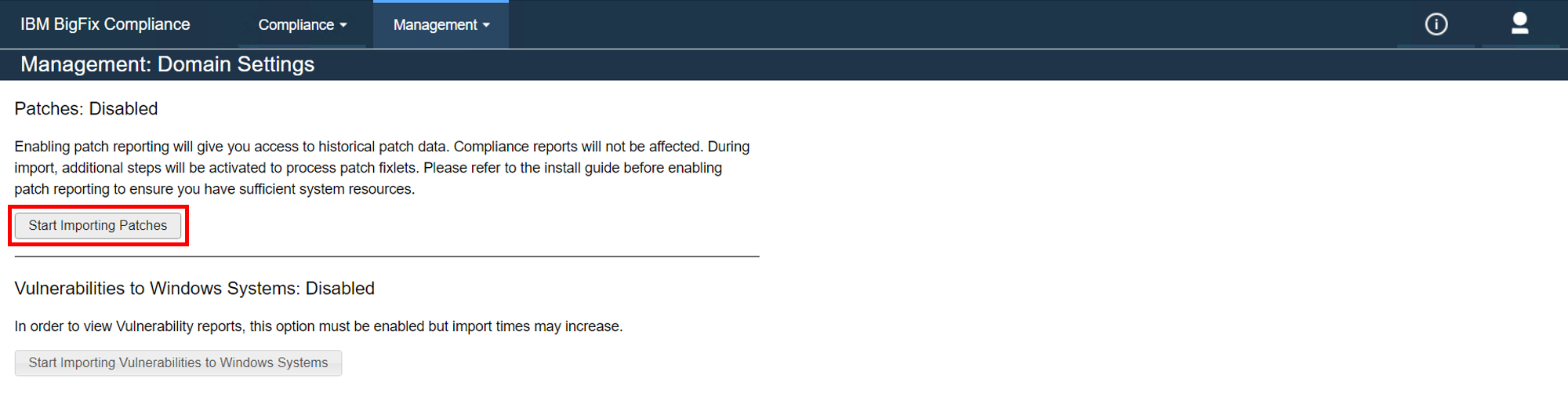
Note: Enabling the patch reporting increases the duration of import processes and requires
additional resources from the BigFix Compliance database. For information about importing data to
the patch reporting application, see Data Imports.