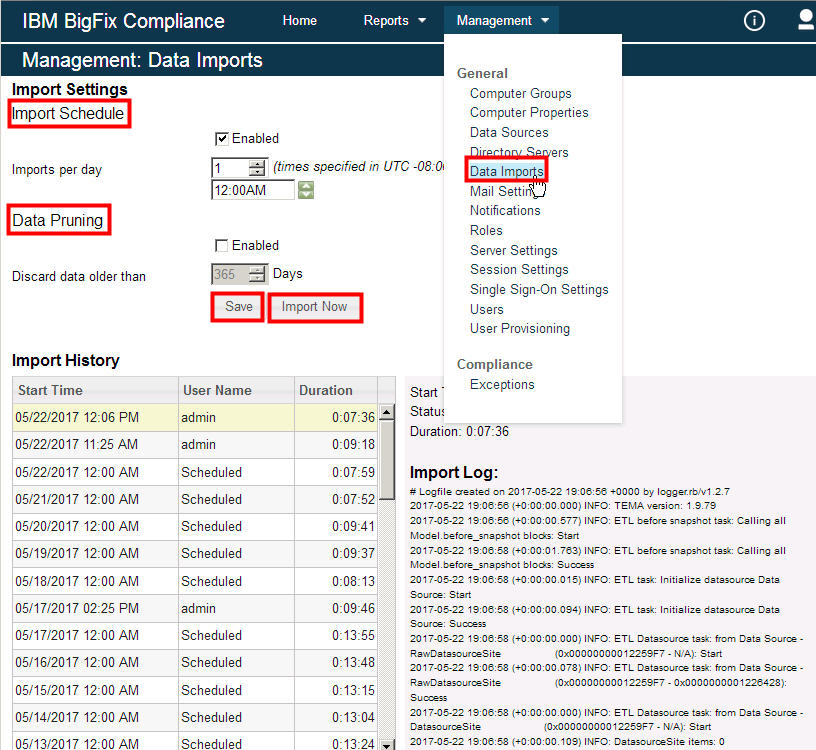Data Imports
Use the Imports interface to schedule a recurring import, disable recurring imports, start a manual import, view current import status, and view logs of previous imports.
Run an immediate import by clicking Import Now. To schedule a recurring import, first check the import box at the top of the window and set the desired daily start time.
From the Data Imports interface, you can also enable Data Pruning and discard older data. Click Save to confirm the change.