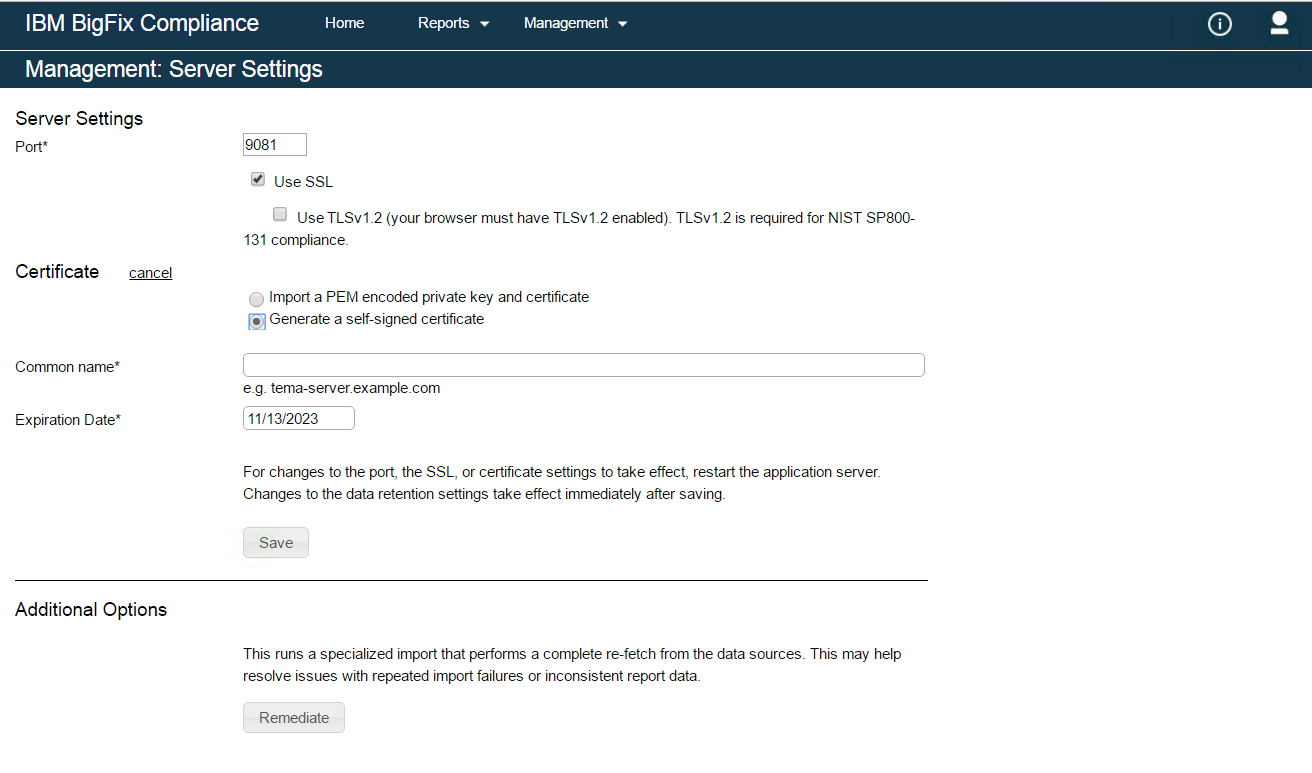Configure HTTPS
HCL BigFix Compliance Analytics administrators can configure SSL and the TCP ports from the section of the web interface. When turning on SSL, you can provide a pre-existing private key and certificate or have the system automatically generate a certificate. If you change the port or SSL settings, you must restart the service for the changes to take effect.
If you generate a certificate, you must specify a certificate subject common name. The common name must correspond to the DNS name of the HCL Endpoint Manger Analytics server.
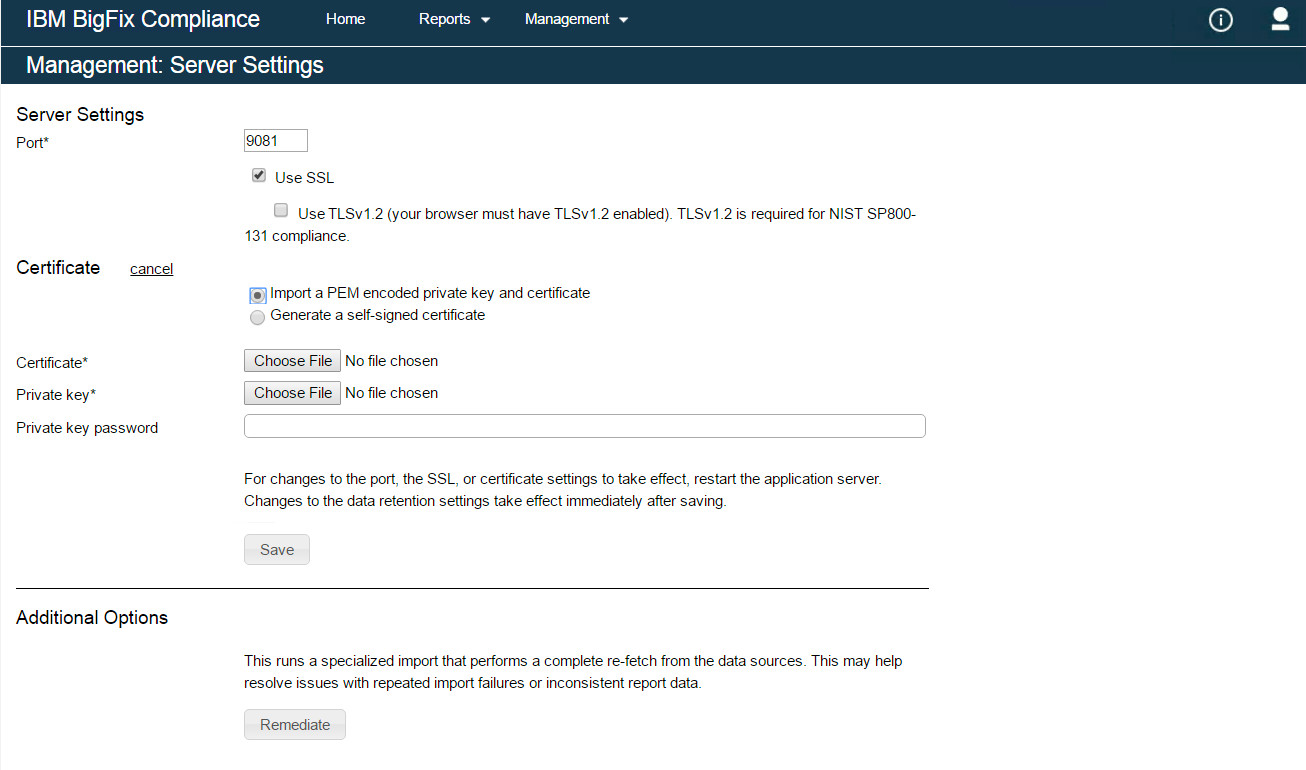
If you provide a pre-existing private key and certificate, they must be PEM-encoded. If your private key is protected with a password, you must enter it in the Private key password field.