Disable and enable system restore
The disable and enable system restore task allows you to perform restore actions.
Access the Disable or Enable System Restore task from the Configuration node of the navigation tree.
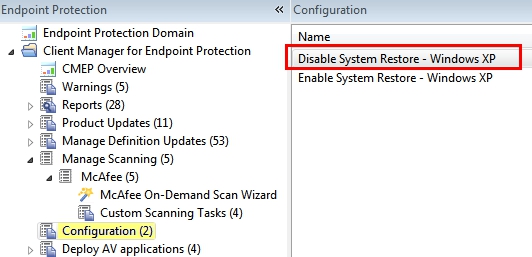
Click the task to display the task window in the lower panel. If System Restore is currently enabled, using this task allows you to disable it, and vice versa. Review the text in the Description, and then click the applicable link in the Actions box to disable System Restore. You can also select an Action from the Take Action menu at the top of the panel.
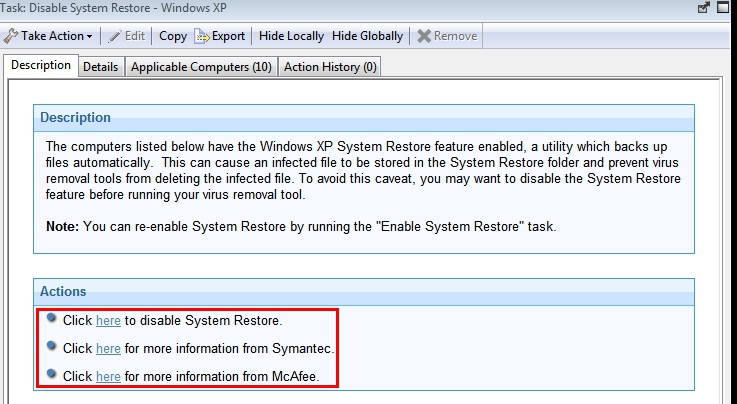
You can also click the bottom two links in the Actions box to read about how Microsoft System Restore affects other anti-virus products.