How to update
This section describes if one of your Anti-Malware vendors displays a yellow Need Update status in the Agent Status pie chart, you must update your virus definitions to ensure that all applicable computers are adequately protected.
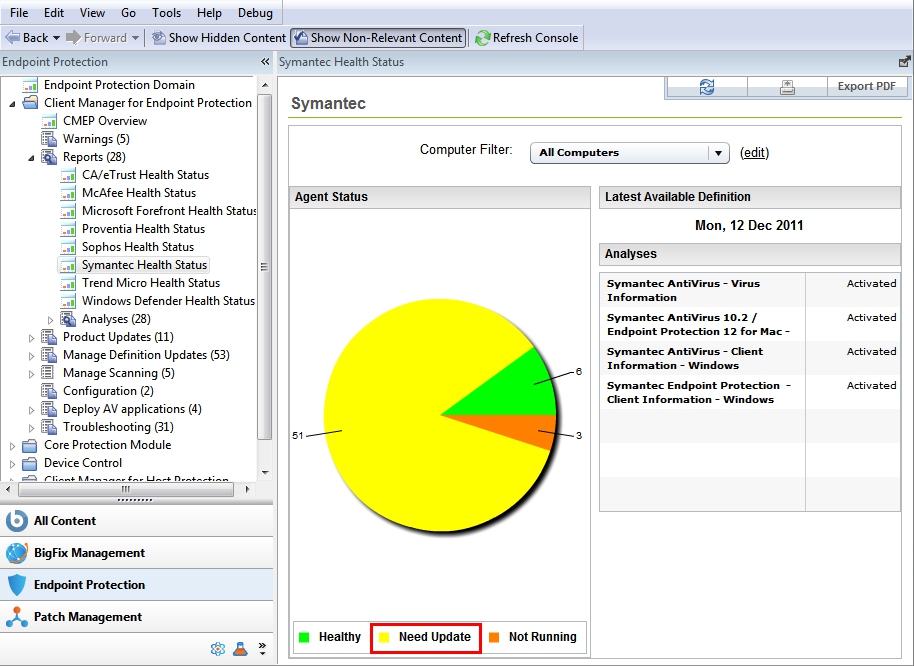
Start by clicking directly on the pie chart to open a new window where you can update the related Fixlets. Click the applicable computer listed under the Computer Name column on the right side of the window.
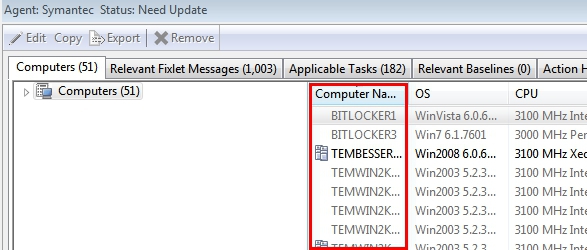
Next, click the Relevant Fixlet Messages tab to display a list of all applicable Fixlets associated with this computer. Scan the list to find the relevant update Fixlet.
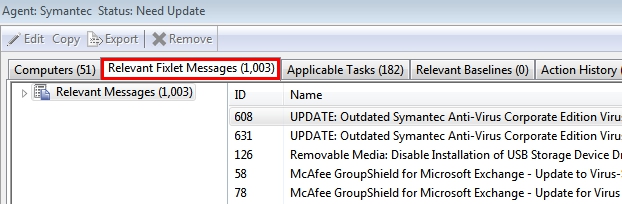
Double-click the Fixlet name in the displayed list to open the Fixlet window. Review the description, and click where indicated in the Actions box to start the deployment process.
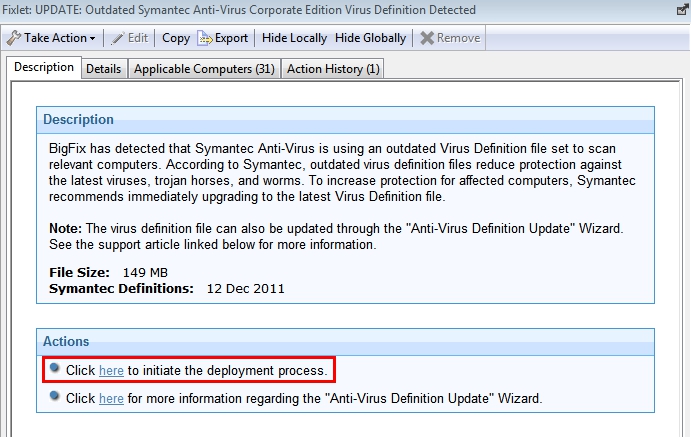
The Take Action dialog opens, where you can set specific parameters for this action. As an alternative, you can also click the Take Action pull-down in the top-left corner of the panel. For detailed information about the Take Action dialog, see the BigFix Console Operator's Guide.