Create Update Task Wizard
The Create Update Task wizard allows you to create anti-virus definition updates for a number of McAfee and Symantec applications.
Access the wizard by expanding the Manage Definition Updates sub-node in the navigation tree. Click Create Update Task. This action opens the wizard.
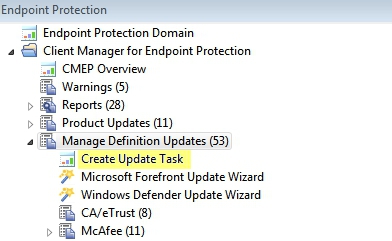
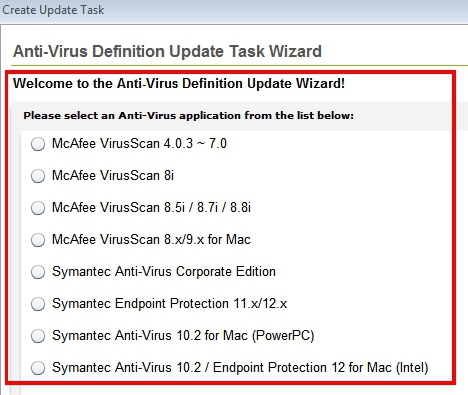
Selecting any anti-virus product from the list displays more information at the bottom section of the panel. You can either retrieve the package from a URL or browse to locate the package from your computer.
The box in the lower-left corner of the window allows you to either create a reusable Fixlet or a one-time action. Click Finish.
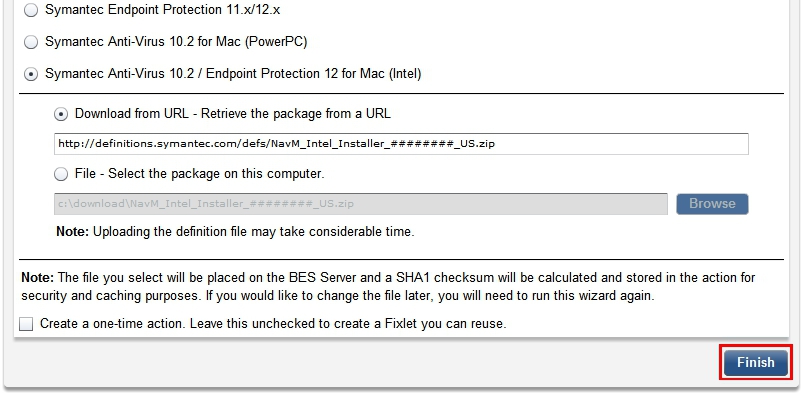
You see the following screen as the virus definitions are downloaded to your system:
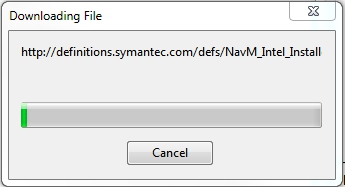
The Create Task window opens. Review the content in the Description, Actions, Relevance, and Properties tabs, click OK, and enter your Private Key Password.
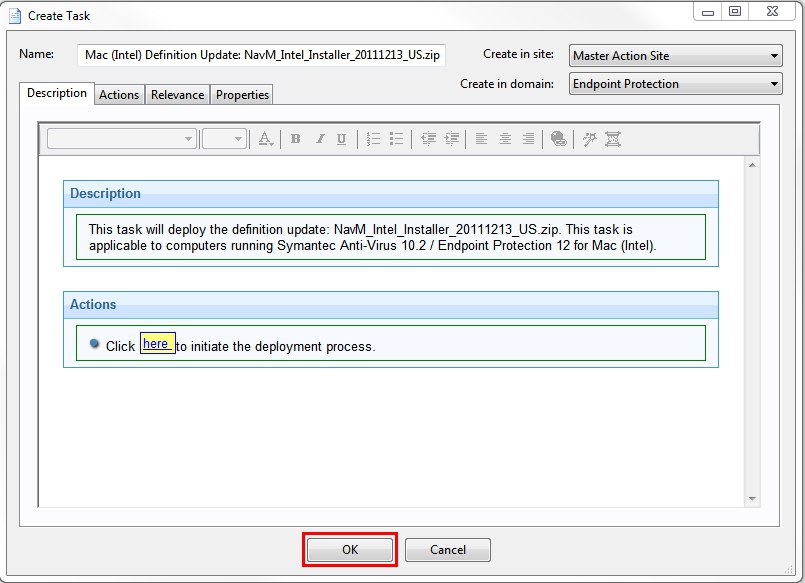
In the next task window, click in the Actions box to initiate deployment to open the Take Action dialog.