Deploying the Smart Protection Server List
Procedure
- From the console menu, click Endpoint Protection on the bottom left pane.
- From the upper left navigation pane, go to Core Protection Module > Configuration > Smart Protection Server Settings > Custom
Tasks. The Custom Tasks screen appears.
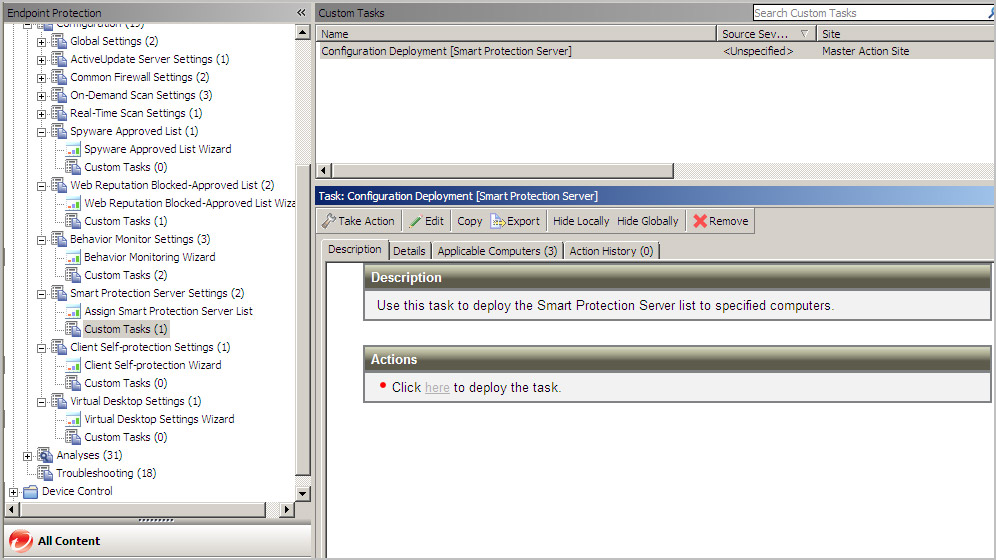 Note: Click the Smart Protection Server deployment task. Settings for the task appear.
Note: Click the Smart Protection Server deployment task. Settings for the task appear. - Click Take Action. The Take Action
dialog box appears.
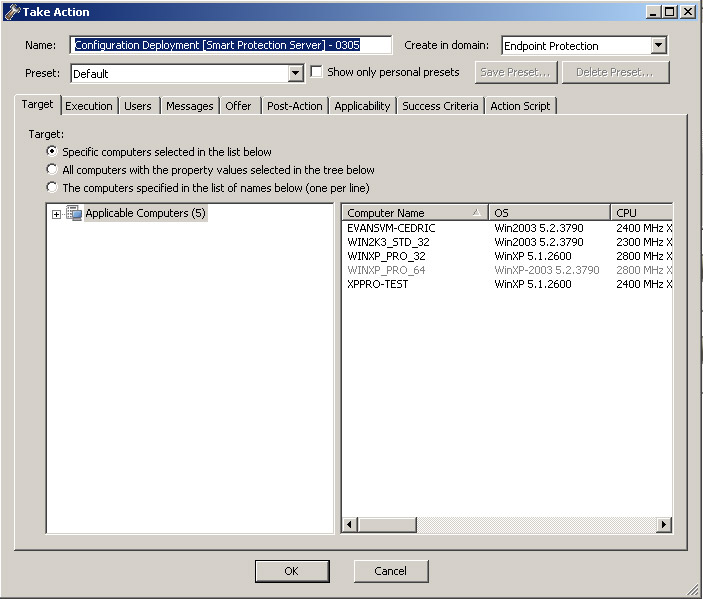
- Specify which endpoints and relays the task deploys to.
- Click OK. At the prompt, type your private key password and click OK.
