Configuring the Smart Protection Server List
About this task
Smart Protection Servers must be ordered and the communication configured.
Procedure
- From the console menu, click Endpoint Protection on the bottom left pane.
- From the upper left navigation pane, go to Core Protection Module > Configuration > Smart Protection Server Settings > Smart Protection Server List. The Smart
Protection Server List screen appears.
If there are no Smart Protection Servers on your network (with an agent installed), no servers appear in the Available Smart Protection Server List.
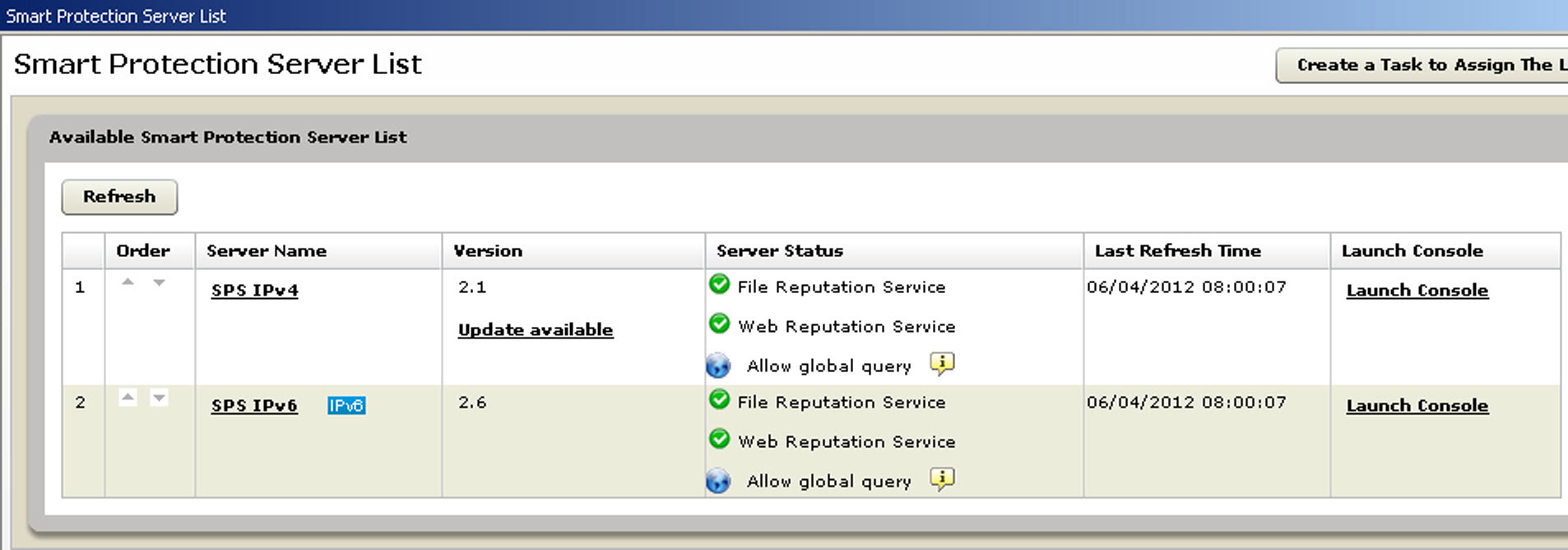
- If a newer version of a Smart Protection Server is available, click the Update available link under the Version column to obtain the latest updates from the Trend Micro download center.
- Click the arrow icons, in the Order column, to move servers in to the priority that you need. Servers at the top of the list are the first server Smart Protection Relays and endpoints try to connect to when performing updates and reputation queries.
- Click a server name to modify the protocol used when communicating
with Smart Protection Relays and endpoints.
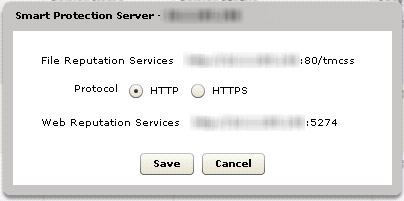
- Specify the protocol to use. HTTPS is more secure but requires more bandwidth for communication.
- Click Save.
